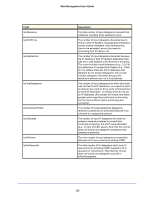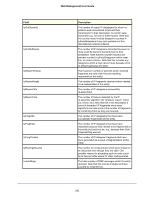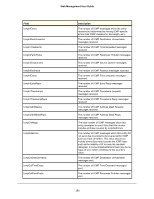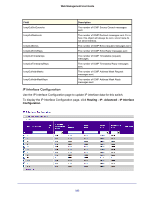Netgear GSM7212P GSM5212P/GSM7212P/GSM7212F/GSM7224P User Manual - Page 185
Proxy Arp, Local Proxy Arp, Bandwidth, ICMP Destination Unreachables, ICMP Redirects, IP MTU, DELETE
 |
View all Netgear GSM7212P manuals
Add to My Manuals
Save this manual to your list of manuals |
Page 185 highlights
Web Management User Guide 11. Use Proxy Arp to disable or enable proxy Arp for the specified interface from the pull-down menu. 12. Use Local Proxy Arp to disable or enable Local Proxy ARP for the specified interface from the pull-down menu. 13. Use Bandwidth to specify the configured bandwidth on this interface. This parameter communicates the speed of the interface to higher level protocols. OSPF uses bandwidth to compute link cost. Valid range is (1 to 10000000). 14. Use ICMP Destination Unreachables to specify the Mode of Sending ICMP Destination Unreachables on this interface. If this is Disabled then this interface will not send ICMP Destination Unreachables. By default Destination Unreachables mode is enable. 15. Use ICMP Redirects to enable/disable ICMP Redirects Mode. The router sends an ICMP Redirect on an interface only if Redirects are enabled both globally and on the interface. By default ICMP Redirects Mode is enable. 16. Use IP MTU to specify the maximum size of IP packets sent on an interface. Valid range is 68 bytes to the link MTU. Default value is 0. A value of 0 indicates that the IP MTU is unconfigured. When the IP MTU is unconfigured the router uses the link MTU as the IP MTU. The link MTU is the maximum frame size minus the length of the layer 2 header. Field VLAN ID Link State Description Displays the VLAN ID for the interface. The state of the specified interface is either Active or Inactive. An interface is considered active if it the link is up and it is in forwarding state. OSPF Admin Mode Displays OSPF admin mode of the interface. The default value is disable. Click DELETE to delete the IP Address from the selected interface. Click REFRESH to refresh the web page to show the latest IP information. 185