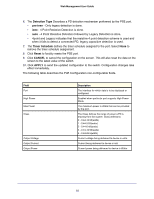Netgear GSM7212P GSM5212P/GSM7212P/GSM7212F/GSM7224P User Manual - Page 57
PoE, Basic, tacacs, Other, UDP Port Other Value, Discard, DELETE, System, Services, Configuration
 |
View all Netgear GSM7212P manuals
Add to My Manuals
Save this manual to your list of manuals |
Page 57 highlights
Web Management User Guide • rip - Relay RIP (UDP port 520) packets • tacacs - Relay TACACS (UDP port 49) packet • tftp - Relay TFTP (UDP port 69) packets • time - Relay time service (UDP port 37) packets • Other - If this option is selected, the UDP Port Other Value is enabled. This option permits the user to enter their own UDP port in UDP Port Other Value. 4. Use UDP Port Other Value to specify UDP Destination Port that lies between 0 and 65535. 5. Use Discard to enable/disable dropping of matched packets. Enable can be chosen only when a user enters 0.0.0.0 IP address. Discard mode can be set to Disable when user adds a new entry with a non-zero IP address. 6. Click ADD to create an entry in UDP Relay Table with the specified configuration. 7. Click DELETE to remove all entries or a specified one from UDP Relay Interface Configuration Table. The following table describes the UDP Relay Interface Configuration fields. Field Hit Count Description Show the number of UDP packets hitting the UDP port. PoE From PoE link under the System tab, you can configure the PoE settings. From the PoE link, you can access the following pages: • Basic on page 57 • Advanced on page 59 Basic Use the Basic page to configure the basic PoE settings. To display the Basic PoE Configuration page, click System > Services > PoE > Basic > PoE Configuration. A screen similar to the following displays. 57