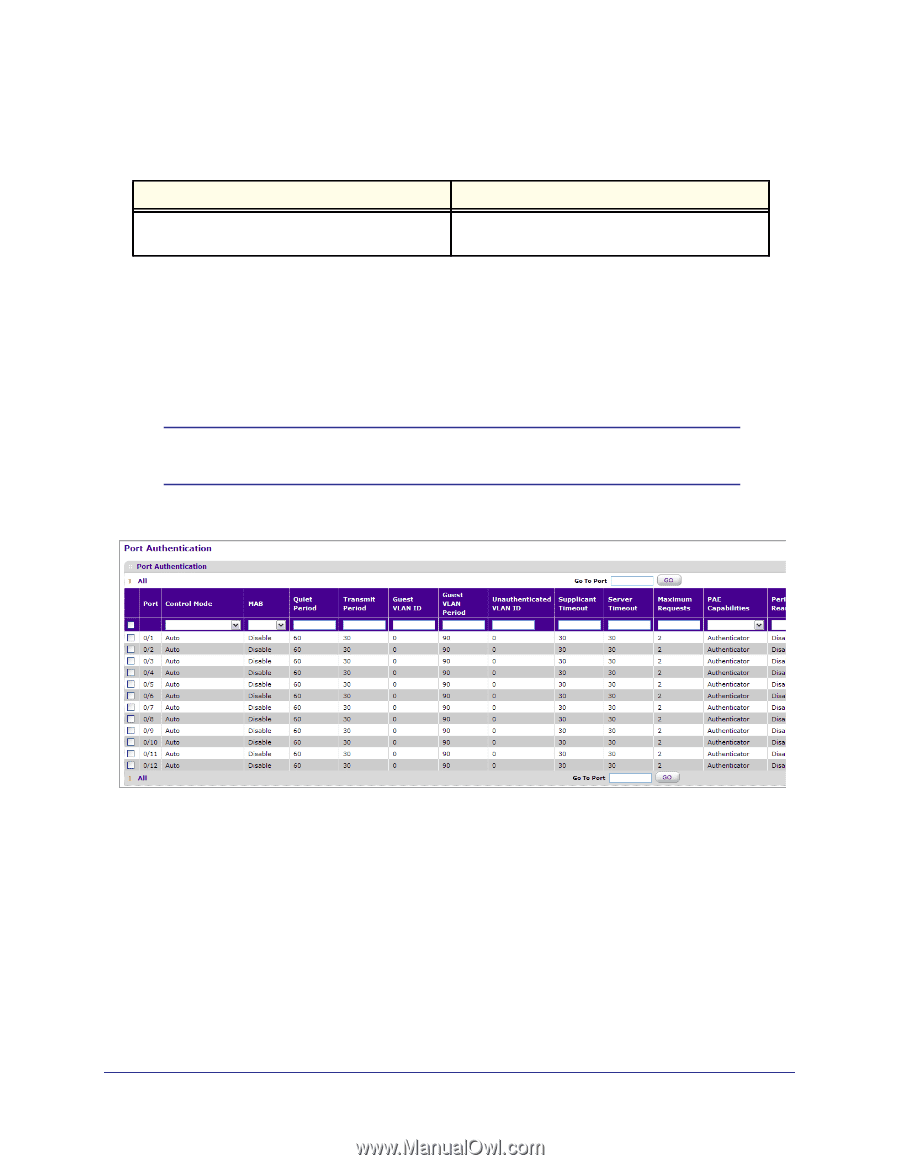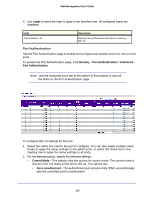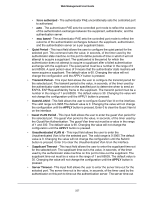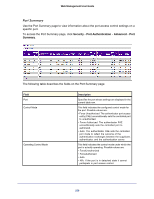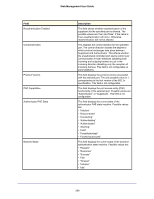Netgear GSM7212P GSM5212P/GSM7212P/GSM7212F/GSM7224P User Manual - Page 256
Login, Security, Port Authentication > Advanced, Port Authentication, Control Mode
 |
View all Netgear GSM7212P manuals
Add to My Manuals
Save this manual to your list of manuals |
Page 256 highlights
Web Management User Guide 4. Use Login to select the login to apply to the specified user. All configured logins are displayed. Field Authentication List Description Displays the authentication list which is used by 802.1X. Port Authentication Use the Port Authentication page to enable and configure port access control on one or more ports. To access the Port Authentication page, click Security Port Authentication > Advanced Port Authentication. Note: Use the horizontal scroll bar at the bottom of the browser to view all the fields on the Port Authentication page. To configure 802.1X settings for the port: 1. Select the check box next to the port to configure. You can also select multiple check boxes to apply the same settings to the select ports, or select the check box in the heading row to apply the same settings to all ports. 2. For the selected port(s), specify the following settings: • Control Mode - This selector lists the options for control mode. The control mode is only set if the link status of the port is link up. The options are: • force unauthorized - The authenticator port access entity (PAE) unconditionally sets the controlled port to unauthorized 256