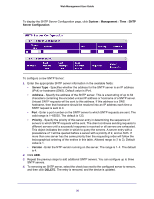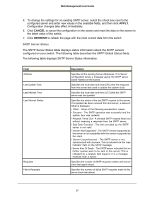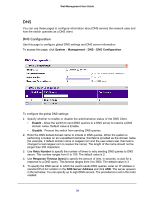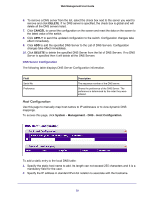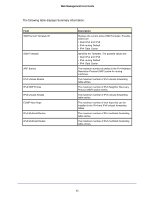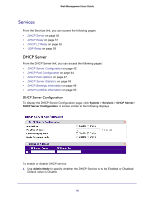Netgear GSM7212P GSM5212P/GSM7212P/GSM7212F/GSM7224P User Manual - Page 37
APPLY, CANCEL, REFRESH, SNTP Server Status
 |
View all Netgear GSM7212P manuals
Add to My Manuals
Save this manual to your list of manuals |
Page 37 highlights
Web Management User Guide 5. To change the settings for an existing SNTP server, select the check box next to the configured server and enter new values in the available fields, and then click APPLY. Configuration changes take effect immediately. 6. Click CANCEL to cancel the configuration on the screen and reset the data on the screen to the latest value of the switch. 7. Click REFRESH to refresh the page with the most current data from the switch. SNTP Server Status The SNTP Server Status table displays status information about the SNTP servers configured on your switch. The following table describes the SNTP Global Status fields. The following table displays SNTP Server Status information. Field Address Last Update Time Last Attempt Time Last Attempt Status Requests Failed Requests Description Specifies all the existing Server Addresses. If no Server configuration exists, a message saying "No SNTP server exists" flashes on the screen. Specifies the local date and time (UTC) that the response from this server was used to update the system clock. Specifies the local date and time (UTC) that this SNTP server was last queried. Specifies the status of the last SNTP request to this server. If no packet has been received from this server, a status of Other is displayed. • Other - None of the following enumeration values. • Success - The SNTP operation was successful and the system time was updated. • Request Timed Out - A directed SNTP request timed out without receiving a response from the SNTP server. • Bad Date Encoded - The time provided by the SNTP server is not valid. • Version Not Supported - The SNTP version supported by the server is not compatible with the version supported by the client. • Server Unsynchronized - The SNTP server is not synchronized with its peers. This is indicated via the 'leap indicator' field on the SNTP message. • Server Kiss Of Death - The SNTP server indicated that no further queries were to be sent to this server. This is indicated by a stratum field equal to 0 in a message received from a server. Specifies the number of SNTP requests made to this server since last agent reboot. Specifies the number of failed SNTP requests made to this server since last reboot. 37