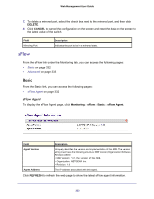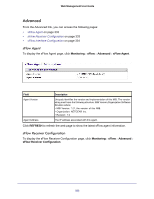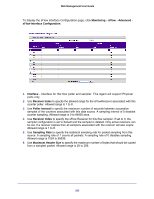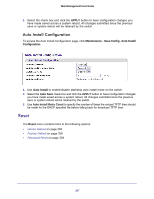Netgear GSM7212P GSM5212P/GSM7212P/GSM7212F/GSM7224P User Manual - Page 334
sFlow Interface Configuration, Receiver Index, Receiver Timeout, Maximum Datagram Size
 |
View all Netgear GSM7212P manuals
Add to My Manuals
Save this manual to your list of manuals |
Page 334 highlights
Web Management User Guide 1. Receiver Index. Selects the receiver for which data is to be displayed or configured. Allowed range is 1 to 8. 2. Use Receiver Owner to specify the entity making use of this sFlowRcvrTable entry. The empty string indicates that the entry is currently unclaimed and the receiver configuration is reset to default values. An entity wishing to claim an sFlowRcvrTable entry must ensure that the entry is unclaimed before trying to claim it. The entry is claimed by setting the owner string. The entry must be claimed before any changes can be made to other sampler objects. 3. Use Receiver Timeout to specify the time (in seconds) remaining before the sampler is released and stops sampling. A management entity wanting to maintain control of the sampler is responsible for setting a new value before the old one expires. Allowed range is 0 to 4294967295 secs. A value of zero sets the selected receiver configuration to its default values. 4. Use Maximum Datagram Size to specify the maximum number of data bytes that can be sent in a single sample datagram. The manager should set this value to avoid fragmentation of the sFlow datagrams. Default Value: 1400. Allowed range is 200 to 9116. 5. Use Receiver Address to specify the IP address of the sFlow collector. If set to 0.0.0.0, no sFlow datagrams will be sent. 6. Use Receiver Port to specify the destination port for sFlow datagrams. Allowed range is 1 to 65535. Field Description Receiver Datagram Version The version of sFlow datagrams that should be sent. sFlow Interface Configuration sFlow agent collects statistical packet-based sampling of switched flows and sends them to the configured receivers. A data source configured to collect flow samples is called a sampler. sFlow agent also collects time-based sampling of network interface statistics and sends them to the configured sFlow receivers. A data source configured to collect counter samples is called a poller. 334