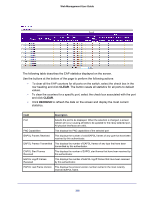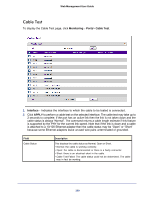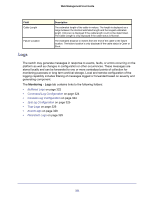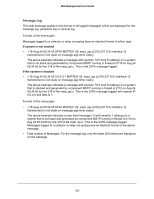Netgear GSM7212P GSM5212P/GSM7212P/GSM7212F/GSM7224P User Manual - Page 322
Buffered Logs, Buffered Log Configuration
 |
View all Netgear GSM7212P manuals
Add to My Manuals
Save this manual to your list of manuals |
Page 322 highlights
Web Management User Guide Buffered Logs To access the Buffered Logs page, click Monitoring Logs > Buffered Logs. Buffered Log Configuration This log stores messages in memory based upon the settings for message component and severity. On stackable systems, this log exists only on the top of stack platform. Other platforms in the stack forward their messages to the top of stack log. 1. A log that is "Disabled" shall not log messages. A log that is "Enabled" shall log messages. Enable or Disable logging by selecting the corresponding radio button. 2. Behavior Indicates the behavior of the log when it is full. It can either wrap around or stop when the log space is filled. 3. Click REFRESH to refresh the web page to show the latest messages in the log. 4. Click CLEAR to clear the buffered log in the memory. 322