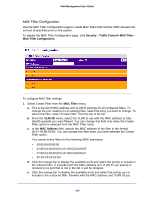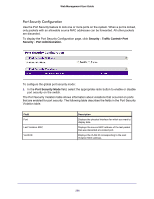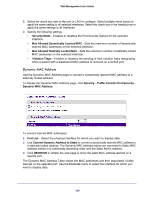Netgear GSM7212P GSM5212P/GSM7212P/GSM7212F/GSM7224P User Manual - Page 269
Security, Traffic Control> Port Security, Static MAC Address., Interface, VLAN ID, DELETE
 |
View all Netgear GSM7212P manuals
Add to My Manuals
Save this manual to your list of manuals |
Page 269 highlights
Web Management User Guide Field Number of Dynamic MAC Addresses Learned VLAN ID MAC Address Description Displays the number of dynamically learned MAC addresses on a specific port. Displays the VLAN ID corresponding to the MAC address. Displays the MAC addresses learned on a specific port. Static MAC Address To display the Static MAC Address page, click Security Traffic Control> Port Security Static MAC Address. 1. Interface - Select the physical interface for which you want to display data. 2. Static MAC Address - Accepts user input for the MAC address to be deleted. 3. Use VLAN ID to select the VLAN ID corresponding to the MAC address being added. 4. Click ADD to add a new static MAC address to the switch. 5. Click DELETE to delete a existing static MAC address from the switch. 269