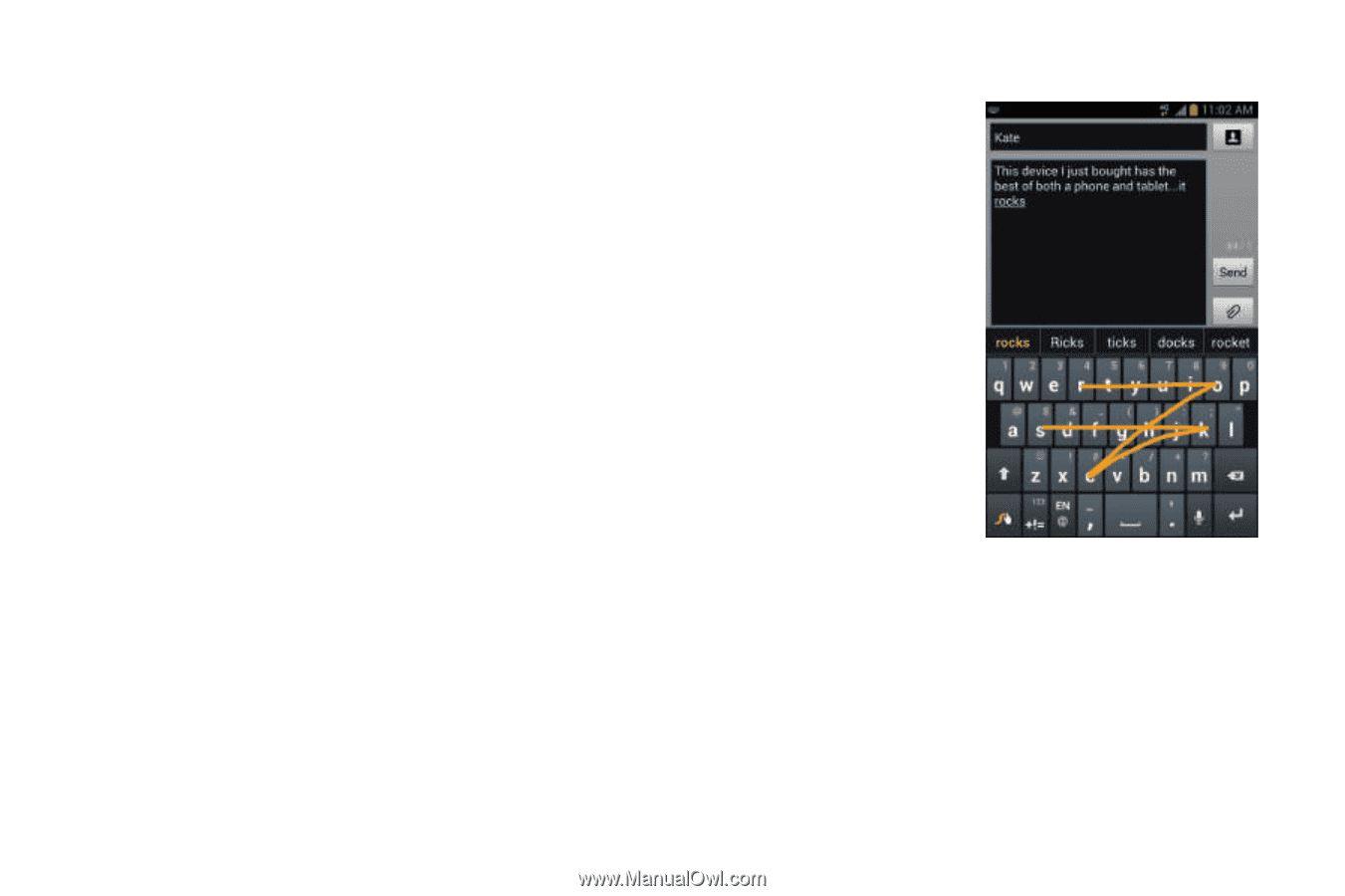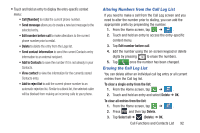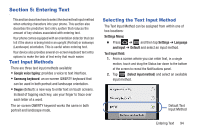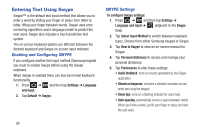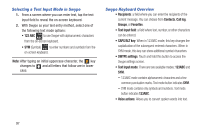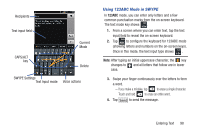Samsung SGH-T879 User Manual Ver.lg2_f2 (English(north America)) - Page 101
Swype Text Entry Tips, Show complete trace, Speed vs. accuracy, Fast Response, Error Tolerant
 |
View all Samsung SGH-T879 manuals
Add to My Manuals
Save this manual to your list of manuals |
Page 101 highlights
• Auto-capitalization: automatically capitalizes the first letter of a sentence. • Show complete trace: once enabled, sets wether or not to display the complete Swype path. • Word suggestion: suggests words as you are typing. • Speed vs. accuracy: sets how quickly Swype responds to on-screen input. Move the slider between Fast Response (speed) or Error Tolerant (accuracy) and tap OK. • Reset Swype's dictionary: once enabled, deletes any words you have added to Swype's dictionary. • Version: displays thesoftware version information. 6. Tap Language Options to activate and select the current text input language. Default language is US English. Swype Text Entry Tips You can access the SwypeTips application and watch a video or tutorial on using Swype. You can also use the following Swype text entry tips. • Create a squiggle (like an S shape) to create a double letter (such as pp in apple). • Touch and hold a key to view the punctuation menu then make a selection. • Move your finger or stylus over the apostrophe to enter contractions. • Double-touch on the word you want to change to correct a misspelled word, then touch the delete key to erase one character. Touch and hold the delete key to erase an entire word. Entering Text 96