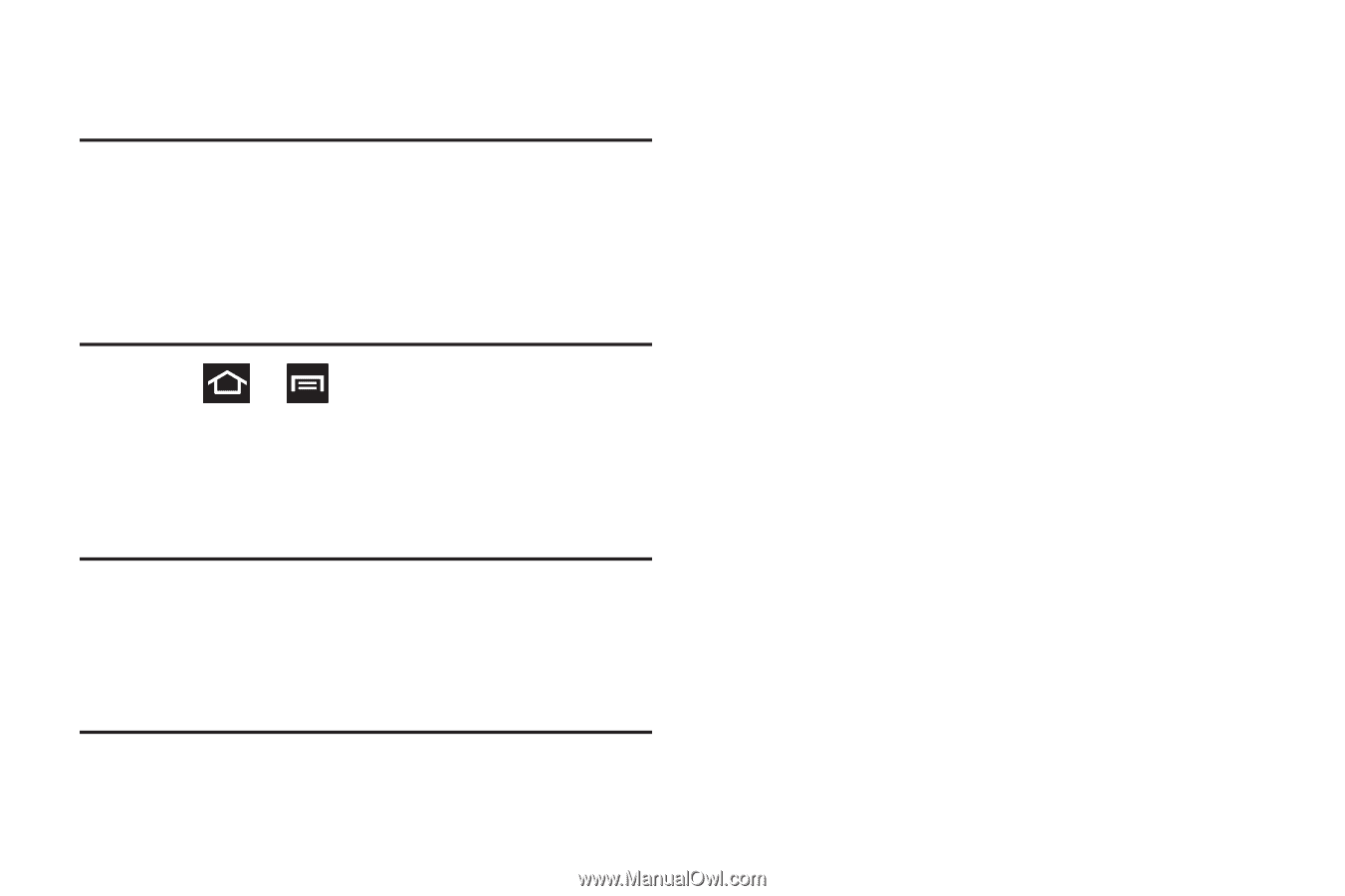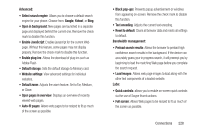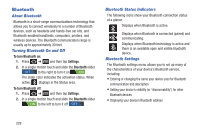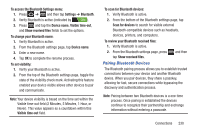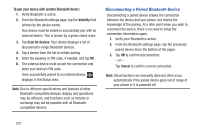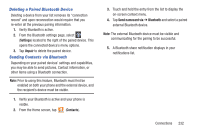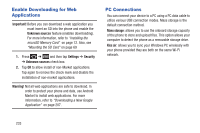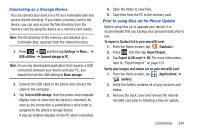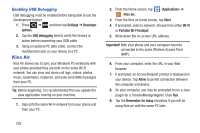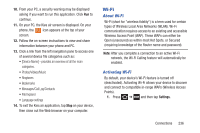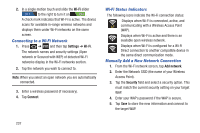Samsung SGH-T879 User Manual Ver.lg2_f2 (English(north America)) - Page 238
Enable Downloading for Web Applications, PC Connections, Important, Unknown sources, Settings
 |
View all Samsung SGH-T879 manuals
Add to My Manuals
Save this manual to your list of manuals |
Page 238 highlights
Enable Downloading for Web Applications Important! Before you can download a web application you must insert an SD into the phone and enable the Unknown sources feature (enables downloading). For more information, refer to "Installing the microSD Memory Card" on page 12. Also, see "Mounting the SD Card" on page 69 1. Press ➔ and then tap Settings ➔ Security ➔ Unknown sources check box. 2. Tap OK to allow install of non-Market applications. Tap again to remove the check mark and disable the installation of non-market applications. Warning! Not all web applications are safe to download. In order to protect your phone and data, use Android Market to install web applications. For more information, refer to "Downloading a New Google Application" on page 207. PC Connections You can connect your device to a PC using a PC data cable to utilize various USB connection modes. Mass storage is the default connection method. Mass storage: allows you to use the onboard storage capacity of the phone to store and upload files. This option allows your computer to detect the phone as a removable storage drive. Kies air: allows you to sync your Windows PC wirelessly with your phone provided they are both on the same Wi-Fi network. 233