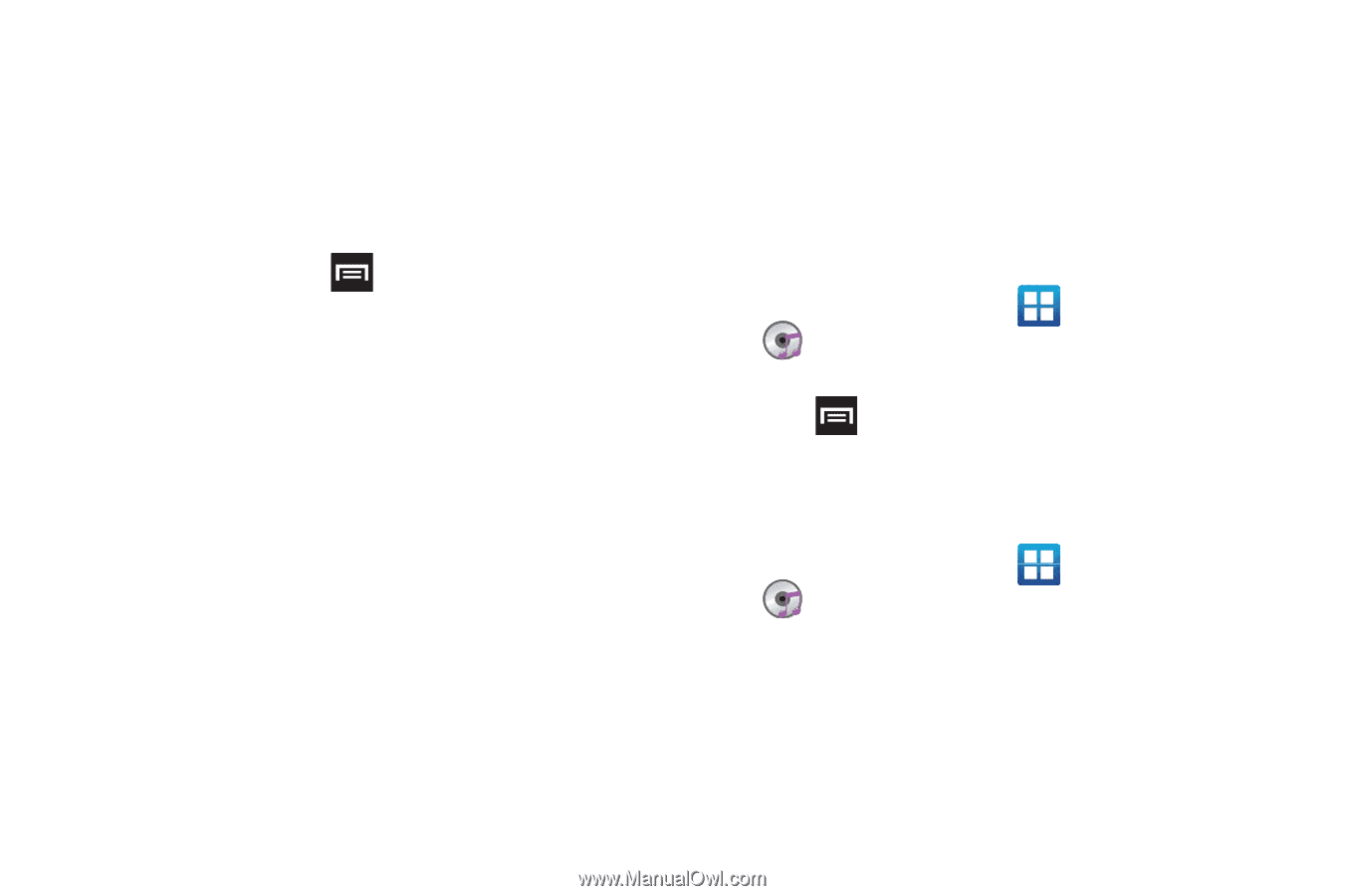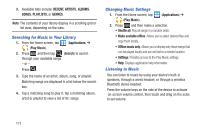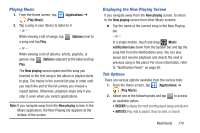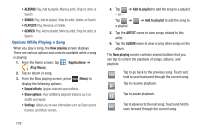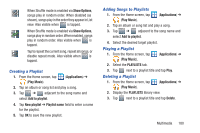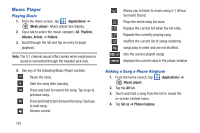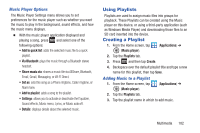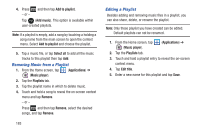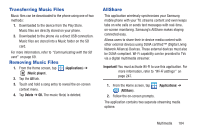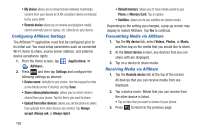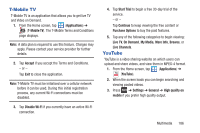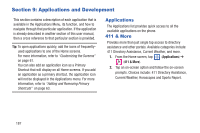Samsung SGH-T879 User Manual Ver.lg2_f2 (English(north America)) - Page 187
Using Playlists, Creating a Playlist, Music Player Options, Adding Music to a Playlist
 |
View all Samsung SGH-T879 manuals
Add to My Manuals
Save this manual to your list of manuals |
Page 187 highlights
Music Player Options The Music Player Settings menu allows you to set preferences for the music player such as whether you want the music to play in the background, sound effects, and how the music menu displays. Ⅲ With the music player application displayed and playing a song, press and select one of the following options: • Add to quick list: adds the selected music file to a quick playlist. • Via Bluetooth: plays the music through a Bluetooth stereo headset. • Share music via: shares a music file via AllShare, Bluetooth, Email, Gmail, Messaging, or Wi-Fi Direct. • Set as: sets this song as a Phone ringtone, Caller ringtone, or Alarm tone. • Add to playlist: adds a song to the playlist. • Settings: allows you to activate or deactivate the Equalizer, Sound effects, Music menu, Lyrics, or Music auto off. • Details: displays details about the selected music. Using Playlists Playlists are used to assign music files into groups for playback. These Playlists can be created using the Music player on this device, or using a third-party application (such as Windows Media Player) and downloading those files to an SD card inserted into the device. Creating a Playlist 1. From the Home screen, tap (Applications) ➔ (Music player). 2. Tap the Playlists tab. 3. Press and then tap Create. 4. Backspace over the default playlist title and type a new name for this playlist, then tap Save. Adding Music to a Playlist 1. From the Home screen, tap (Applications) ➔ (Music player). 2. Tap the Playlists tab. 3. Tap the playlist name in which to add music. Multimedia 182