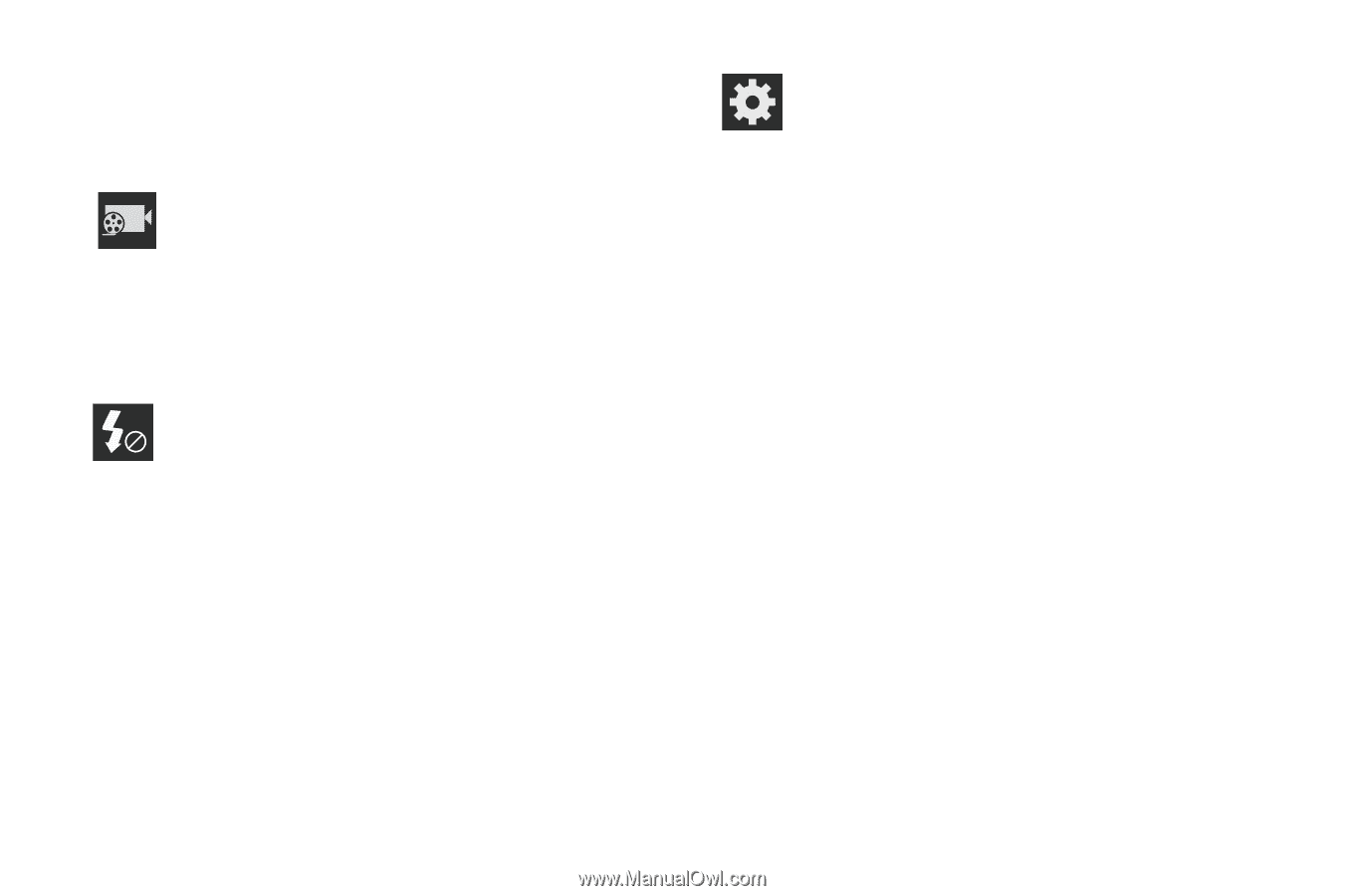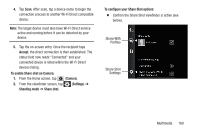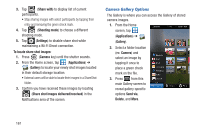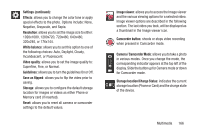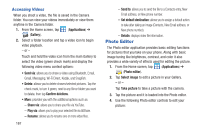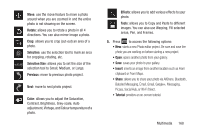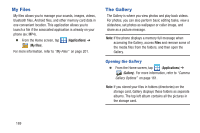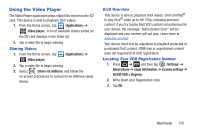Samsung SGH-T879 User Manual Ver.lg2_f2 (English(north America)) - Page 170
Camcorder Options, Recording mode, Flash, Settings, Edit shortcuts, Normal, Limit for MMS
 |
View all Samsung SGH-T879 manuals
Add to My Manuals
Save this manual to your list of manuals |
Page 170 highlights
Camcorder Options You can change options using your keypad in capture mode. The following short cuts are available: Recording mode: allows you to set the recording mode to: Normal, which is limited only by available space on the destination location, Limit for MMS, which is limited by MMS size restrictions, and Self recording which activates the front-facing camera so you can video yourself. Flash: allows you to set the flash options to Off or On. When you set the flash to On, it stays on continually while you are taking a video. 165 Settings: Edit shortcuts: allows you to set shortcut icons for the settings that you use the most. Flash: allows you to set the flash options to Off or On. When you set the flash to On, it stays on continually while you are taking a video. Recording mode: allows you to set the recording mode to: • Normal: is limited only by available space on the destination location. • Limit for MMS: is limited by MMS size restrictions. • Self-recording: activates the front-facing camera so you can video yourself. Exposure value: allows you to adjust the brightness level by moving the slider. Timer: allows you to set a timer for how long to wait before taking a video. Options include: Off, 2 sec, 5 sec, and 10 sec.