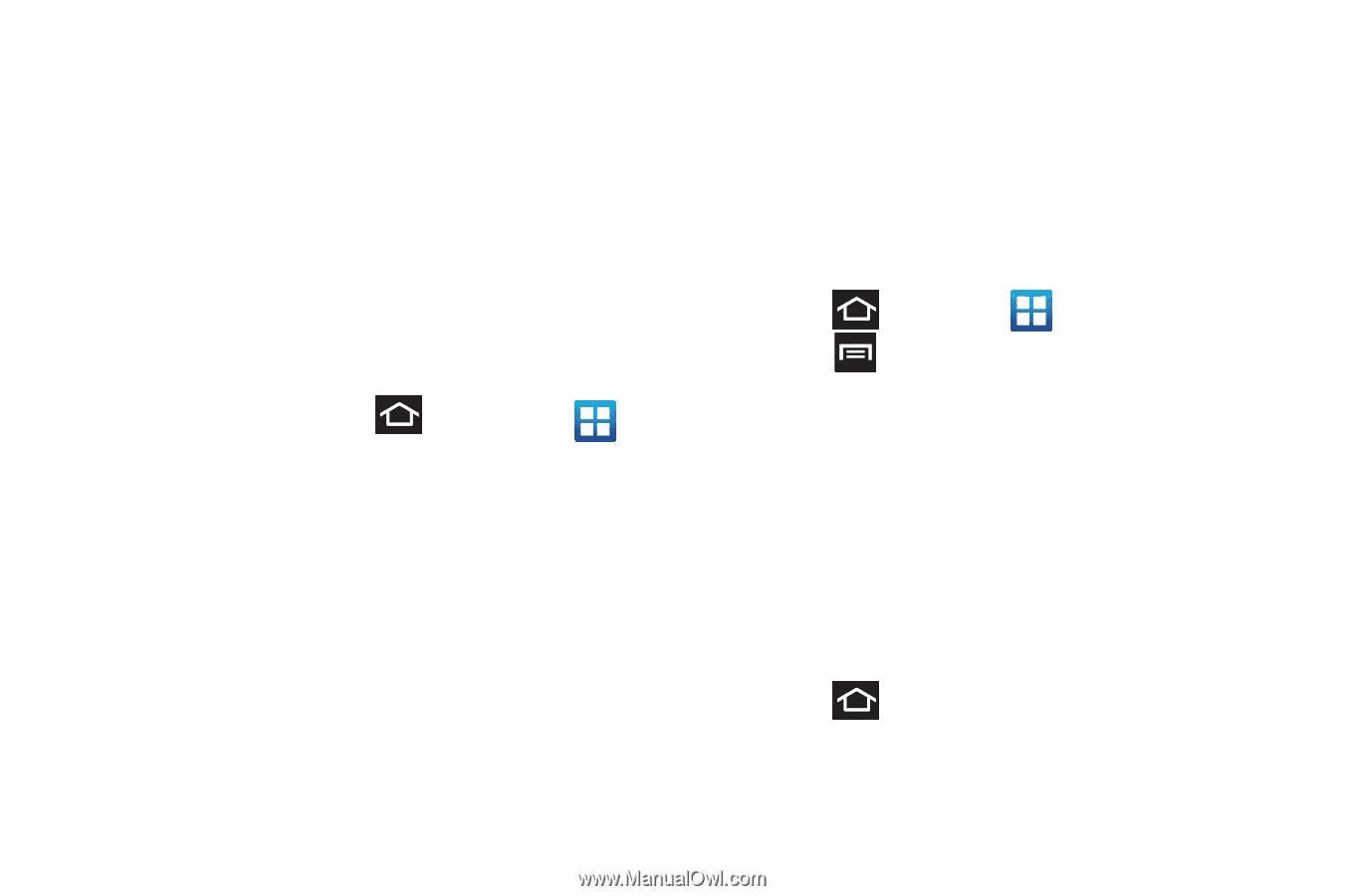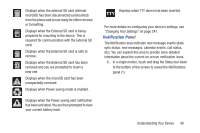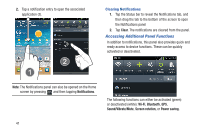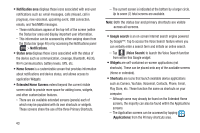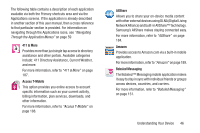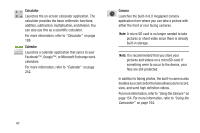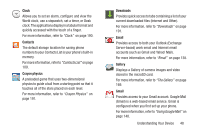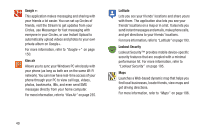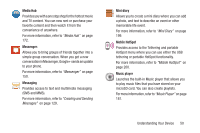Samsung SGH-T879 User Manual Ver.lg2_f2 (English(north America)) - Page 50
Applications, Application Screen Menu Settings
 |
View all Samsung SGH-T879 manuals
Add to My Manuals
Save this manual to your list of manuals |
Page 50 highlights
• Search displays the Google Search box that you can use to search for a key term online. • Notifications allows you to expand popup notifications area to provide more detailed information about the current on-screen notification icons. • Edit allows you to add or remove extended screens from your device. You can have up to six extended screens (one Home screen and six Extended screens). • Settings provides quick access to the device's settings menu. - The Settings menu can also be accessed by pressing and then tapping ➔ Settings. Applications The Application menu provides quick access to the most frequently used applications. Applications display on each of the four panels on the Applications screens. Application Screen Menu Settings When on the Apps screen, the following menu options are available: 1. Press and then tap (Applications). 2. Press and then select from the following options: • Edit: allows you to add a new folder to the Application screen and then drag/drop an existing application into it. This feature requires the view be set to Customizable view. • View type: allows you to customize the way the Application menu listing is shown. For more information, refer to "Adding and Removing Primary Shortcuts" on page 63. • Share apps: allows you to share information about selected applications with external users. For more information, refer to "Sharing Application Information" on page 63. 3. Press to return to the Home screen. 45