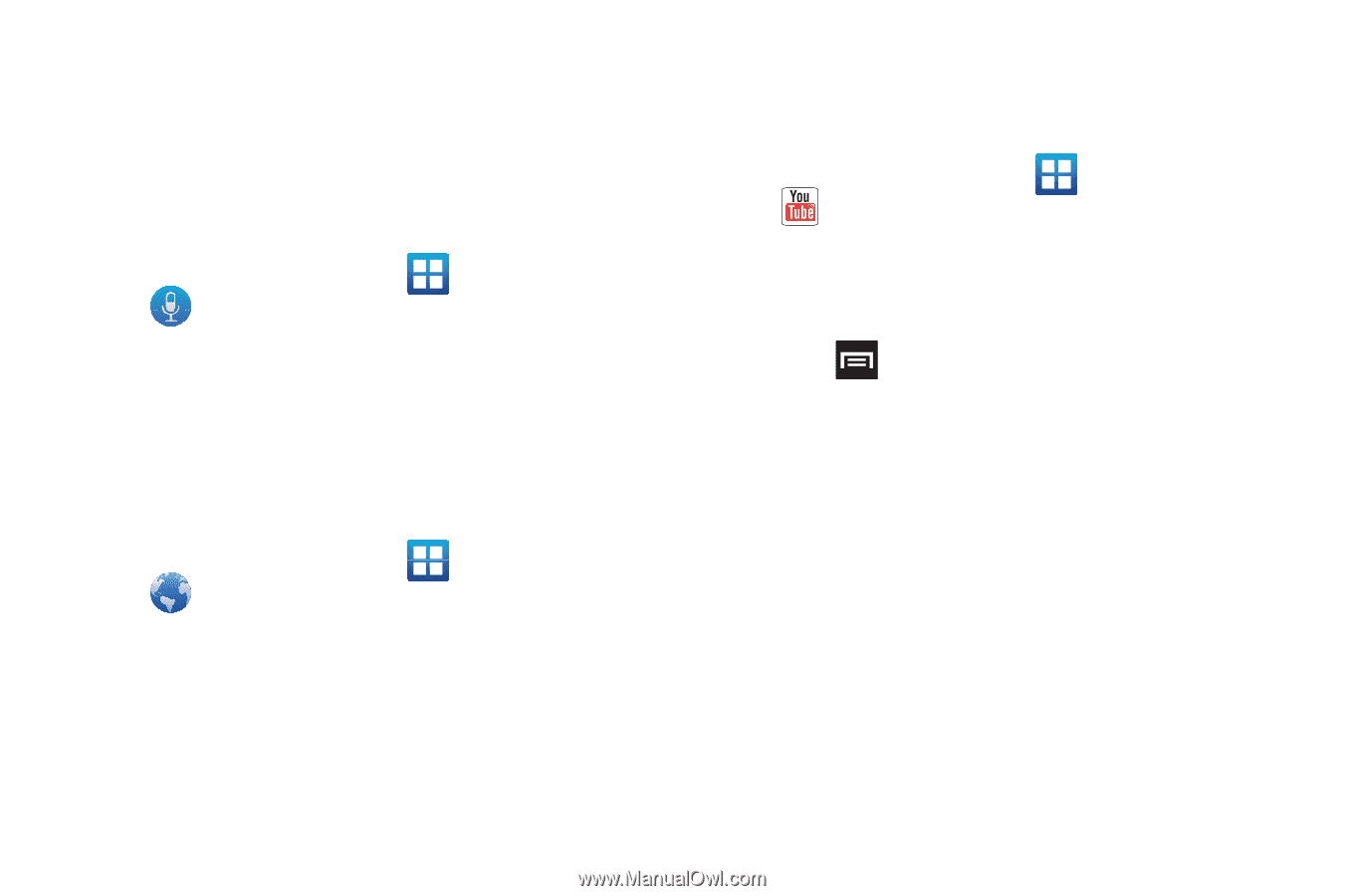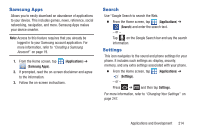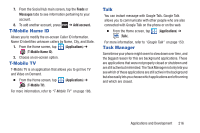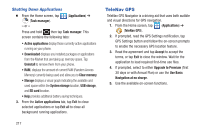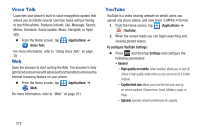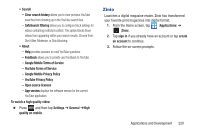Samsung SGH-T879 User Manual Ver.lg2_f2 (English(north America)) - Page 224
Voice Talk, Web, YouTube, Applications, To con YouTube Settings, Settings
 |
View all Samsung SGH-T879 manuals
Add to My Manuals
Save this manual to your list of manuals |
Page 224 highlights
Voice Talk Launches your phone's built-in voice recognition system that allows you to initiate several common tasks without having to touch the phone. Features include: Call, Message, Search, Memo, Schedule, Social update, Music, Navigate, or Open app. Ⅲ From the Home screen, tap (Voice Talk). (Applications) ➔ For more information, refer to "Using Voice Talk" on page 78. Web Open the browser to start surfing the Web. The browser is fully optimized and comes with advanced functionality to enhance the Internet browsing feature on your phone. Ⅲ From the Home screen, tap (Web). (Applications) ➔ For more information, refer to "Web" on page 221. YouTube YouTube is a video sharing website on which users can upload and share videos, and view them in MPEG-4 format. 1. From the Home screen, tap (Applications) ➔ (YouTube). 2. When the screen loads you can begin searching and viewing posted videos. To configure YouTube Settings: Ⅲ Press and then tap Settings and configure the following parameters: • General - High quality on mobile, when enabled, allows you to start all videos in high quality mode while you are connected to a mobile network. - Caption font size allows you to set the font size used by on-screen captions. Choose from: Small, Medium, Large, or Huge. - Uploads specifies network preferences for uploads. 219