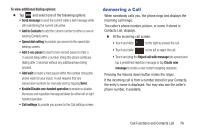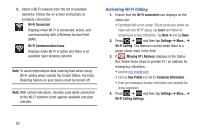Samsung SGH-T879 User Manual Ver.lg2_f2 (English(north America)) - Page 83
Using Voice Talk, Tap & Speak - galaxy
 |
View all Samsung SGH-T879 manuals
Add to My Manuals
Save this manual to your list of manuals |
Page 83 highlights
3. Press and then tap Add to reject list. All phone numbers associated with this entry are then added to the reject list. To assign single number as rejected via Auto reject list: 1. From the Home screen, press and then tap Settings ➔ Call ➔ Call rejection ➔ Auto reject list. 2. Tap (Add) and either enter the phone number or select a Contact from your Logs or Contacts list. 3. Tap Save to complete the assignment. Using Voice Talk This is a voice recognition application used to activate a wide variety of functions on your device. This is a natural language recognition application. This goes beyond the Google Search Voice Actions feature that simply recognizes Google commands and search terms. You can ask it questions (Is it raining in Dallas?) or give it commands (Show my where to find cheap gas). 1. From the Home screen, tap (Applications) ➔ (Voice talk). 2. Read the on-screen Samsung Disclaimer information and tap Confirm to continue. 3. Read the on-screen Vlingo Terms of Service information and tap Agree to continue. 4. Read the on-screen overview information and tap Next to continue. 5. Navigate through the following on-screen tutorial screens by reading the information and tapping Next, or tap Skip to continue without reading the information. 6. Read the information on the What can I say? screen, then tap Done. 7. When the Voice talk windows displays you can either tap an on-screen icon and follow the prompts. - or - Say "Hi Galaxy" to wake-up the device and start listening for actions/commands. - or - Tap Tap & Speak to say what you would like to do. Some commands include: • "Call John Doe" • "Call John Doe mobile,..." • "Text Katie Message Hey" Call Functions and Contacts List 78