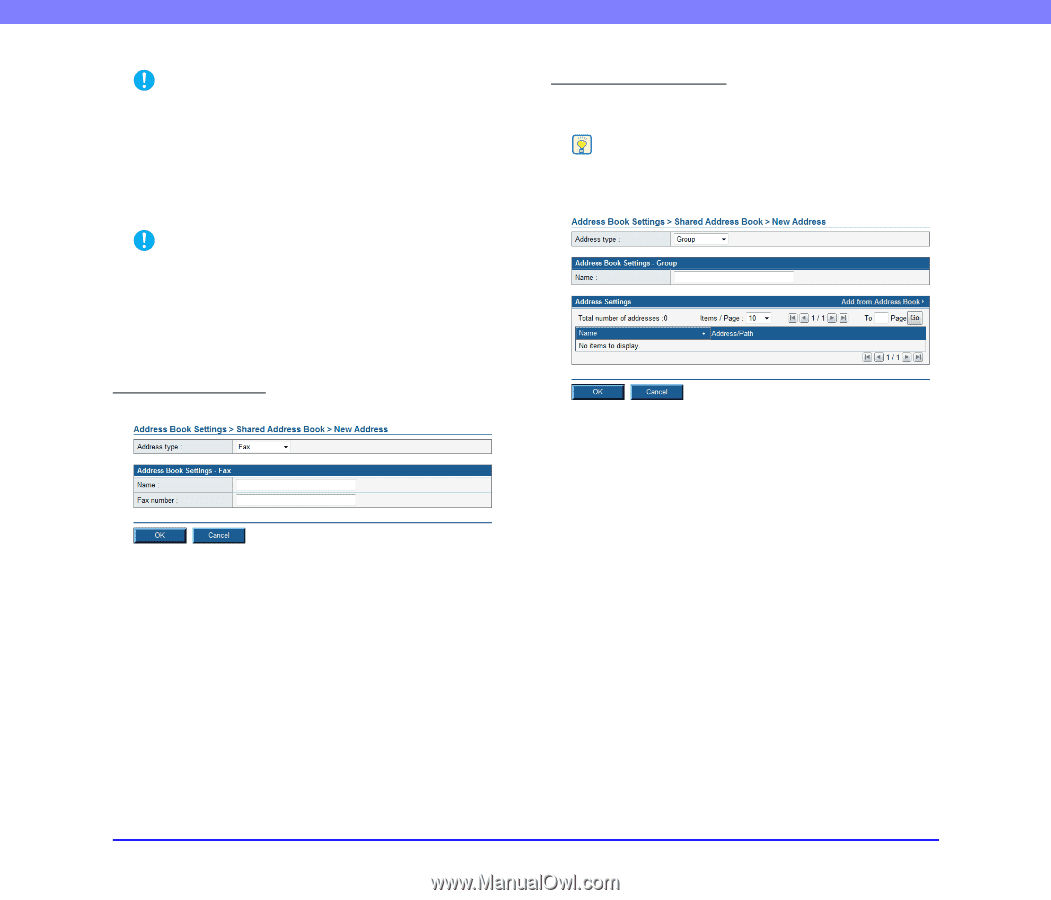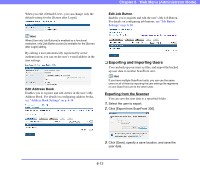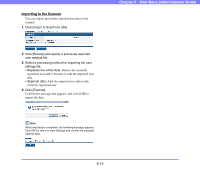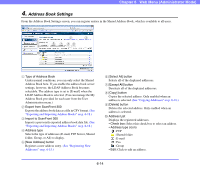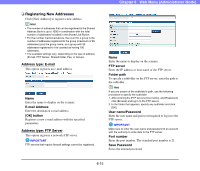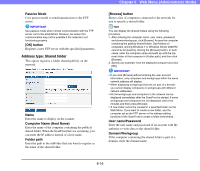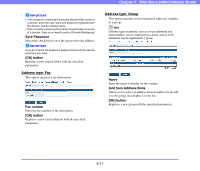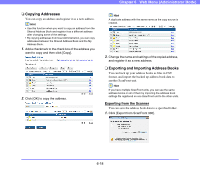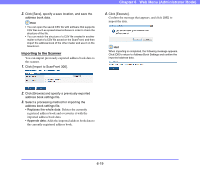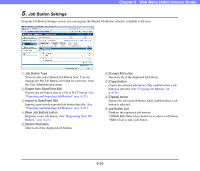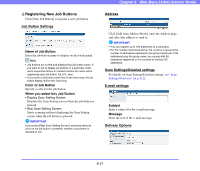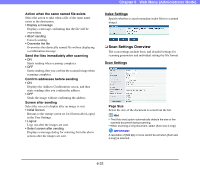Canon PC300 Instruction Manual - Page 104
Address type: Fax, Save Password, OK] button, Fax number, Add from Address Book
 |
View all Canon PC300 manuals
Add to My Manuals
Save this manual to your list of manuals |
Page 104 highlights
Chapter 6 Web Menu (Administrator Mode) IMPORTANT • If the computer containing the publicly shared folder is part of a domain, enter the user name and password registered with the domain, and the domain name. • If the computer containing the publicly shared folder is not part of a domain, there is no need to enter a [Domain/Workgroup]. Save Password Select this check box to save the password to the address. IMPORTANT If you do not save the password, password entry will be required each time you send. [OK] button Registers a new shared folder with the specified parameters. Address type: Fax This option registers a fax destination. Fax number Enter the fax number of the destination. [OK] button Registers a new fax destination with the specified parameters. Address type: Group This option registers several registered addresses together as a group. Hint Different types of address, such as e-mail addresses and shared folders, can be registered as a group, and up to 99 addresses can be registered to 1 group. Name Enter the name to display on the scanner. Add from Address Book Allows you to select an address from an address book, add it to the group, and display it in the list. [OK] button Registers a new group with the specified parameters. 6-17