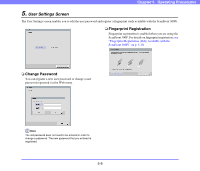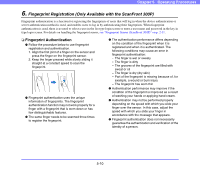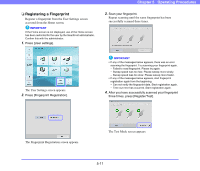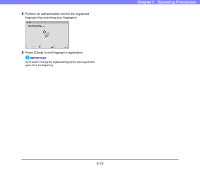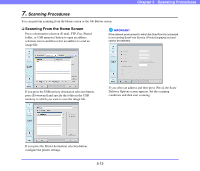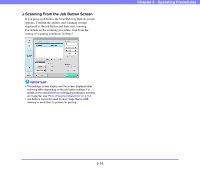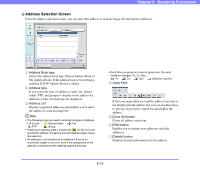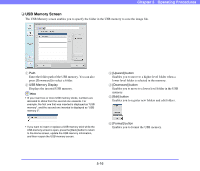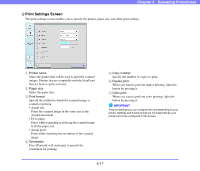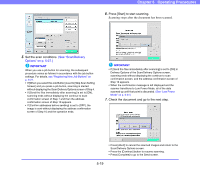Canon PC300 Instruction Manual - Page 66
Scanning From the Job Button Screen, For details on the scanning procedure, read from
 |
View all Canon PC300 manuals
Add to My Manuals
Save this manual to your list of manuals |
Page 66 highlights
❏ Scanning From the Job Button Screen If you press a job button, the Scan/Delivery Options screen appears. Confirm the address and scanning settings registered to the job button and then start scanning. For details on the scanning procedure, read from the setting of scanning conditions in Step 5. Chapter 5 Operating Procedures IMPORTANT • The settings screen display and the screen displayed after scanning differ depending on the job button settings. For details on the overall flow from configuring settings to sending an image file, see "Flow of Scanner Operations" on p. 5-2. • Job buttons cannot be used to save image files to USB memory or send them to printers for printing. 5-14
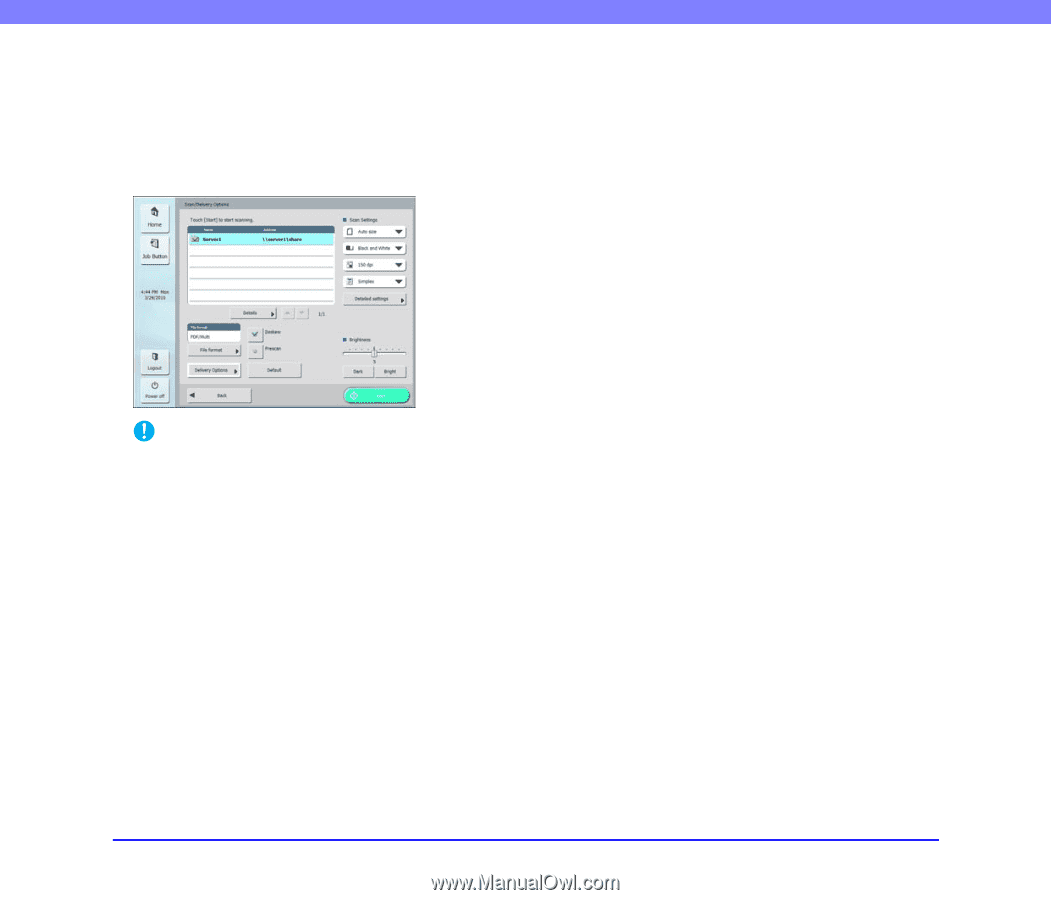
5-14
Chapter 5
Operating Procedures
❏
Scanning From the Job Button Screen
If you press a job button, the Scan/Delivery Options screen
appears. Confirm the address and scanning settings
registered to the job button and then start scanning.
For details on the scanning procedure, read from the
setting of scanning conditions in Step 5.
IMPORTANT
•
The settings screen display and the screen displayed after
scanning differ depending on the job button settings. For
details on the overall flow from configuring settings to sending
an image file,
see “Flow of Scanner Operations” on p. 5-2
.
•
Job buttons cannot be used to save image files to USB
memory or send them to printers for printing.