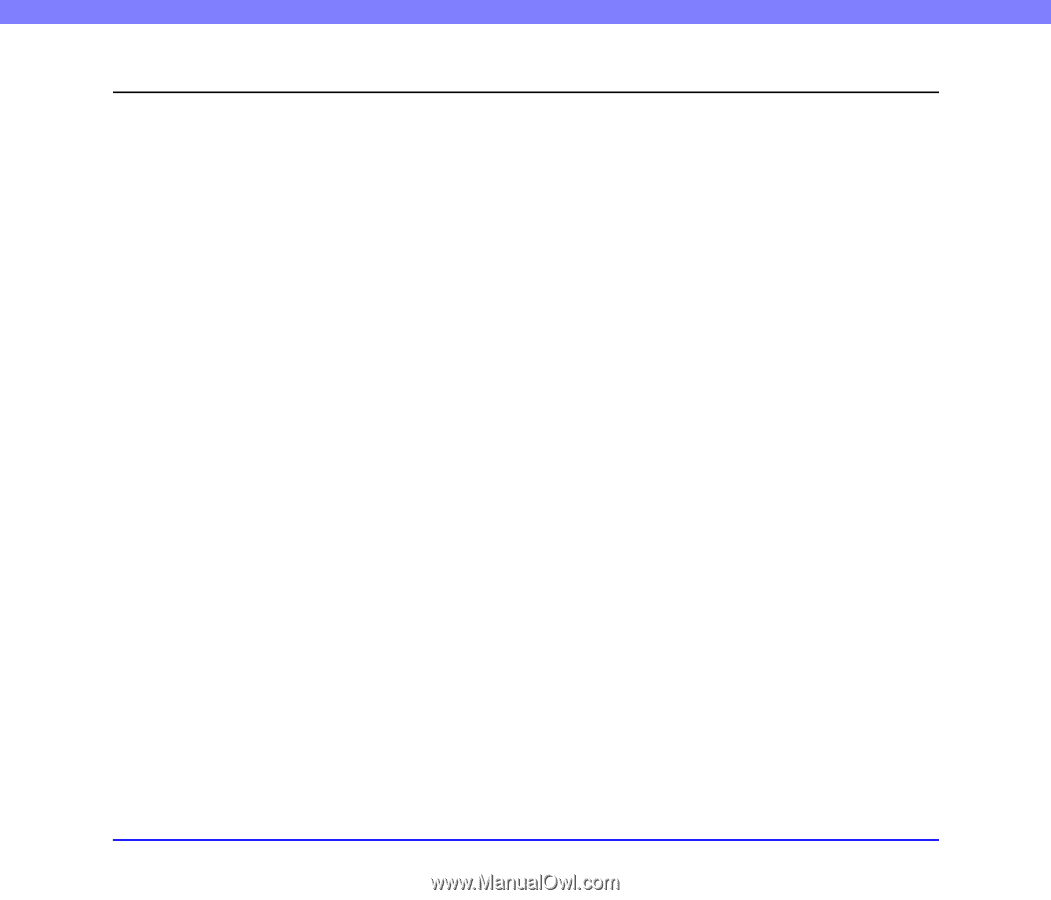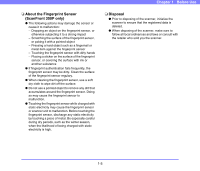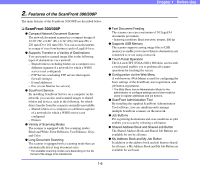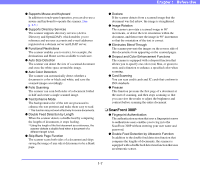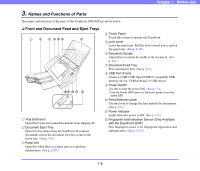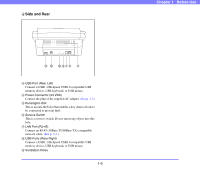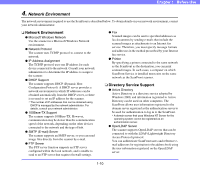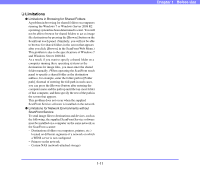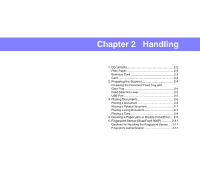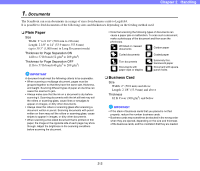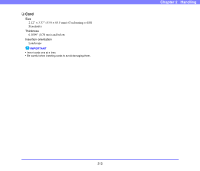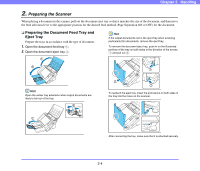Canon PC300 Instruction Manual - Page 21
Network Environment, Directory Service Support
 |
View all Canon PC300 manuals
Add to My Manuals
Save this manual to your list of manuals |
Page 21 highlights
Chapter 1 Before Use 4. Network Environment The network environment required to use the ScanFront is described below. To obtain details on your network environment, contact your network administrator. ❏ Network Environment ● Microsoft Windows Network Use the scanner in a Microsoft Windows Network environment. ● Network Protocol The scanner uses TCP/IP protocol to connect to the network. ● IP Address Assignment The TCP/IP protocol uses one IP address for each device connected to the network. Consult your network administrator to determine the IP address to assign to the scanner. ● DHCP Support The scanner supports DHCP (Dynamic Host Configuration Protocol). A DHCP server provides a network environment in which IP addresses can be obtained automatically from the DHCP server, so there is no need to set an IP address for the scanner. * The number of IP addresses that can be obtained using DHCP is managed by the network administrator. For details, consult your network administrator. ● 100Base-TX Support The scanner supports 100Base-TX. However, communication may be slower than the communication speed of the network, depending on the other devices connected to the network and the type of hub. ● SMTP (E-mail) Server The scanner supports an SMTP server, so you can send image files directly from the scanner by e-mail. ● FTP Server The FTP server function supports an FTP server configured within the local network, and is unable to send to an FTP server that requires firewall settings. ● Fax Scanned images can be sent to specified addresses as fax documents by sending e-mails that include the scanned images as attachments to an Internet fax service. Therefore, you must specify message formats and addresses in the method prescribed by your Internet fax service. ● Printer By specifying a printer connected to the same network as the ScanFront as the destination, you can print scanned images. In such cases, a computer on which ScanFront Service is installed must exist on the same network as the ScanFront scanner. ❏ Directory Service Support ● Active Directory Active Directory is a directory service adopted by Windows 2000, and information registered to Active Directory can be used on other computers. The ScanFront allows user information registered to the domain server registered as the authentication server to be used for authentication to log in to the ScanFront. * A domain server that uses Windows NT Server for the operating system cannot be registered as an authentication server. ● OpenLDAP Server The scanner supports OpenLDAP servers that can be connected to with the LDAP (Lightweight Directory Access Protocol) protocol. You can authenticate ScanFront users and reference email addresses for registration to the address book using the user information registered on the OpenLDAP server. 1-10