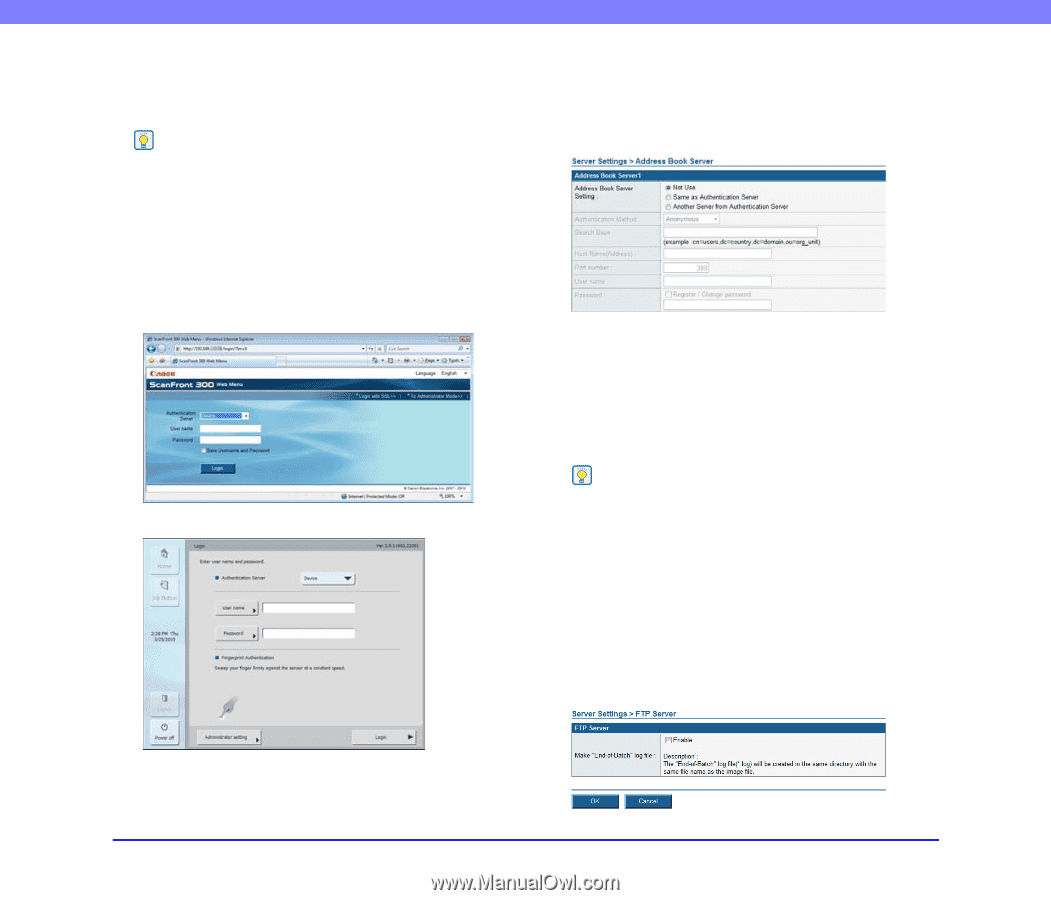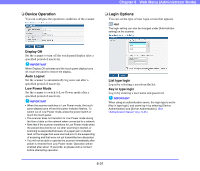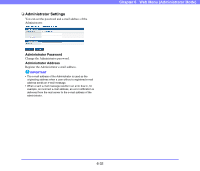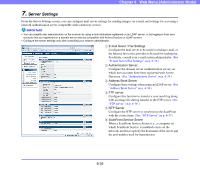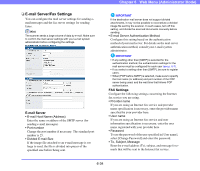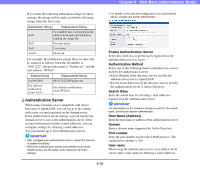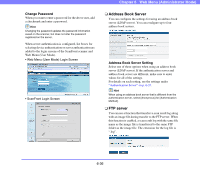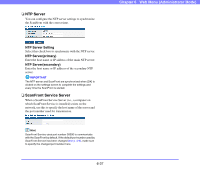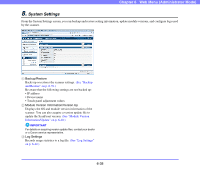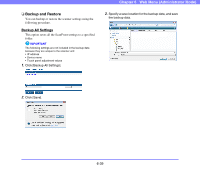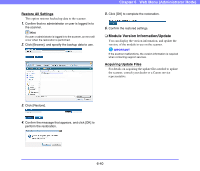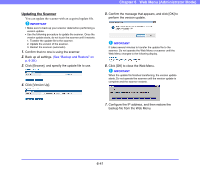Canon PC300 Instruction Manual - Page 123
Address Book Server, FTP server, Change Password
 |
View all Canon PC300 manuals
Add to My Manuals
Save this manual to your list of manuals |
Page 123 highlights
Change Password When you want to enter a password for the above user, add a checkmark and enter a password. Hint Changing the password updates the password information saved on the scanner, but does not alter the password registered on the server. When server authentication is configured, list boxes for selecting device authentication or server authentication are added to the login screens of the ScanFront scanner and Web Menu (User Mode). • Web Menu (User Mode) Login Screen • ScanFront Login Screen Chapter 6 Web Menu (Administrator Mode) ❏ Address Book Server You can configure the settings for using an address book server (LDAP server). You can configure up to four address book servers. Address Book Server Setting Select one of these options when using an address book server (LDAP server). If the authentication server and address book server are different, make sure to enter values for all of the settings. For details on each setting, see the settings under "Authentication Server" on p. 6-35. Hint When using an address book server that is different from the authentication server, select [Anonymous] for [Authentication Method]. ❏ FTP server You can use a function that transfers a scan result log along with an image file during transfer to the FTP server. When this function is enabled, a scan result log with the same file name as the image file is transferred to the same FTP folder as the image file. The extension for the log file is ".log". 6-36