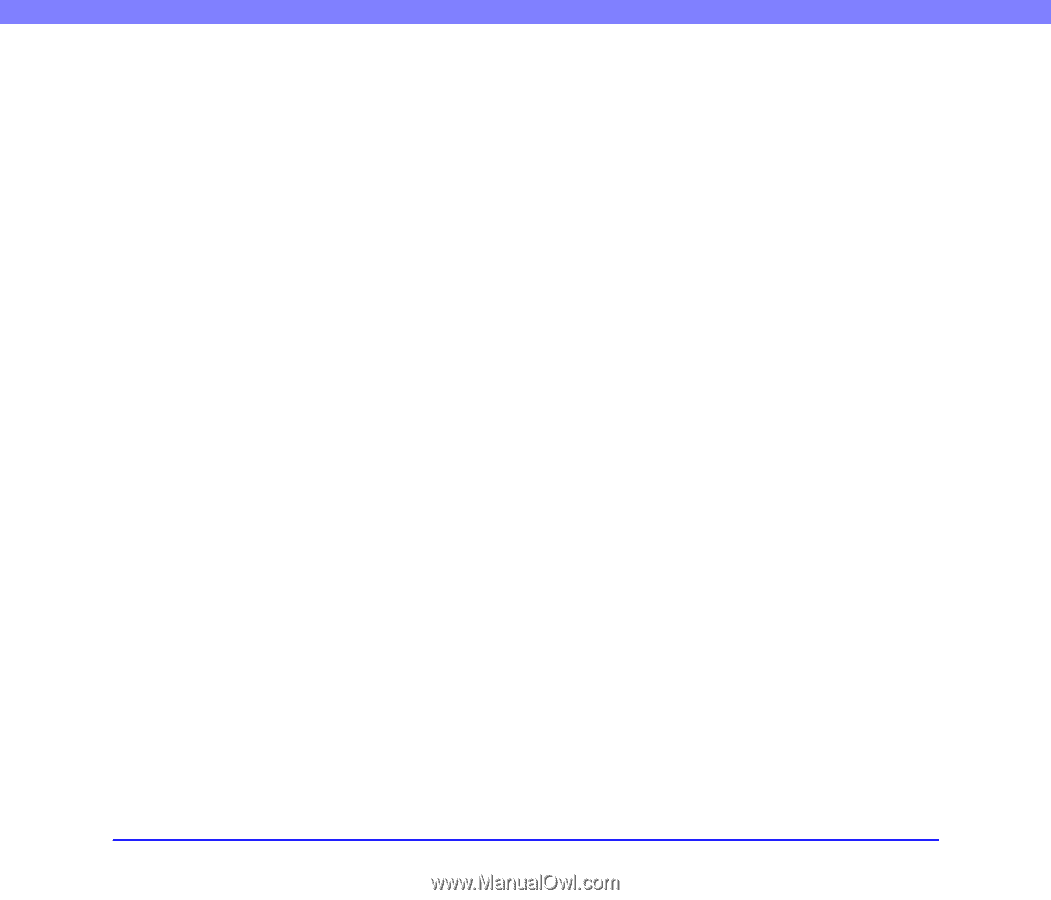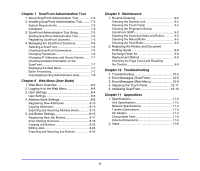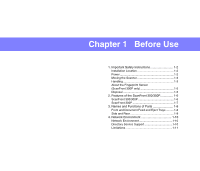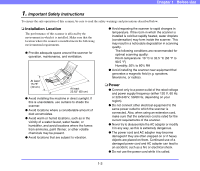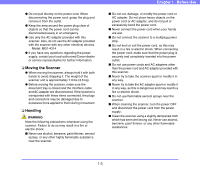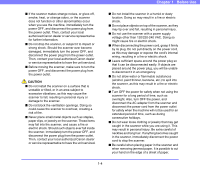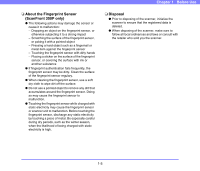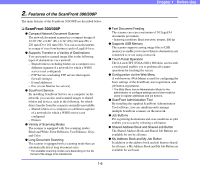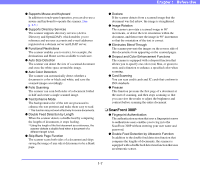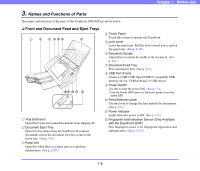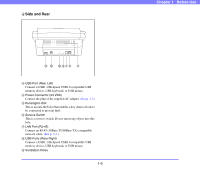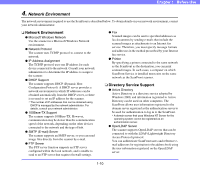Canon PC300 Instruction Manual - Page 16
About the Fingerprint Sensor (ScanFront 300P only), Disposal - ink
 |
View all Canon PC300 manuals
Add to My Manuals
Save this manual to your list of manuals |
Page 16 highlights
❏ About the Fingerprint Sensor (ScanFront 300P only) ● The following actions may damage the sensor or cause it to malfunction: - Dropping an object on the fingerprint sensor, or otherwise subjecting it to a strong impact - Scratching the surface of the fingerprint sensor, or poking it with a pointed object - Pressing a hard object such as a fingernail or metal item against the fingerprint sensor - Touching the fingerprint sensor with dirty hands - Placing a sticker on the surface of the fingerprint sensor, or covering the surface with ink or another substance ● If fingerprint authentication fails frequently, the fingerprint sensor may be dirty. Clean the surface of the fingerprint sensor regulary. ● When cleaning the fingerprint sensor, use a soft dry cloth to wipe dirt off the surface. ● Do not use a pointed object to remove any dirt that accumulates around the fingerprint sensor. Doing so may cause the fingerprint sensor to malfunction. ● Touching the fingerprint sensor while charged with static electricity may cause the fingerprint sensor or scanner unit to malfunction. Before touching the fingerprint sensor, discharge any static electricity by touching a piece of metal. Be especially careful during dry periods, such as the winter season, when the likelihood of being charged with static electricity is high. Chapter 1 Before Use ❏ Disposal ● Prior to disposing of the scanner, initialize the scanner to ensure that the registered data is deleted. ● When disposing of the scanner, make sure to follow all local ordinances and laws or consult with the retailer who sold you the scanner. 1-5