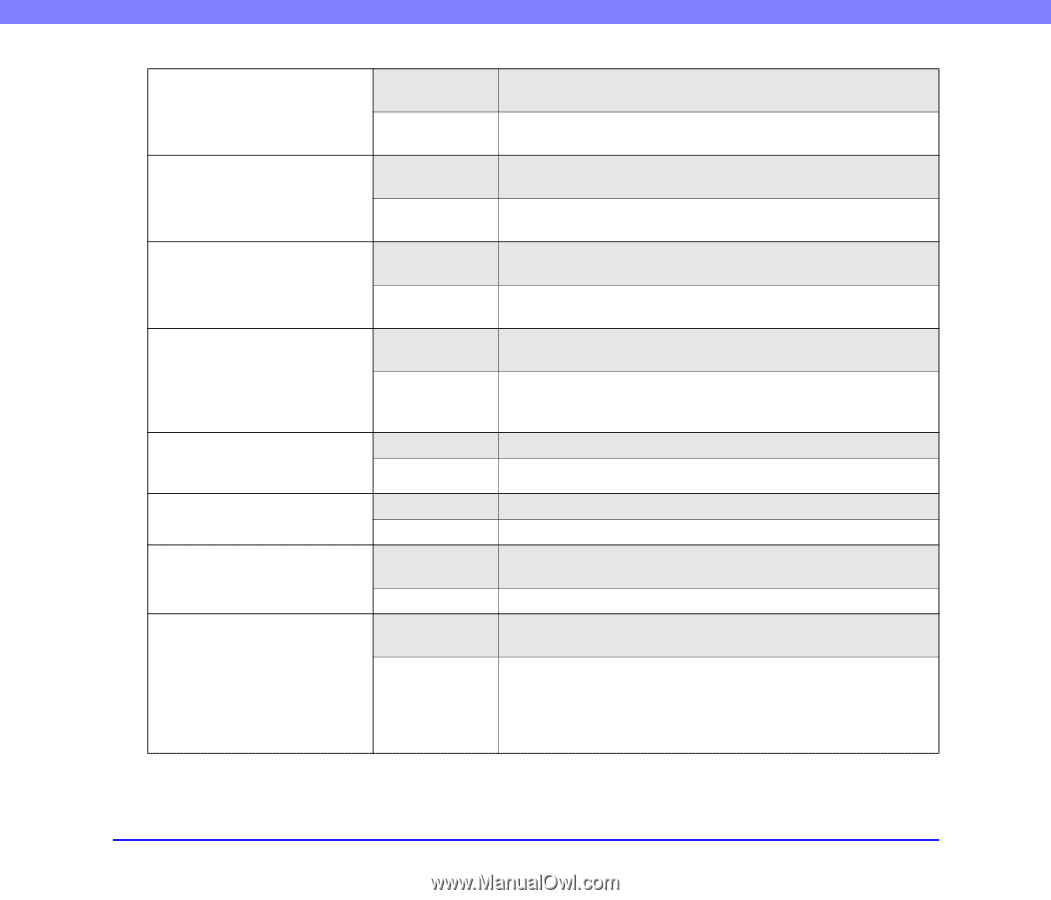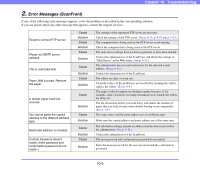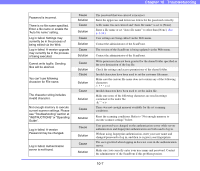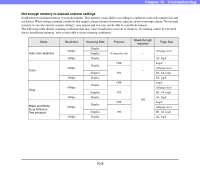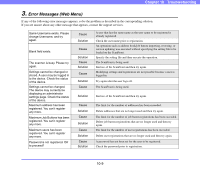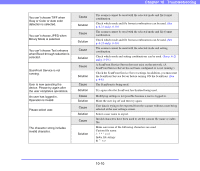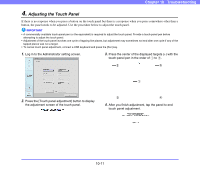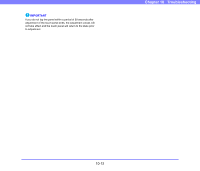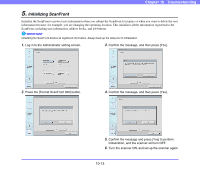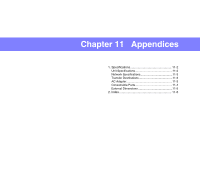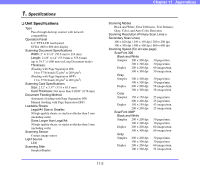Canon PC300 Instruction Manual - Page 181
the user completes operations., device. Please try again after
 |
View all Canon PC300 manuals
Add to My Manuals
Save this manual to your list of manuals |
Page 181 highlights
Chapter 10 Troubleshooting You can't choose TIFF when Gray or Color or Auto color detection is selected. You can't choose JPEG when Binary Mode is selected. You can't choose Text enhance when Bleed-through reduction is selected. ScanFront Service is not running. User is now operating the device. Please try again after the user completes operations. An user has logged in. Operation is invalid. Please select user. The character string includes invalid character. Cause Solution Cause Solution Cause Solution Cause Solution Cause Solution Cause Solution Cause Solution Cause Solution The scanner cannot be used with the selected mode and file format combination. Check which mode and file format combinations can be used. (See p. 6-21 and p. 8-19.) The scanner cannot be used with the selected mode and file format combination. Check which mode and file format combinations can be used. (See p. 6-21 and p. 8-19.) The scanner cannot be used with the selected mode and setting combination. Check which mode and setting combinations can be used. (See p. 6-21 and p. 8-19.) A ScanFront Service Server does not exist on the network. (A ScanFront Service Server has not been configured or is not running.) Check the ScanFront Service Server settings. In addition, you must start the ScanFront Service Server before turning ON the ScanFront. (See p. 4-6.) The ScanFront is being used. Try again after the ScanFront has finished being used. Modifying settings is not possible because a user is logged in. Make the user log off and then try again. User data is trying to be exported from the scanner without a user being selected at the user settings screen. Select a user name to export. Invalid characters have been used to set the custom file name or index file. Make sure none of the following characters are used: Custom file name Index file strings: & " ' < > 10-10