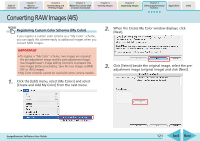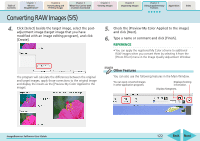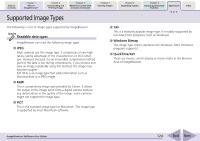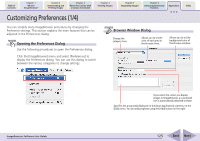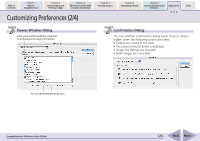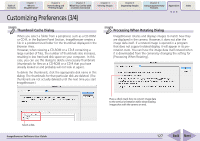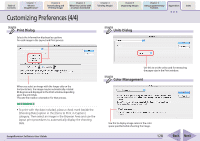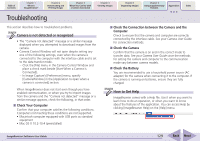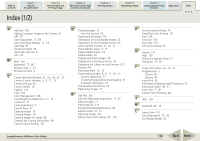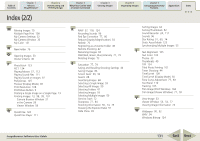Canon PowerShot SD700 IS ImageBrowser 5.6 Software User Guide - Page 126
Customizing Preferences 2/4
 |
View all Canon PowerShot SD700 IS manuals
Add to My Manuals
Save this manual to your list of manuals |
Page 126 highlights
Table of Contents Chapter 1 What is ImageBrowser? Chapter 2 Downloading and Printing Images Chapter 3 What You Can Do with a Camera Connected Chapter 4 Viewing Images Customizing Preferences (2/4) Chapter 5 Organizing Images Chapter 6 Using Supplementary Features Appendices Index Viewer Window Dialog Place check marks beside the categories to be displayed as image information. Confirmation Dialog This sets whether confirmation dialog boxes show or remain hidden when the following actions are taken. • Folders are moved to the trash • The [Search Results] folder is displayed • Image Star Ratings are changed • RAW images are converted You can select/deselect all at once. ImageBrowser Software User Guide 126 Back Next
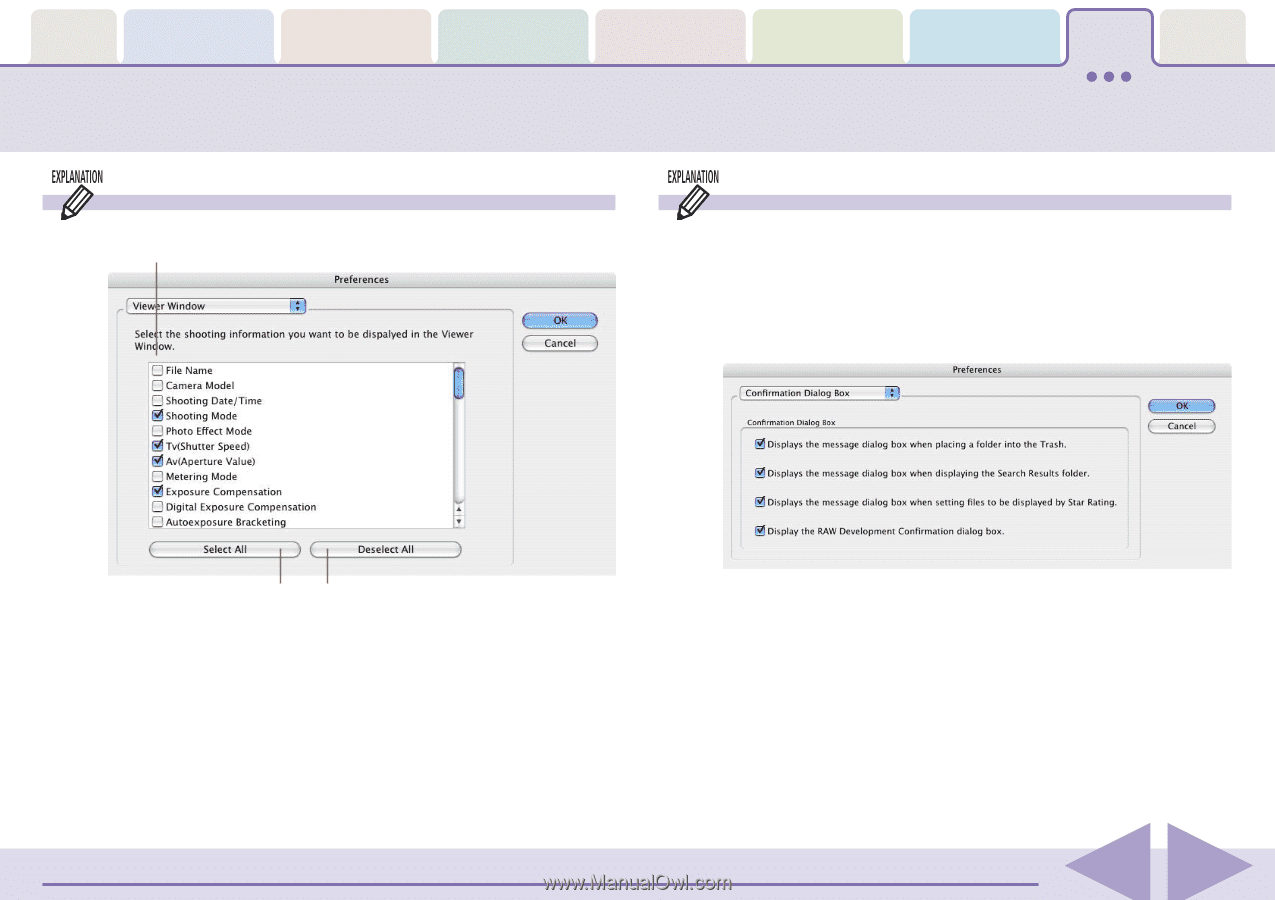
Table of
Contents
Chapter 1
What is
ImageBrowser?
Chapter 2
Downloading and
Printing Images
Chapter 3
What You Can Do with
a Camera Connected
Chapter 4
Viewing Images
Chapter 5
Organizing Images
Chapter 6
Using Supplementary
Features
Appendices
Index
ImageBrowser Software User Guide
126
Back
Next
Customizing Preferences (2/4)
Confirmation Dialog
This sets whether confirmation dialog boxes show or remain
hidden when the following actions are taken.
•
Folders are moved to the trash
•
The [Search Results] folder is displayed
•
Image Star Ratings are changed
•
RAW images are converted
Viewer Window Dialog
Place check marks beside the categories
to be displayed as image information.
You can select/deselect all at once.