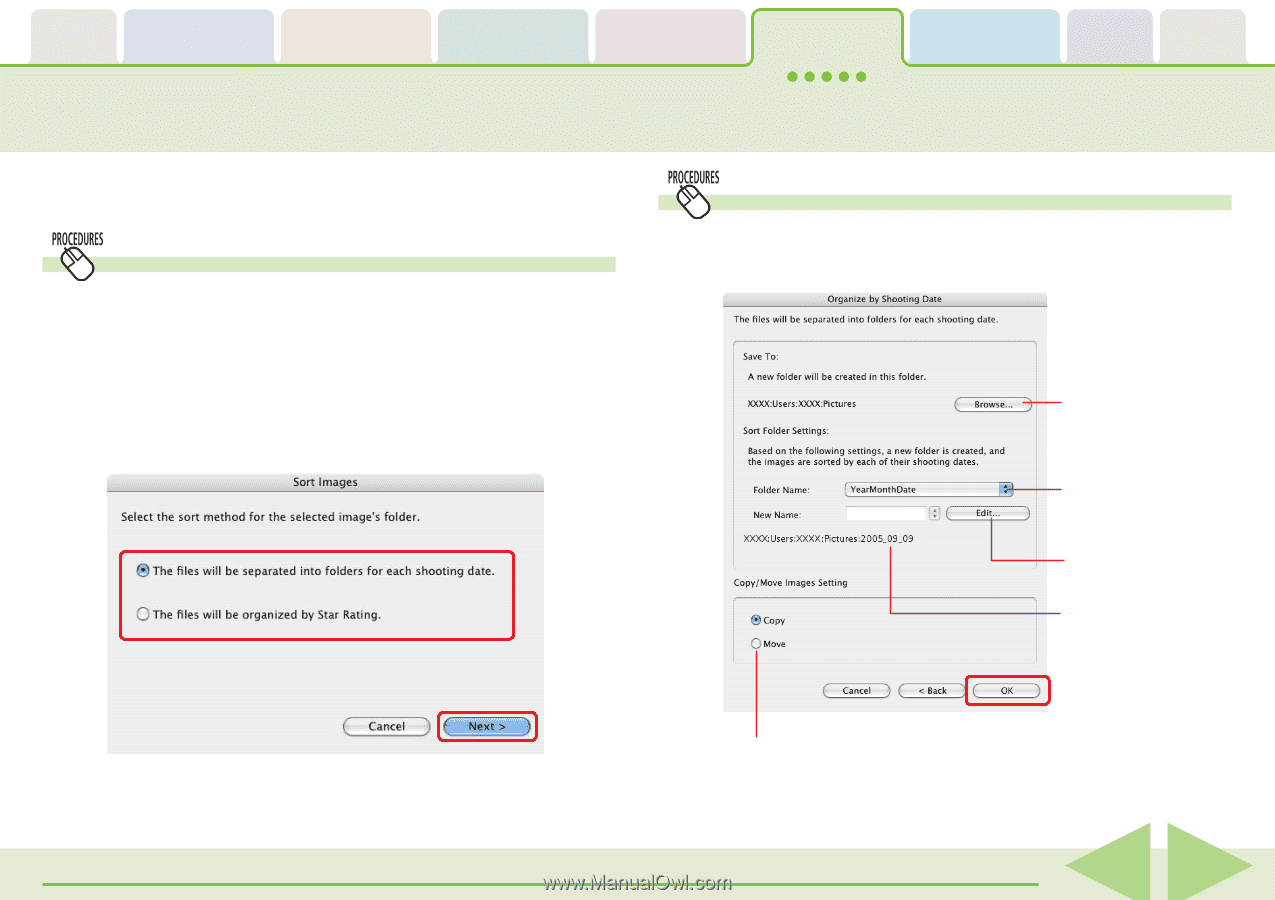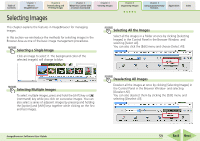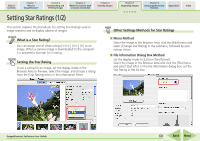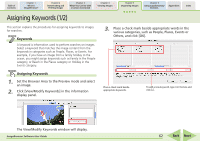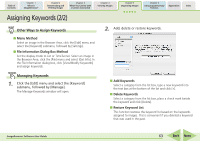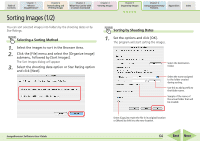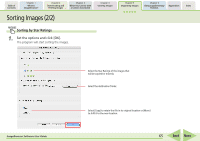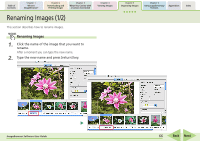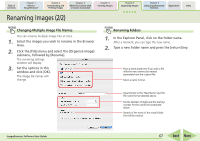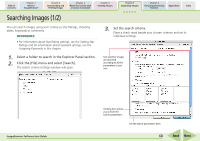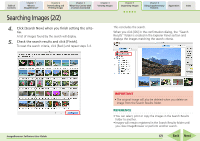Canon PowerShot SD700 IS ImageBrowser 5.6 Software User Guide - Page 64
Sorting Images 1/2
 |
View all Canon PowerShot SD700 IS manuals
Add to My Manuals
Save this manual to your list of manuals |
Page 64 highlights
Table of Contents Chapter 1 What is ImageBrowser? Chapter 2 Downloading and Printing Images Chapter 3 What You Can Do with a Camera Connected Chapter 4 Viewing Images Chapter 5 Organizing Images Chapter 6 Using Supplementary Features Appendices Index Sorting Images (1/2) You can sort selected images into folders by the shooting dates or by Star Ratings. Selecting a Sorting Method 1. Select the images to sort in the Browser Area. 2. Click the [File] menu and select the [Organize Image] submenu, followed by [Sort Images]. The Sort Images dialog will appear. 3. Select the shooting date option or Star Rating option and click [Next]. Sorting by Shooting Dates 1. Set the options and click [OK]. The program will start sorting the images. Select the destination folder. Select the name assigned to the folder created during sorting. Use this to add a prefix to the folder name. Sample of the name of the actual folder that will be created. ImageBrowser Software User Guide Select [Copy] to retain the file in its original location or [Move] to shift it to the new location. 64 Back Next