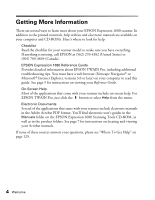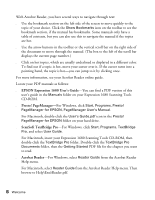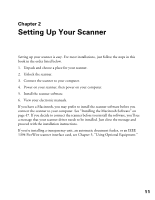Epson Expression 1680 Special Edition User Manual (w/EPSON TWAIN software) - Page 14
Viewing Your Other Electronic Manuals
 |
View all Epson Expression 1680 Special Edition manuals
Add to My Manuals
Save this manual to your list of manuals |
Page 14 highlights
3. Click topics on the left to expand the contents. Then click the subtopic you want to view. Expanded contents list Viewing Your Other Electronic Manuals To view your electronic manual for Presto! PageManager for EPSON, ScanSoft TextBridge Pro, or any other PDF manuals, you'll use Adobe Acrobat Reader. If Acrobat Reader is not already installed on your computer, you can install it with the other scanner software. See the software installation instructions for your system in Chapter 2. When you open an electronic manual, you'll see this toolbar: Previous page Next page First page Last page Show bookmarks and page This is the toolbar for Acrobat Reader 4.05. The toolbar for Acrobat Reader 3.0 looks slightly different. Welcome 7
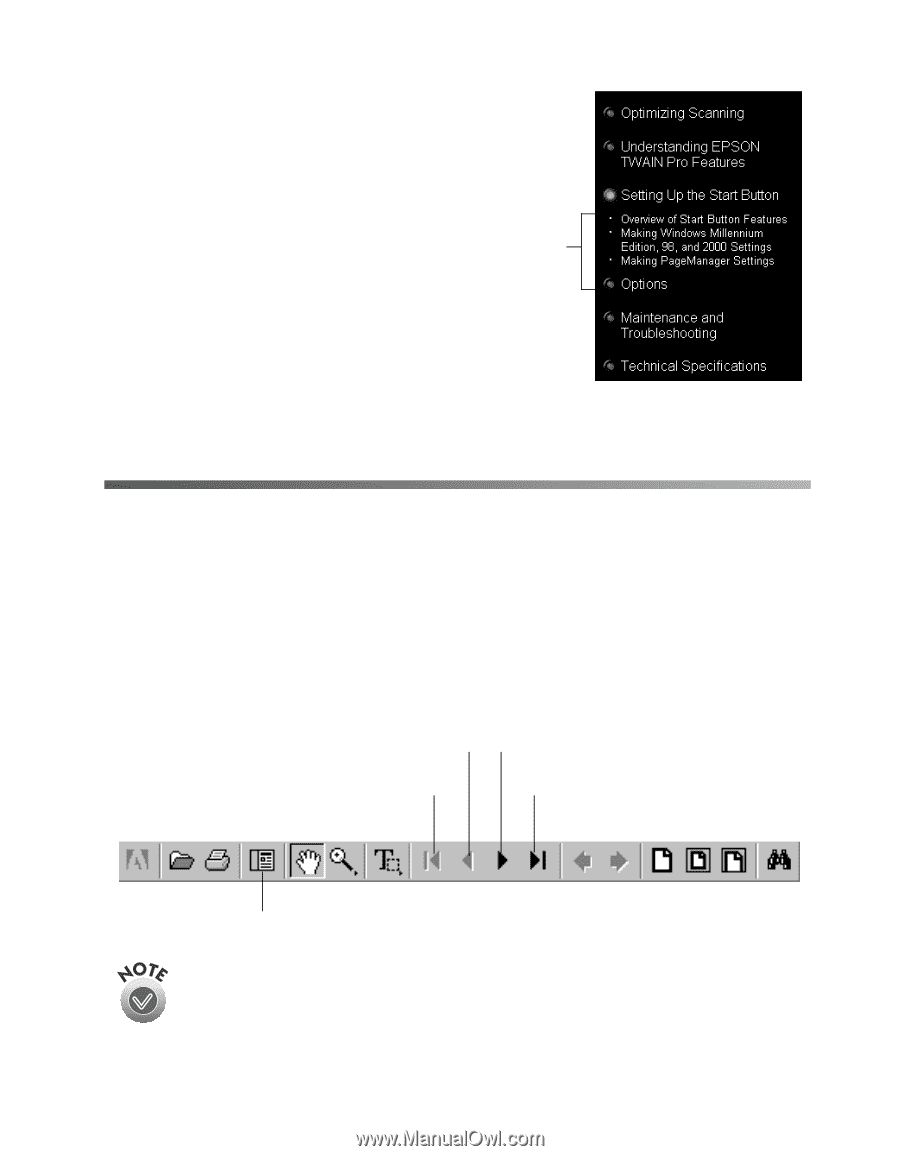
Welcome
7
3.
Click topics on the left to expand the
contents. Then click the subtopic you
want to view.
Viewing Your Other Electronic Manuals
To view your electronic manual for Presto! PageManager for EPSON, ScanSoft
TextBridge Pro, or any other PDF manuals, you
’
ll use Adobe Acrobat Reader. If
Acrobat Reader is not already installed on your computer, you can install it with the
other scanner software. See the software installation instructions for your system in
Chapter 2.
When you open an electronic manual, you
’
ll see this toolbar:
This is the toolbar for Acrobat Reader 4.05. The toolbar for Acrobat Reader
3.0 looks slightly different.
Expanded
contents list
Previous page
Next page
Last page
First page
Show bookmarks and page