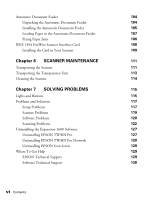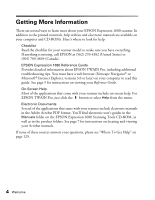Epson Expression 1680 Special Edition User Manual (w/EPSON TWAIN software) - Page 6
SCANNER MAINTENANCE, SOLVING PROBLEMS, Loading Paper in the Automatic Document Feeder
 |
View all Epson Expression 1680 Special Edition manuals
Add to My Manuals
Save this manual to your list of manuals |
Page 6 highlights
Automatic Document Feeder 104 Unpacking the Automatic Document Feeder 104 Installing the Automatic Document Feeder 105 Loading Paper in the Automatic Document Feeder 107 Fixing Paper Jams 108 IEEE 1394 FireWire Scanner Interface Card 108 Installing the Card in Your Scanner 109 Chapter 6 SCANNER MAINTENANCE 111 Transporting the Scanner 111 Transporting the Transparency Unit 113 Cleaning the Scanner 114 Chapter 7 SOLVING PROBLEMS 115 Lights and Buttons 115 Problems and Solutions 117 Setup Problems 117 Scanner Problems 119 Software Problems 120 Scanning Problems 122 Uninstalling the Expression 1680 Software 127 Uninstalling EPSON TWAIN Pro 127 Uninstalling EPSON TWAIN Pro Network 128 Uninstalling EPSON Scan Server 129 Where To Get Help 129 EPSON Technical Support 129 Software Technical Support 130 vi Contents