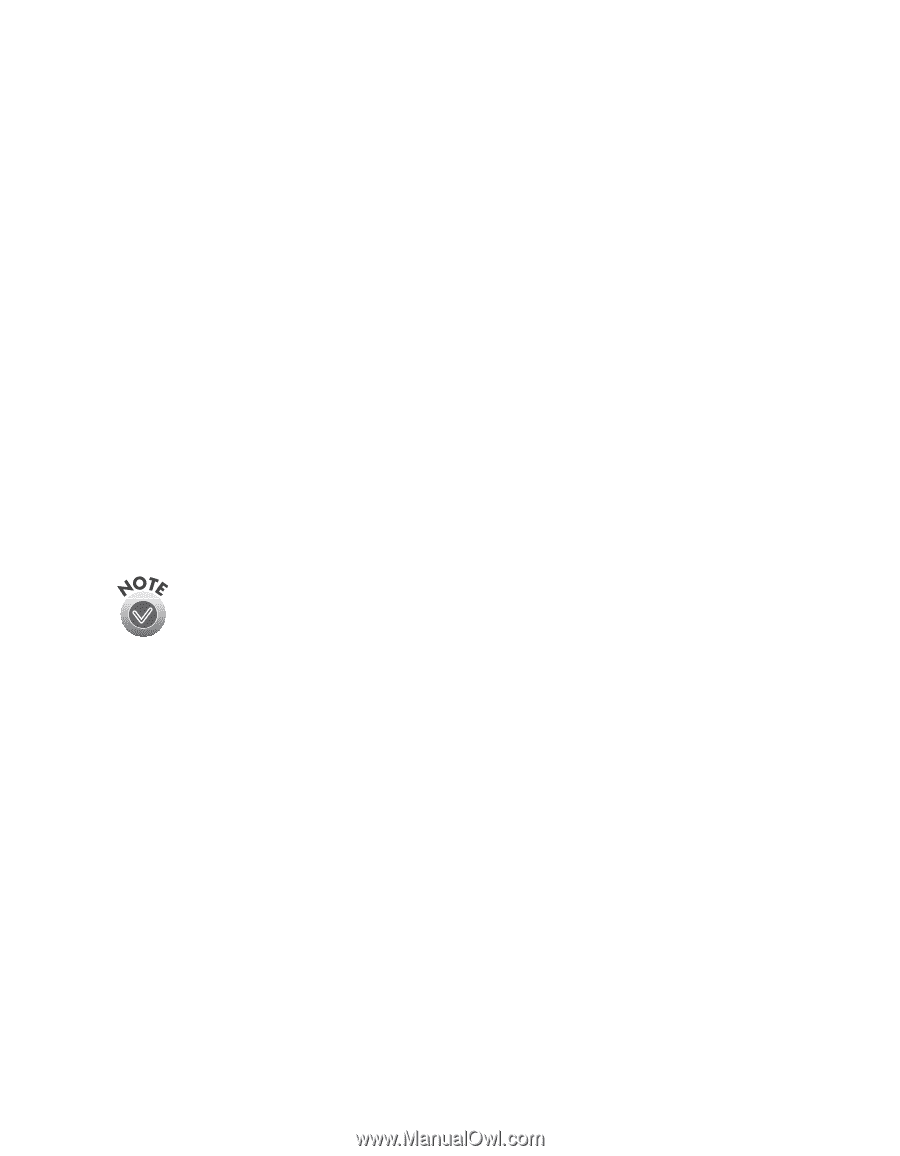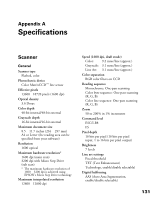Epson Expression 1680 Special Edition User Manual (w/EPSON TWAIN software) - Page 142
Appendix B-Installing the TCP/IP Protocol
 |
View all Epson Expression 1680 Special Edition manuals
Add to My Manuals
Save this manual to your list of manuals |
Page 142 highlights
Appendix B Installing the TCP/IP Protocol To use your EPSON Expression 1680 as a network scanner, your client computers and scanner server must have a network interface card, a network interface card driver, and the TCP/IP protocol installed. In addition, both the client computers and the scanner server must have an IP address assigned. If you have a newer Macintosh, the TCP/IP protocol was preinstalled on your computer. Just make sure that TCP/IP is enabled in your Extensions Manager. Your computer has already been assigned an IP address if you are running a DHCP server, so no further setup is necessary. Obtain an IP address from your network administrator if you want to enter an address manually. If you're running DHCP and WINS (Windows only), or if you have a DNS server (Macintosh or Windows), you may find it easier to use a host name rather than an IP address to identify the scanner server. To specify a host name, you must enable DNS. See your Windows or Macintosh documentation for instructions. 135