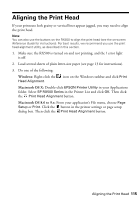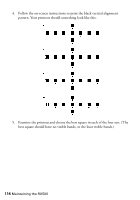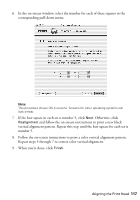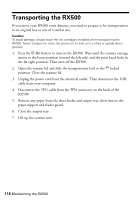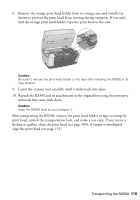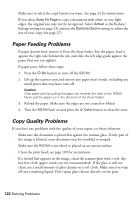Epson RX500 User's Guide - Page 118
Transporting the RX500 - head removal
 |
UPC - 010343848467
View all Epson RX500 manuals
Add to My Manuals
Save this manual to your list of manuals |
Page 118 highlights
Transporting the RX500 If you move your RX500 some distance, you need to prepare it for transportation in its original box or one of a similar size. Caution: To avoid damage, always leave the ink cartridges installed when transporting the RX500. Never transport or store the printer on its side or in a tilted or upside-down position. 1. Press the P On button to turn on the RX500. Wait until the scanner carriage moves to the home position (toward the left side) and the print head locks in the far right position. Then turn off the RX500. 2. Open the scanner lid and slide the transportation lock to the locked position. Close the scanner lid. 3. Unplug the power cord from the electrical outlet. Then disconnect the USB cable from your computer. 4. Disconnect the TPU cable from the TPU connector on the back of the RX500. 5. Remove any paper from the sheet feeder and output tray, then remove the paper support and feeder guard. 6. Close the output tray. 7. Lift up the scanner unit. 118 Maintaining the RX500