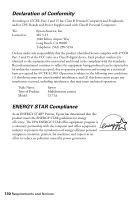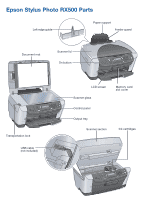Epson RX500 User's Guide - Page 135
PRINT Image Matching, Photo Stickers, loading - printer driver
 |
UPC - 010343848467
View all Epson RX500 manuals
Add to My Manuals
Save this manual to your list of manuals |
Page 135 highlights
P Paper copy settings, 22 feed problems, 122 for borderless printing, 51 loading, 13 to 16 memory card settings, 96 to 97 ordering, 124 settings in printer driver, 54 to 55 Photo RPM, 39, 49, 50 Photo Stickers, loading, 16 Photos printing, 41 to 42, 51 to 54 restoring color, 58, 68 to 74 sharing on web, 59 Previewing scans, 65 Print head aligning, 115 to 117 cleaning, 109 to 110 PRINT Image Matching, 7, 100 Print quality, 23, 37, 39, 45, 48, 49, 50 Problems copy quality, 122 to 123 copying, 121 to 122 paper feeding, 122 Professional Mode, 63, 64 to 66 R Red-eye correction, 58 Resolution, enhancing, 100 Restoring color in photos, 58, 68 to 74 Restoring default setting, 27 S Safety instructions, 126 to 128 Scanning adjusting image size, 67 film and slides, 74 to 79 Full Auto Mode, 63 Home Mode, 63, 64 to 66 previewing scans, 65 Professional Mode, 63, 64 to 66 to application, 59, 63 to 66 to editable text, 59 to e-mail, 59, 81 to 82 to fax, 59 to file, 60 to 62, 79 to 80 to memory card, 105 to 107 Sepia tone, printing with, 99 Slides, scanning, 74 to 79 SmartPanel copying, 28 to 33 using, 58 to 59 Software, description, 11 Supplies, ordering, 124 Support, 123 to 124 System requirements, 125 T Technical support, 123 to 124 Text files, scanning to, 59 Time, adding to prints, 103 Transporting RX500, 118 to 119 Index 135