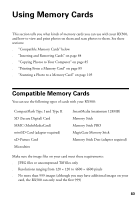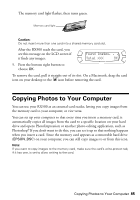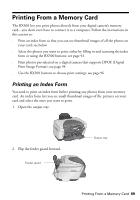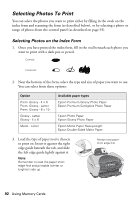Epson RX500 User's Guide - Page 87
Macintosh OS X, your computer. - error message
 |
UPC - 010343848467
View all Epson RX500 manuals
Add to My Manuals
Save this manual to your list of manuals |
Page 87 highlights
The default location for your images is C:\Documents and Settings\epson\My Documents\Photos (Windows XP) or the Photos folder on your desktop for all other Windows systems and Macintosh OS 8.6 to 9.x. Each time you insert a card in the RX500, PhotoStarter copies your images to the same location, and PhotoImpression or the application you chose in the setup process opens. If you chose not to copy images automatically to your computer, you can access the memory card's drive icon, EPSON_DSC, on your computer. Note: If you see an error message at the end of setup, make sure you have the latest Service Pack software. For Windows 2000, make sure Service Pack 4.x is installed. Macintosh OS X 1. Open the Applications folder on your hard drive, then double-click ImageCapture. You see this screen: 2. From the Image Capture menu, select Preferences. You see this screen: Select Other 3. From the Camera Preferences drop-down list, select Other. A new Applications folder opens. 4. Open the EPSON CardMonitor folder, then click the EPSON CardMonitor icon. Copying Photos to Your Computer 87