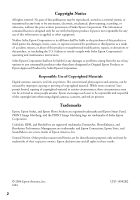Epson RX500 User's Guide - Page 3
Contents - manual
 |
UPC - 010343848467
View all Epson RX500 manuals
Add to My Manuals
Save this manual to your list of manuals |
Page 3 highlights
Contents Welcome 7 What Your RX500 Can Do 8 About Your Documentation 10 Warnings, Cautions, Notes, and Tips 10 About Your Software 11 Loading Paper 13 Loading Single Sheets 13 Loading Envelopes 17 Copying 19 Copying Without a Computer 19 Changing the Copy Layout 24 Making Copies Lighter or Darker 26 Saving and Reusing Copy Settings 26 Adjusting the Copy Size Manually 27 Canceling Copies 27 Restoring Default Settings 27 Copying With a Computer 28 Printing From a Computer 35 Printing in Windows 36 Selecting Default Settings 38 Customizing Windows Print Settings 39 Printing Photos in Windows 41 Printing on a Macintosh 43 Printing With OS X 43 Printing With OS 8.6 to 9.x 47 3

3
Contents
Welcome!
. . . . . . . . . . . . . . . . . . . . . . . . . . . . . . . . . . . . . . . . . . . . .
7
What Your RX500 Can Do
. . . . . . . . . . . . . . . . . . . . . . . . . . . . . . . . . . .
8
About Your Documentation
. . . . . . . . . . . . . . . . . . . . . . . . . . . . . . . . .
10
Warnings, Cautions, Notes, and Tips
. . . . . . . . . . . . . . . . . . . . . . . .
10
About Your Software
. . . . . . . . . . . . . . . . . . . . . . . . . . . . . . . . . . . . . .
11
Loading Paper
. . . . . . . . . . . . . . . . . . . . . . . . . . . . . . . . . . . . . . . .
13
Loading Single Sheets
. . . . . . . . . . . . . . . . . . . . . . . . . . . . . . . . . . . . . .
13
Loading Envelopes
. . . . . . . . . . . . . . . . . . . . . . . . . . . . . . . . . . . . . . . .
17
Copying
. . . . . . . . . . . . . . . . . . . . . . . . . . . . . . . . . . . . . . . . . . . . . .
19
Copying Without a Computer
. . . . . . . . . . . . . . . . . . . . . . . . . . . . . . . .
19
Changing the Copy Layout
. . . . . . . . . . . . . . . . . . . . . . . . . . . . . . .
24
Making Copies Lighter or Darker
. . . . . . . . . . . . . . . . . . . . . . . . . . .
26
Saving and Reusing Copy Settings
. . . . . . . . . . . . . . . . . . . . . . . . . .
26
Adjusting the Copy Size Manually
. . . . . . . . . . . . . . . . . . . . . . . . . .
27
Canceling Copies
. . . . . . . . . . . . . . . . . . . . . . . . . . . . . . . . . . . . . .
27
Restoring Default Settings
. . . . . . . . . . . . . . . . . . . . . . . . . . . . . . . .
27
Copying With a Computer
. . . . . . . . . . . . . . . . . . . . . . . . . . . . . . . . . .
28
Printing From a Computer
. . . . . . . . . . . . . . . . . . . . . . . . . . . . .
35
Printing in Windows
. . . . . . . . . . . . . . . . . . . . . . . . . . . . . . . . . . . . . .
36
Selecting Default Settings
. . . . . . . . . . . . . . . . . . . . . . . . . . . . . . . .
38
Customizing Windows Print Settings
. . . . . . . . . . . . . . . . . . . . . . . . . . .
39
Printing Photos in Windows
. . . . . . . . . . . . . . . . . . . . . . . . . . . . . . . . .
41
Printing on a Macintosh
. . . . . . . . . . . . . . . . . . . . . . . . . . . . . . . . . . . .
43
Printing With OS X
. . . . . . . . . . . . . . . . . . . . . . . . . . . . . . . . . . . .
43
Printing With OS 8.6 to 9.x
. . . . . . . . . . . . . . . . . . . . . . . . . . . . . .
47