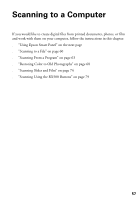Epson RX500 User's Guide - Page 59
User Guide, For details on using all the Smart Panel features, click the, button in Smart Panel - mac
 |
UPC - 010343848467
View all Epson RX500 manuals
Add to My Manuals
Save this manual to your list of manuals |
Page 59 highlights
Smart Panel feature Description Scans and prints a document with the power and flexibility of a conventional photocopier. Copy Center When you install your own fax software, scans your image or document to your PC fax software. Copy to Fax Edit Text View and Create Scans text documents and converts them into editable text files on your computer (not supported for Mac® OS 8.6). Scans a photo into PhotoImpression, where you can edit, retouch, enhance, and print it with templates, frames, and borders. Scans a photo or document and lets you choose which program it launches for handling the scanned file. Scan to Application Scans a photo or document and attaches it to an e-mail so that you can send it right away. Scan to E-mail Scans a photo and uploads it to Epson's photo-sharing web site. EPSON Photo Site For details on using all the Smart Panel features, click the ? button in Smart Panel or see the on-screen Smart Panel User Guide. Using Epson Smart Panel 59