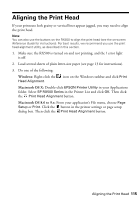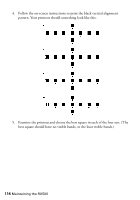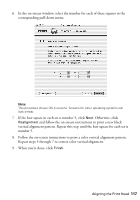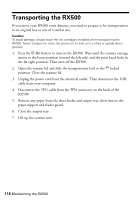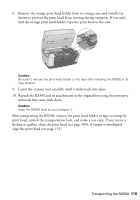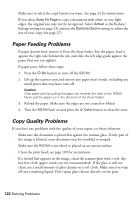Epson RX500 User's Guide - Page 119
After transporting the RX500, remove the print head holder or tape securing the, print head - head cleaning
 |
UPC - 010343848467
View all Epson RX500 manuals
Add to My Manuals
Save this manual to your list of manuals |
Page 119 highlights
8. Remove the orange print head holder from its storage area and install it as shown to prevent the print head from moving during transport. If you can't find the orange print head holder, tape the print head to the case. Caution: Be sure to remove the print head holder or the tape after installing the RX500 in its new location. 9. Lower the scanner unit carefully until it clicks back into place. 10. Repack the RX500 and its attachments in the original box using the protective materials that came with them. Caution: Keep the RX500 level as you transport it. After transporting the RX500, remove the print head holder or tape securing the print head, unlock the transportation lock, and make a test copy. If you notice a decline in quality, clean the print head (see page 109); if output is misaligned, align the print head (see page 115). Transporting the RX500 119