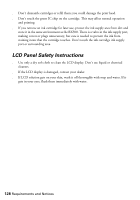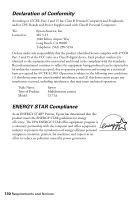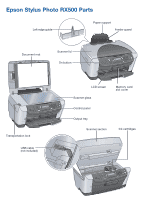Epson RX500 User's Guide - Page 133
Index - borderless printing problems
 |
UPC - 010343848467
View all Epson RX500 manuals
Add to My Manuals
Save this manual to your list of manuals |
Page 133 highlights
Index A Aligning print head, 115 to 117 B Borderless printing, 24, 41 to 42, 51 to 54, 98 C Canceling copies, 27 Cleaning print head, 109 to 110 Color Management, turning off, 45, 50 Color Restoration setting, 58 ColorSync, 45 Copying adjusting shade, 26 borderless photos, 24 canceling, 27 changing copy size, 23, 27 from card to computer, 85 to 88 layout settings, 24 to 25 number of copies, 22 paper size, 23 paper type, 22 print quality, 23 problems, 121 to 123 restoring defaults, 27 saving settings, 26 thick documents, 20, 29 with a computer, 28 to 33 D Date, adding to prints, 103 Declaration of Conformity, 130 Default settings, 27, 38 Digital noise, removing, 100 Documentation, description, 10 DPOF images, printing, 94 to 96 E Editing scanned text, 59 E-mail, scanning files to, 59, 81 to 82 Envelopes, 17 to 18 EPSON Scan, starting, 61, 64 Exif Print, 7, 100 F Fax, scanning to, 59 FCC statement, 129 Film holder, 75 to 77 Film, scanning, 74 to 79 Fit to Frame setting, 104 Full Auto Mode, 63 H Help, 123 to 124 Hi Speed setting, 105 Home Mode, 63, 64 to 66 133