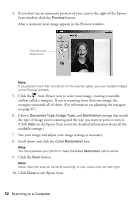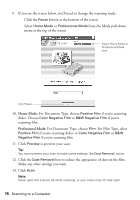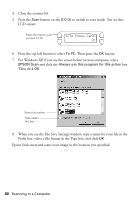Epson RX500 User's Guide - Page 76
If you're scanning slides, position the film holder so that the slide faces
 |
UPC - 010343848467
View all Epson RX500 manuals
Add to My Manuals
Save this manual to your list of manuals |
Page 76 highlights
4. Position the film holder so that the film strip faces the center of the scanner glass. The positioning posts on the film holder fit in two small holes near the scanner lid, as shown. Then go to step 6. If you're scanning film, position the film strip toward the center of the glass 5. If you're scanning slides, position the film holder so that the slide section faces the center of the scanner glass. The positioning posts fit in two small holes near the scanner lid, as shown. If you're scanning slides, position the slide holders toward the center of the glass 76 Scanning to a Computer

76
Scanning to a Computer
4.
Position the film holder so that the film strip faces the center of the scanner
glass. The positioning posts on the film holder fit in two small holes near the
scanner lid, as shown. Then go to step 6.
5.
If you’re scanning slides, position the film holder so that the slide section faces
the center of the scanner glass. The positioning posts fit in two small holes
near the scanner lid, as shown.
If you’re scanning film,
position the film strip
toward the center
of the glass
If you’re scanning
slides, position the
slide holders toward
the center of the glass