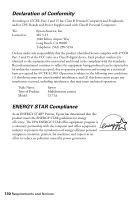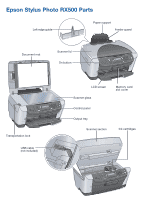Epson RX500 User's Guide - Page 134
Iron-On Transfer Paper, loading, Ink Jet Transparencies - ink jet cartridges
 |
UPC - 010343848467
View all Epson RX500 manuals
Add to My Manuals
Save this manual to your list of manuals |
Page 134 highlights
I Index forms, 89 to 93 Ink cartridge ordering, 111 to 112 replacing, 111 to 114 safety instructions, 127 to 128 Ink Jet Transparencies, loading, 15 Iron-On Transfer Paper, loading, 16 L Layout settings copy, 24 to 25 print, 40, 45, 98 M Macintosh automatic photo copying, 86 to 88 color management settings, 45, 50 controlling printing, 45 to 46, 48 page layout settings, 43, 45, 47 photo printing, 51 to 54 print quality, 45, 48 removing memory card, 85 system requirements, 125 Marquee, adjusting, 67 Memory cards adding date to prints, 103 adding time to prints, 103 compatible, 83 copying files to and from, 85 to 88 digital noise, 100 Fit to Frame setting, 104 Hi Speed setting, 105 inserting and removing, 84 to 85 layout settings, 98 paper type settings, 96 to 97 print information, adding, 104 printing DPOF images, 94 to 96 requirements, 83 scanning to, 105 to 107 selecting photos, 92 to 94 sepia tone, 99 Monitoring printing, 38, 45 to 46, 48 Moving RX500, 118 to 119 N Nozzle check, printing, 110 134 Index