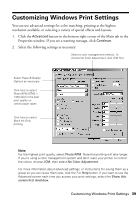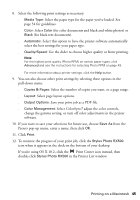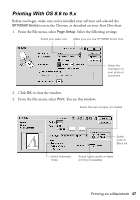Epson RX500 User's Guide - Page 44
is selected in the Printer list. Always make, from the pull-down menu. You see this window - stylus photo ink
 |
UPC - 010343848467
View all Epson RX500 manuals
Add to My Manuals
Save this manual to your list of manuals |
Page 44 highlights
5. Select Print from the File menu. You see a window like this: Make sure your printer is selected Click and choose Print Settings 6. Make sure Stylus Photo RX500 is selected in the Printer list. Always make sure you select the same printer you chose in the Page Setup window. 7. Choose Print Settings from the pull-down menu. You see this window: Select the type of paper you loaded Select Color or Black ink Select higher quality or faster printing (if available) Select Automatic mode 44 Printing From a Computer

44
Printing From a Computer
5.
Select
Print
from the File menu. You see a window like this:
6.
Make sure
Stylus Photo RX500
is selected in the Printer list. Always make
sure you select the same printer you chose in the Page Setup window.
7.
Choose
Print Settings
from the pull-down menu. You see this window:
Make sure your printer
is selected
Click and choose
Print Settings
Select the type of
paper you loaded
Select Color or
Black ink
Select higher quality
or faster printing (if
available)
Select Automatic
mode