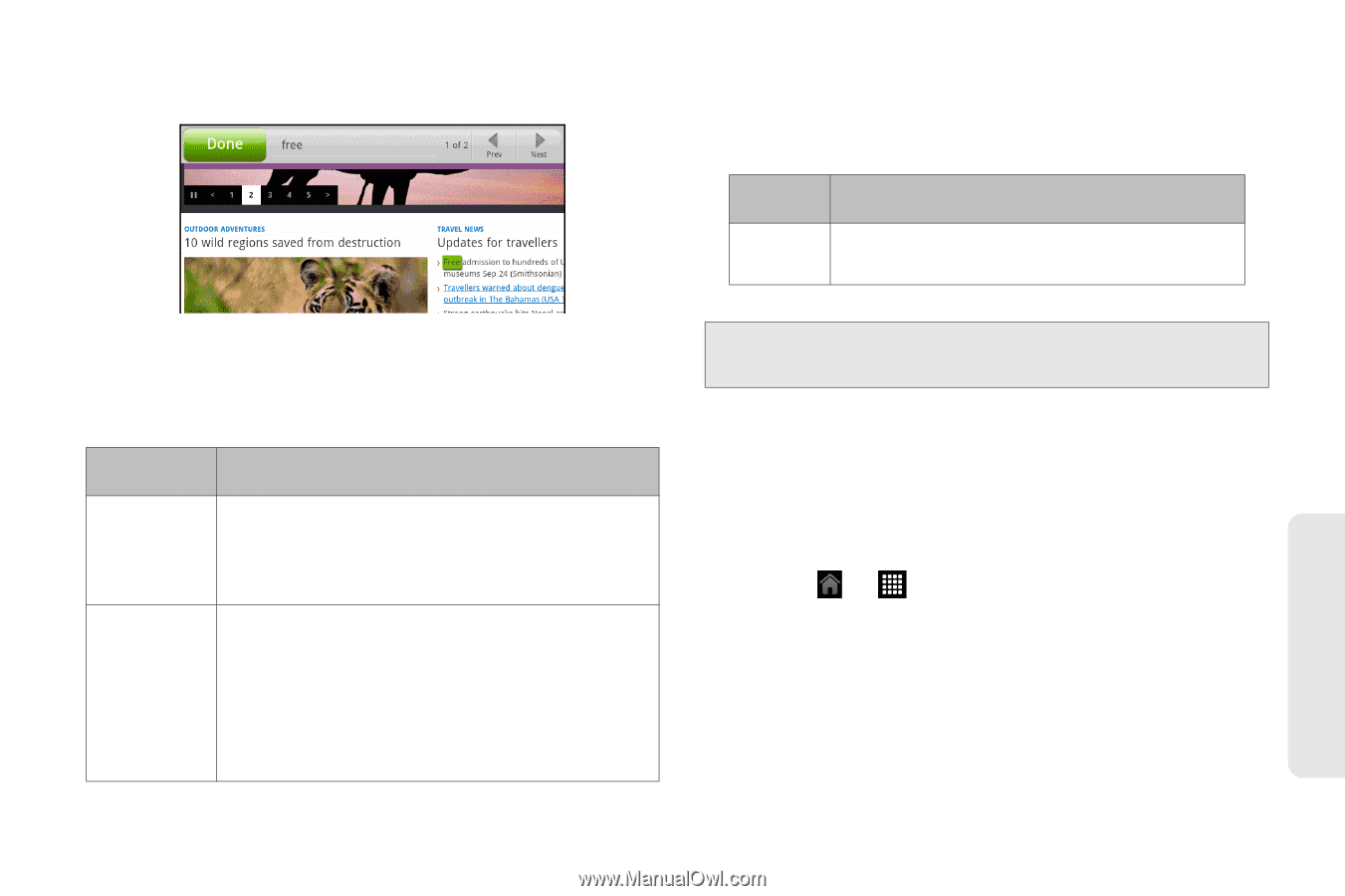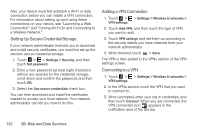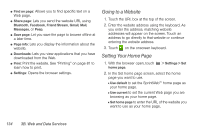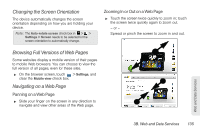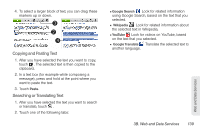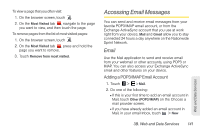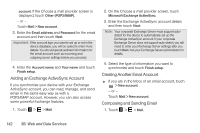HTC EVO View 4G User Manual (Honeycomb) - Page 145
Selecting Links in Web s, Downloading Applications From the Web
 |
View all HTC EVO View 4G manuals
Add to My Manuals
Save this manual to your list of manuals |
Page 145 highlights
Touch the left or right arrow to go to the previous or next matching item. The browser also recognizes some addresses that allow you to locate the address in Google Maps™. Recognized addresses are highlighted in green when you navigate to them. Link What to do Location Touch the address to open Google Maps address and locate the address. Web and Data Services Selecting Links in Web Pages Links can be selected as shown below. Links are enclosed in a colored box when selected. Link What to do Web page address (URLs) Email address ⅷ Touch the link to open the Web page. ⅷ Press and hold the link to open a menu that allows you to open, bookmark, copy to the clipboard, or share the link using email. ⅷ Touch to send an email message to the email address. ⅷ Press and hold and touch Copy on the menu to copy the email address to the clipboard. You can paste the email address later when creating a new contact or sending a new email message. Tip: Zoom in on the Web page when links are too small for touching directly on the screen. Downloading Applications From the Web Before you can download applications from the Web, you must first enable downloading from the device settings. 1. Touch > > Settings > Applications. 2. Select the Unknown sources check box. 3B. Web and Data Services 137