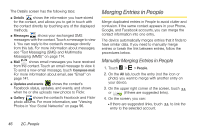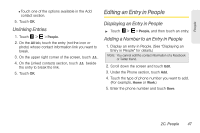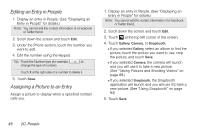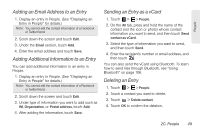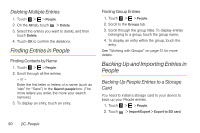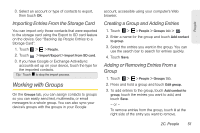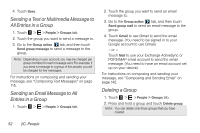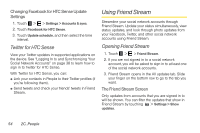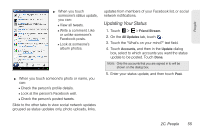HTC EVO View 4G User Manual (Honeycomb) - Page 58
Deleting Multiple Entries, Finding Entries in People, Backing Up and Importing Entries in People
 |
View all HTC EVO View 4G manuals
Add to My Manuals
Save this manual to your list of manuals |
Page 58 highlights
Deleting Multiple Entries 1. Touch > > People. 2. On the All tab, touch > Delete. 3. Select the entries you want to delete, and then touch Delete. 4. Touch OK to confirm the deletions. Finding Entries in People Finding Contacts by Name 1. Touch > > People. 2. Scroll through all the entries. - or - Enter the first letter or letters of a name (such as "dav" for "Dave") in the Search people box. (The more letters you enter, the more your search narrows.) 3. To display an entry, touch an entry. 50 2C. People Finding Group Entries 1. Touch > > People. 2. Scroll to the Groups tab. 3. Scroll through the group titles. To display entries belonging to a group, touch the group name. 4. To display an entry within the group, touch the entry. See "Working with Groups" on page 51 for more details. Backing Up and Importing Entries in People Backing Up People Entries to a Storage Card You need to install a storage card to your device to back up your People entries. 1. Touch > > People. 2. Touch > Import/Export > Export to SD card.