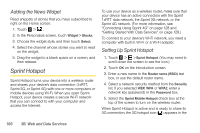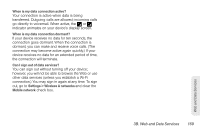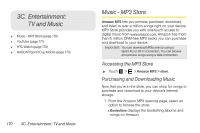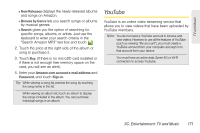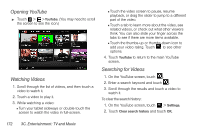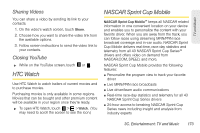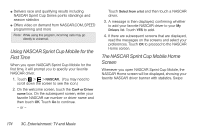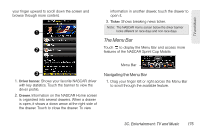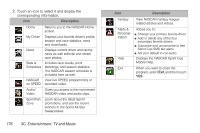HTC EVO View 4G User Manual (Honeycomb) - Page 179
YouTube, 3C. Entertainment: TV and Music
 |
View all HTC EVO View 4G manuals
Add to My Manuals
Save this manual to your list of manuals |
Page 179 highlights
TV and Music Ⅲ New Releases displays the newly released albums and songs on Amazon. Ⅲ Browse by Genre lets you search songs or albums by musical genres. Ⅲ Search gives you the option of searching for specific songs, albums, or artists. Just use the keyboard to enter your search criteria in the "Search Amazon MP3" text box and touch . 2. Touch the price at the right side of the album or song to purchase it. 3. Touch Buy. (If there is no microSD card installed or if there is not enough free memory space on the card, you will see an alert.) 4. Enter your Amazon.com account e-mail address and Password, and touch Sign-in. Tip: While viewing a song list, preview the song by touching the song name in the list. While viewing an album list, touch an album to display the songs included in the album. You can purchase individual songs in an album. YouTube YouTube is an online video streaming service that allows you to view videos that have been uploaded by YouTube members. Note: You do not need a YouTube account to browse and view videos. However, to use all the features of YouTube (such as viewing "My account"), you must create a YouTube account from your computer and sign in to that account from your device. You must have an active data, Sprint 4G or Wi-Fi connection to access YouTube. 3C. Entertainment: TV and Music 171