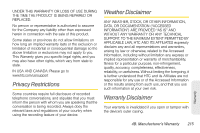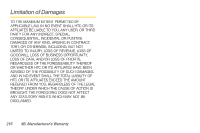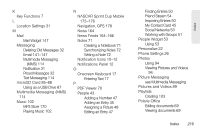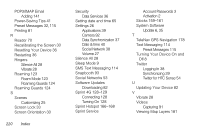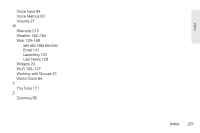HTC EVO View 4G User Manual (Honeycomb) - Page 227
Using as a USB Drive
 |
View all HTC EVO View 4G manuals
Add to My Manuals
Save this manual to your list of manuals |
Page 227 highlights
K Key Functions 7 L Location Settings 31 M Mail Mail Widget 147 Messaging Deleting Old Messages 32 Email 141-147 Multimedia Messaging (MMS) 114 Notification 31 Preset Messages 32 Text Messaging 114 microSD Card 85-88 Using as a USB Drive 87 Multimedia Messaging (MMS) 114 Music 102 MP3 Store 170 Playing Music 102 N NASCAR Sprint Cup Mobile 173-176 Navigation, GPS 178 News 164 News Feeds 164-166 Notes 71 Creating a Notebook 71 Synchronizing Notes 72 Writing a Note 72 Notification Icons 10-12 Notifications Panel 12 O Onscreen Keyboard 17 Entering Text 17 P PDF Viewer 70 People 43 Adding a Number 47 Adding an Entry 45 Assigning a Picture 48 Editing an Entry 47 Finding Entries 50 Friend Stream 54 Importing Entries 50 My Contact Card 45 Social Networks 53 Working with Groups 51 People Widget 53 Using 53 Personalize 22 Phone Settings 26 Photos Using 94 Viewing Pictures and Videos 94 Picture Messaging see Multimedia Messaging Pictures and Videos 89 Playlists Creating 103 Polaris Office Editing documents 69 Viewing documents 69 Index 219 Index