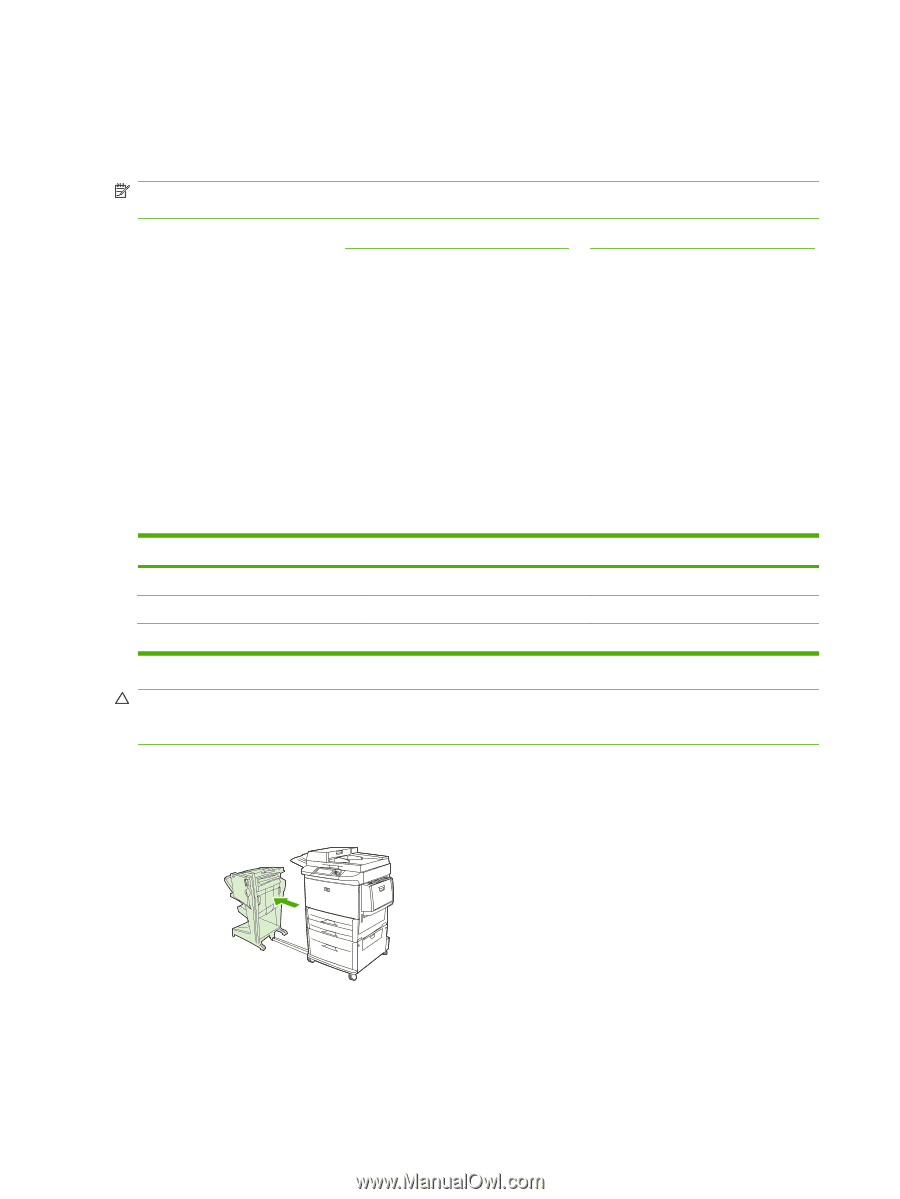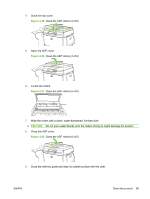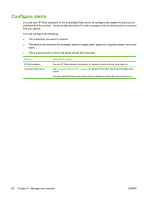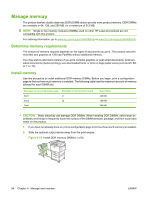HP LaserJet M9040/M9050 Service Manual - Page 112
Manage memory, Determine memory requirements, Install memory
 |
View all HP LaserJet M9040/M9050 manuals
Add to My Manuals
Save this manual to your list of manuals |
Page 112 highlights
Manage memory The product has two double data rate (DDR) DIMM slots to provide more product memory. DDR DIMMs are available in 64, 128, and 256 MB, for a maximum of 512 MB. NOTE: Single in line memory modules (SIMMs) used on other HP LaserJet products are not compatible with this product. For ordering information, go to www.hp.com/support/ljm9040mfp or www.hp.com/support/ljm9050mfp. Determine memory requirements The amount of memory required depends on the types of documents you print. The product can print most text and graphics at 1200 dpi FastRes without additional memory. You may wish to add more memory if you print complex graphics or post script documents, print twosided documents (duplex printing), use downloaded fonts, or print on large paper sizes (such as A3, B4, or 11 x 17). Install memory Use this procedure to install additional DDR memory DIMMs. Before you begin, print a configuration page to find out how much memory is installed. The following table lists the maximum amount of memory allowed for each DIMM slot. Slot label on the configuration page Slot label on the formatter board Slot 1 J1 Slot 2 J2 Total Description 256 MB 128 MB 384 MB CAUTION: Static electricity can damage DDR DIMMs. When handling DDR DIMMs, either wear an antistatic wrist strap or frequently touch the surface of the DIMM antistatic package, and then touch bare metal on the product. 1. If you have not already done so, print a configuration page to find out how much memory is installed. 2. Slide the optional output device away from the print engine. Figure 4-23 Install DDR memory DIMMs (1 of 8) 94 Chapter 4 Manage and maintain ENWW