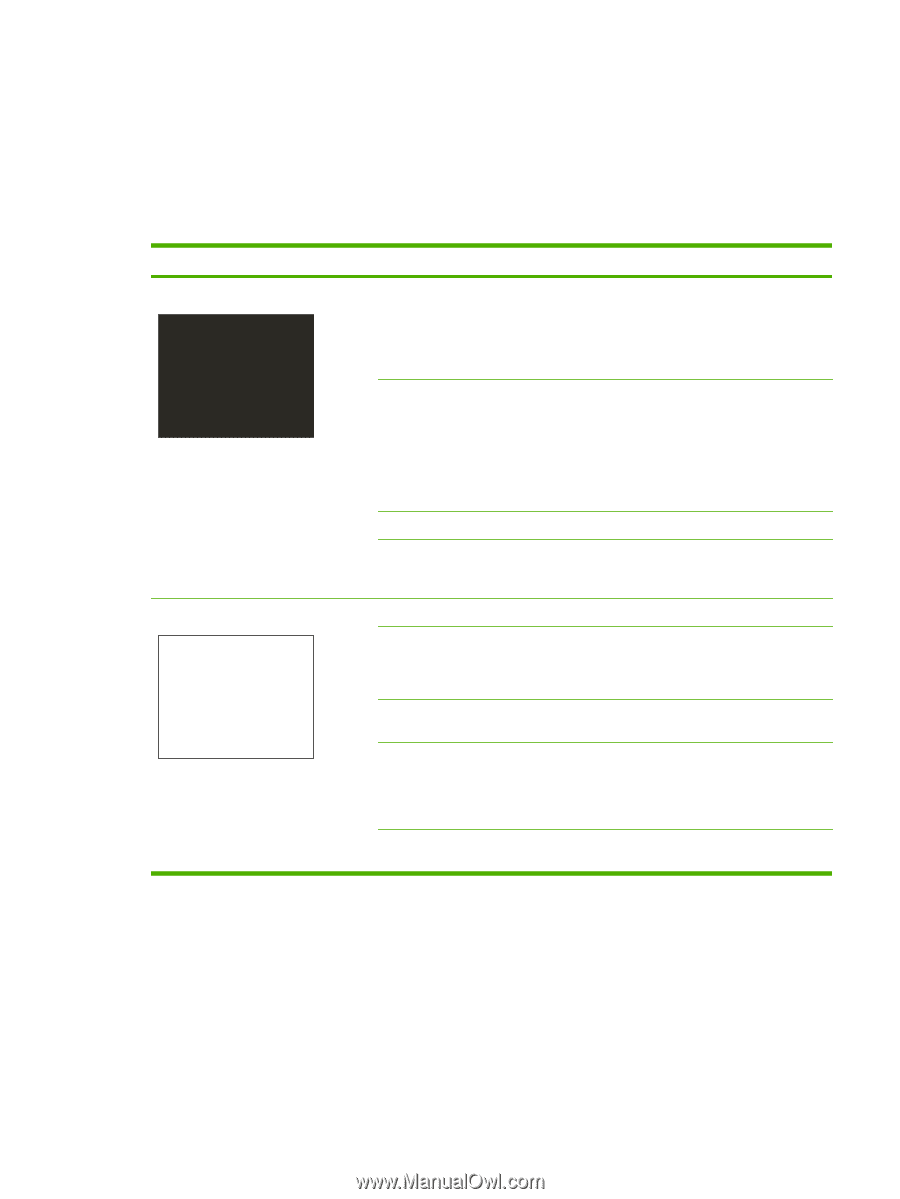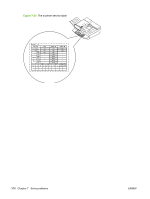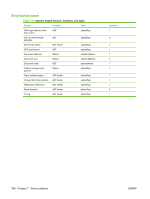HP LaserJet M9040/M9050 Service Manual - Page 401
Image-defect tables, Image-formation troubleshooting
 |
View all HP LaserJet M9040/M9050 manuals
Add to My Manuals
Save this manual to your list of manuals |
Page 401 highlights
Image-defect tables The product output quality is subject to customer judgment. This section helps define print-quality defects and the factors that affect print quality. The print samples shown illustrate some print-quality defects. Keep copies of print-quality defects that you encounter in the field, and an explanation of their causes, to use for future reference. Table 7-13 Image defects Problem Black page White page Cause Solution The high-voltage power supply connections are contaminated. ● Clean the high-voltage power supply terminals. The high-voltage power supply is installed incorrectly. NOTE: If the high-voltage power supply was removed and replaced, it might not be seated correctly. ● Clean the high-voltage springs where they contact the print cartridge. ● Remove the high-voltage power supply and check the connectors and ribbon cable for damage. ● Reseat the high-voltage power supply, and make sure to fully seat the connectors and ribbon cable correctly. Defective primary charging roller. ● The laser drive circuitry is damaged on ● the DC controller board so that the laser is always on. The print cartridge is out of toner. ● Replace the print cartridge. Replace the laser/scanner assembly and DC controller board, and the formatter, if necessary. Replace the print cartridge. The laser shutter is defective. ● Transfer charging roller voltage does not ● exist. Developing bias does not exist. ● Check the laser shutter for correct operation when closing the front door with the print cartridge installed. Replace the transfer roller assembly if necessary. Clean the high-voltage power supply contacts. The laser/scanner cable assembly is defective. ● Replace the high-voltage power supply. ● Replace the laser/scanner cable assembly. ENWW Image-formation troubleshooting 383