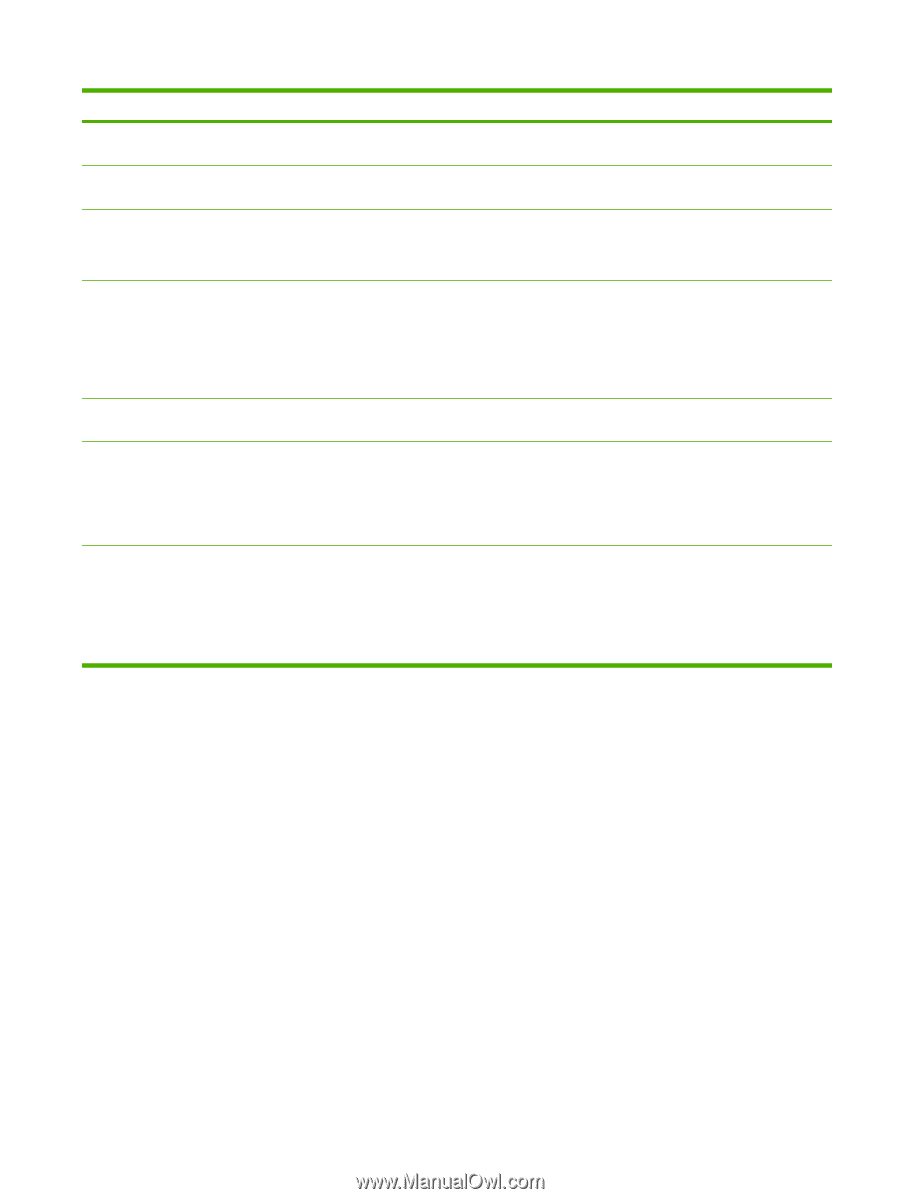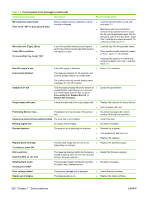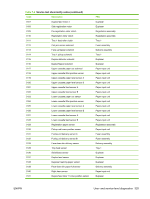HP LaserJet M9040/M9050 Service Manual - Page 339
Wait For Printer to Reinitialize, Use tray <XX>
 |
View all HP LaserJet M9040/M9050 manuals
Add to My Manuals
Save this manual to your list of manuals |
Page 339 highlights
Table 7-3 Control-panel error messages (continued) Control panel message Description Recommended action The print end time cannot be earlier than The time configured to end printing is earlier ● the print start time than the time configured to start printing. The print start time cannot be later than The time configured to start printing is later ● the print end time than the time configured to end printing. Tray [type] [size] The media in the specified tray is detected as ● the specified size and type. Choose a print end time that is later than the print start time. Choose a print start time that is earlier than the print end time. If the media is a custom size or type, change the custom switch accordingly. The custom switch was not changed. Tray [type] [size] This message displays when the tray is ● closed if the Size/Type Prompt menu is set to To change size or type, touch "Modify". To Display. accept, touch "OK". This message also displays when a user To change touch NEXT. To use touch touches the key on a paper mount "load tray" "OK". message. Unable to connect The product is unable to connect with a ● receiving device. Use tray To change touch NEXT. To use touch "OK". This message displays when a user touches ● the key on a paper mount "load tray" message. Wait For Printer to Reinitialize This message displays when the user has ● changed the RAMDISK settings before the product automatically reboots. It also displays when auto power cycling has been performed after changing external device modes and when the user exits diagnostics mode. Touch Modify to change the media type or size, or touch OK to accept. No help available. The current job specified a type or size that does not match a tray. Print current job by selecting another tray from the list. If a tray has a size or type other than what is shown, consider configuring the tray to reflect what is actually inside. No action necessary. ENWW Control-panel error messages 321