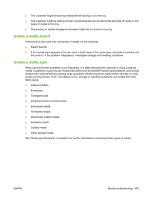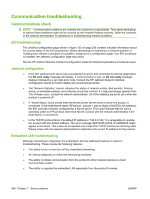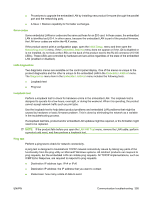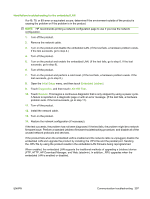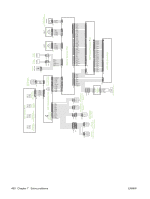HP LaserJet M9040/M9050 Service Manual - Page 413
Error codes, LAN diagnostics, Loopback test, Ping test, Initial Setup, Networking and I/O
 |
View all HP LaserJet M9040/M9050 manuals
Add to My Manuals
Save this manual to your list of manuals |
Page 413 highlights
● Procedures to upgrade the embedded LAN by installing new product firmware (through the parallel port and the networking port). ● A Save + Restore capability for formatter exchanges. Error codes Some embedded LAN error codes are the same as those for an EIO card. In these cases, the embedded LAN is identified as EIO 4. In other cases, because the embedded LAN is part of the product firmware, the LAN error codes are within the 49.X series. If the product cannot print a configuration page, open the Initial Setup, menu and then open the Networking and I/O menu. If the Embedded Jetdirect menu does not appear or if the JDI is disabled or is not installed, do not look at the LEDs on the back of the product next to the RJ-45 connector (10/100 LEDs). These LEDs are controlled by hardware and are active regardless of the state of the embedded LAN (enabled or disabled). LAN diagnostics Two diagnostic menus are available on the control-panel display. One of the menus is unique to the product diagnostics and the other is unique to the embedded LAN in the Embedded Jetdirect menu. The Diagnostics menu item in the Embedded Jetdirect menu includes the following tests. ● Loopback test ● Ping test Loopback test Perform a loopback test to check for hardware errors in the embedded LAN. The loopback test is designed to operate for a few hours, overnight, or during the weekend. When it is operating, the product cannot accept network traffic such as print jobs. Use the loopback test to help detect product problems and embedded LAN problems that might be caused by hardware or basic firmware problem. This is done by eliminating the network as a variable in the troubleshooting process. If a loopback test fails, product and/or embedded LAN updates might be required, or the formatter might need to be replaced. NOTE: If the product fails before you open the LAN HW Test menu, remove the LAN cable, perform a product cold reset, and then perform a loopback test. Ping test Perform a ping test to check for network connectivity. A ping test is designed to troubleshoot TCP/IP network connectivity issues by taking key parts of the functionality from the ping utility on Microsoft Windows systems. All Jetdirect products can respond to ping requests, but the embedded LAN can initiate ping requests. All TCP/IP implementations, such as ICMP Echo Response, are required to respond to ping requests. ● Destination IP address type: IPv4 or IPv6 ● Destination IP address: the IP address that you want to contact ● Packet size: how many octets of data to send ENWW Communication troubleshooting 395