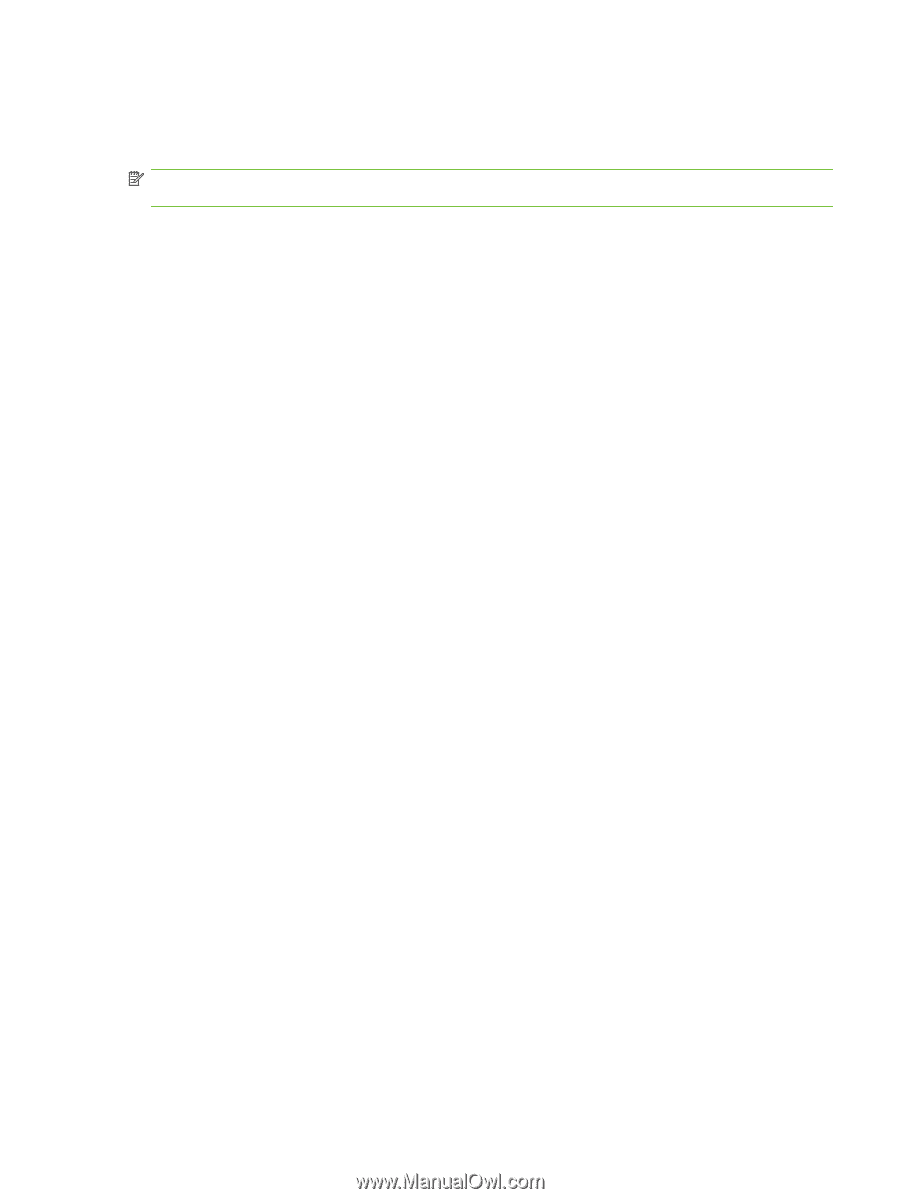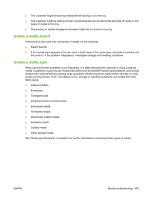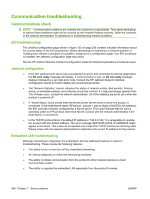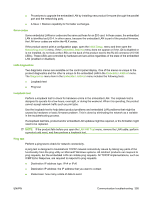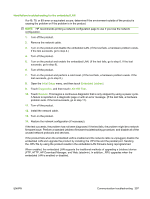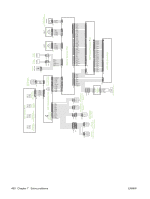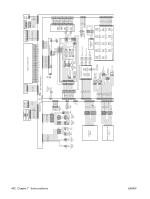HP LaserJet M9040/M9050 Service Manual - Page 415
Hard-failure troubleshooting for the embedded LAN, Initial Setup, Embedded Jetdirect, Diagnostics
 |
View all HP LaserJet M9040/M9050 manuals
Add to My Manuals
Save this manual to your list of manuals |
Page 415 highlights
Hard-failure troubleshooting for the embedded LAN If a 49, 79, or 8X error or equivalent occurs, determine if the environment outside of the product is causing the problem or if the problem is in the product. NOTE: HP recommends printing a network configuration page to use if you lose the network configuration. 1. Turn off the product. 2. Remove the network cable. 3. Turn on the product and disable the embedded LAN. (If the test fails, a hardware problem exists. If the test succeeds, go to step 4.) 4. Turn off the product. 5. Turn on the product and enable the embedded LAN. (If the test fails, go to step 6. If the test succeeds, go to step 8). 6. Turn off the product. 7. Turn on the product and perform a cold reset. (If the test fails, a hardware problem exists. If the test succeeds, go to step 8.) 8. Open the Initial Setup menu, and then touch Embedded Jetdirect. 9. Touch Diagnostics, and then touch LAN HW Test. 10. Touch Execute. This begins a continuous diagnostic that is only stopped by using a power-cycle. A failure is reported on a diagnostic page or with an error message. (If the test fails, a hardware problem exits. If the test succeeds, go to step 11). 11. Turn off the product. 12. Install the network cable. 13. Turn on the product. 14. Restore the network configuration (if necessary). If the test succeeds, the problem has not been diagnosed. If the test fails, the problem might be a network firmware issue. Perform a standard Jetdirect firmware troubleshooting procedure, and disable all of the unused network protocols and services. If the product fails when the embedded LAN is enabled and the network cable is unplugged, disable the embedded LAN and upgrade the product by installing the .RFU file and the parallel port. Sending the .RFU file by using the product results in the embedded LAN firmware being reprogrammed. When enabled, the embedded LAN supports the traditional methods of upgrading a Jetdirect device (FTP, HTTP, HP Download Manager, and Web Jetadmin). In addition, .RFU upgrades when the embedded LAN is enabled or disabled. ENWW Communication troubleshooting 397