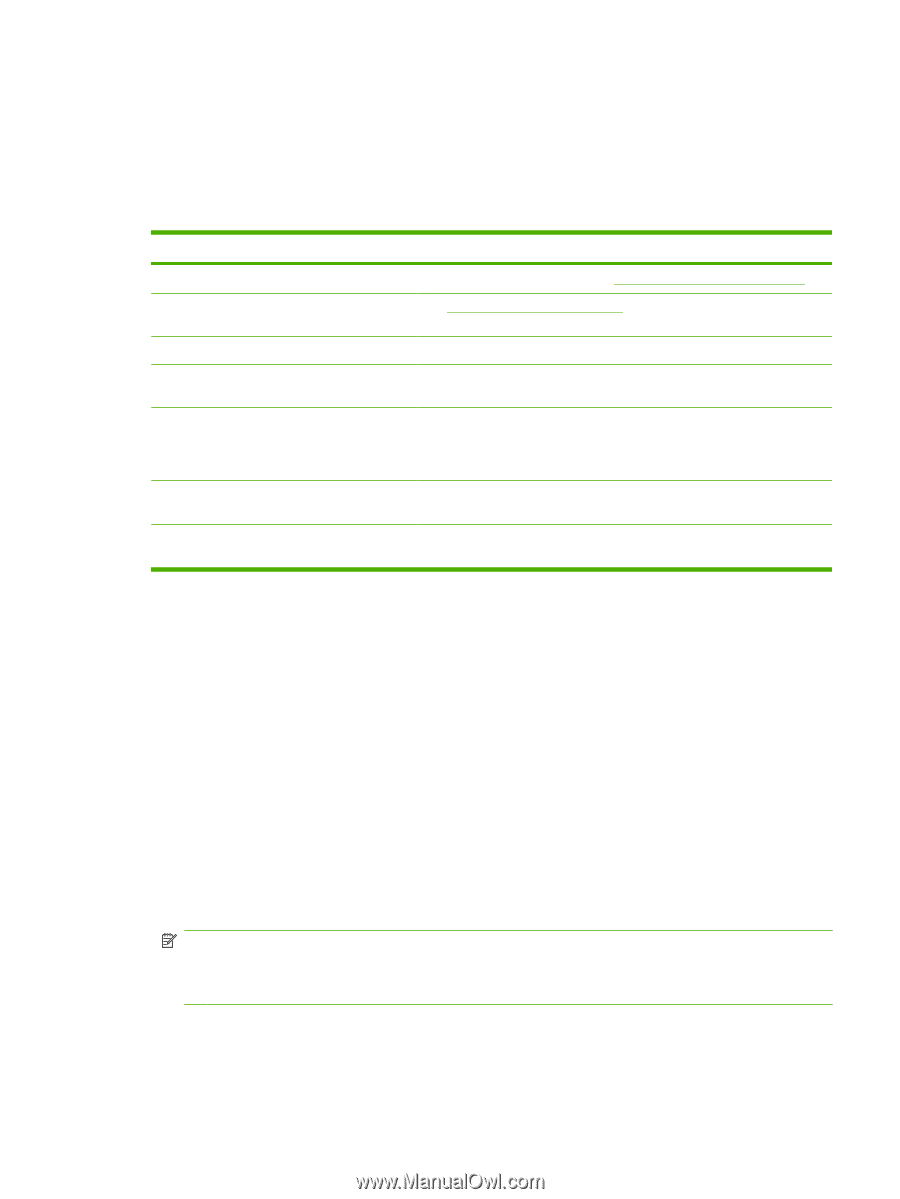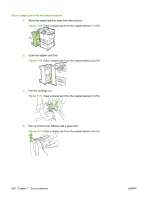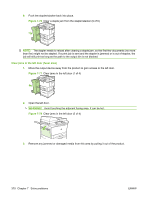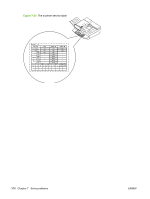HP LaserJet M9040/M9050 Service Manual - Page 391
Image-formation troubleshooting, Print image defects, Image-quality checks
 |
View all HP LaserJet M9040/M9050 manuals
Add to My Manuals
Save this manual to your list of manuals |
Page 391 highlights
Image-formation troubleshooting Try to obtain a print sample of an image formation issue to help with troubleshooting the product. Get an idea of the quality expected from the product. Image-formation problems are often linked to media that fails to meet specifications. Table 7-9 Image-quality checks Image-quality checks Action Does the problem repeat on the page? Use the repeating defect ruler. See Repeating defect ruler on page 391 Is the print cartridge full and is it manufactured See Print image defects on page 373. by HP? Does the media meet specifications? See media specifications in the English version of this manual. Is the print sample similar to those in the image Compare the sample to the tables, and then perform the recommended defect tables? actions. Is the problem on the print cartridge or the transfer charging roller? If a dark and distinct toner image is present on the drum surface, assume that the first four functions of the electrophotographic process are functioning (cleaning, conditioning, writing, and developing), and troubleshoot the failure as a transfer or fusing problem. Are the appropriate settings used to describe the Check the settings in the Default Options for Originals sub-menu in the originals? Default Job Options menu. Is the print quality problem associated with the Compare the sample to the tables and perform the recommended actions. ADF or the glass? Print image defects Image-formation defects often result from problems with the print cartridge. Use the following list to verify that the print cartridge is operating correctly. Perform all of the following checks before replacing the print cartridge. ● Make sure that the print cartridge contains toner. ◦ The full print cartridge weight is approximately 4,220 g (9.28 lb). ◦ The empty weight is approximately 2,700 g (5.94 lb). ● Check the print cartridge to see if it is disassembled or refilled. ● Make sure that the print cartridge is seated correctly in the product cavity. ● Inspect the cartridge for toner leaking through worn seals (manual rotation of the drum can cause internal damage and toner spills). NOTE: The print cartridge is rated for 30,000 images at 5% coverage for two-page jobs. Check the surface of the photosensitive drum in the cartridge to see if it is damaged or scratched. Touching the drum contaminates the photosensitive surface and might cause spotting and defects during printing. ● White areas on the page might indicate that the drum was exposed to light for too long. If white areas appear, stop the product and wait a few minutes. This should eliminate most defective ENWW Image-formation troubleshooting 373