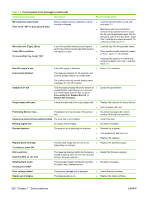HP LaserJet M9040/M9050 Service Manual - Page 336
Error executing Digital Send job., To Continue, Touch OK
 |
View all HP LaserJet M9040/M9050 manuals
Add to My Manuals
Save this manual to your list of manuals |
Page 336 highlights
Table 7-3 Control-panel error messages (continued) Control panel message Description Recommended action Close right door The right door is open. ● To continue turn off then on ● Digital send server is not responding, Contact administrator. This error displays when the user chooses a ● feature that requires the Digital Send Server, but the product cannot communicate with the server. E-mail Gateway did not accept the job because the attachment was too large. The network e-mail configuration does not ● allow large attachments. ● E-mail gateway did not respond. Job failed This error occurs when in the process of ● sending the job, the e-mail gateway stopped responding and the product was unable to ● finish sending the job. E-mail Gateway rejected the job because The e-mail gateway failed to recognize the ● of the addressing information. addressing information. ● Job failed. EIO Buffer Overflow To Continue, Touch "OK" The EIO card in slot X has overflowed its I/O ● buffer during a busy state ● Touching OK resumes printing but results in a loss of data. ● Error executing Digital Send job. A digital send job failed. ● Close the door. This problem affects printing, but some scan functions might still be available. TouchHide to remove this message and use other features. Check with the system administrator. Send smaller attachments. Contact network administrator. Check send gateway. Contact network administrator. Check the e-mail address. Contact the network administrator. Turn the product off, and then on. Move the EIO card to a different slot. Replace the EIO card. Resend the job. Job failed. Front side optical system error Hard disk not installed The product has experienced a front-side optical system error. The product is not detecting the hard disk. ● No help available. ● Install a hard disk. ● Remove and replace the hard disk. ● Initialize the hard disk. HP digital sending: delivery error ● Turn the product off, and then on. ● If the problem persists, replace the hard disk. The HP digital send service failed to deliver ● Check HP digital sending service the job. settings. Insert or close tray ● This message occurs when a tray is open that ● interferes with the paper path of another tray, usually the trays below. If a print job requires ● the tray to be closed to print from the tray below, the Tray X open warning will be replaced by this Insert or close tray error message. Resend the job. Close the specified tray. This problem affects printing, but some scan functions might still be are still available. Touch Hide to remove this message and use other features. 318 Chapter 7 Solve problems ENWW