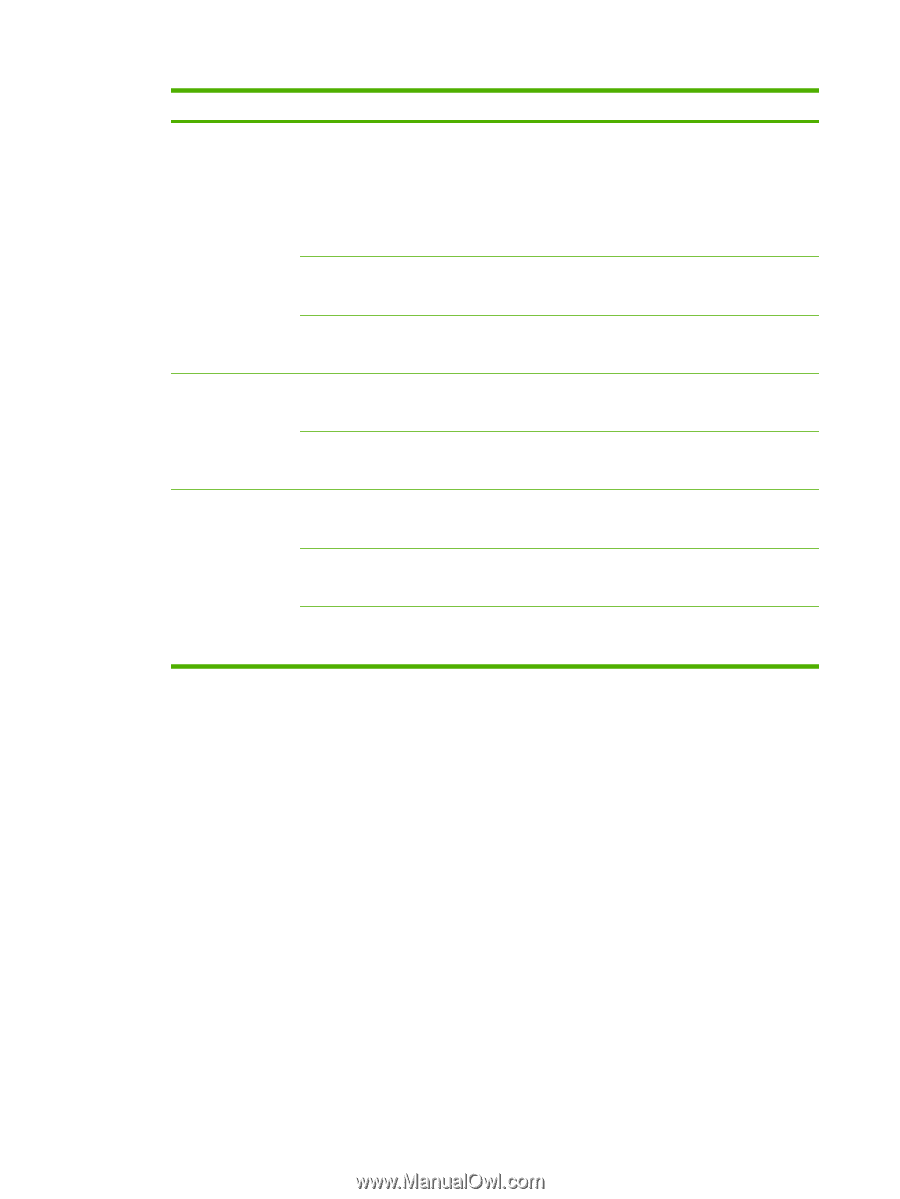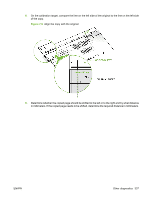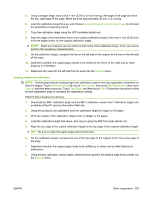| Section |
Page |
| Product basics |
19 |
| Product introduction |
20 |
| Product features |
21 |
| Product walkaround |
25 |
| Output devices |
26 |
| 3,000-sheet stacker |
26 |
| 3,000-sheet stapler/stacker |
26 |
| Paper handling features |
26 |
| Stapling information |
26 |
| Multifunction finisher |
26 |
| Paper handling features |
26 |
| Stapling information |
27 |
| Booklets |
27 |
| 8-bin mailbox |
28 |
| Control panel |
29 |
| Use the control panel |
30 |
| Control-panel layout |
30 |
| Home screen |
31 |
| Buttons on the touchscreen |
32 |
| Control-panel help system |
32 |
| Use the Administration menu |
33 |
| Navigate the Administration menu |
33 |
| Information menu |
34 |
| Default Job Options menu |
35 |
| Default Options for Originals |
35 |
| Default Copy Options |
36 |
| Default Fax Options |
37 |
| Default E-mail Options |
38 |
| Default Send to Folder Options |
39 |
| Default Print Options |
40 |
| Time/Scheduling menu |
41 |
| Management menu |
43 |
| Initial Setup menu |
44 |
| Networking and I/O |
44 |
| Fax Setup |
52 |
| E-mail Setup |
55 |
| Send Setup menu |
55 |
| Device Behavior menu |
56 |
| Print Quality menu |
60 |
| Troubleshooting menu |
62 |
| Resets menu |
64 |
| Service menu |
64 |
| Paper and print media |
65 |
| Understand paper and print media use |
66 |
| Supported paper and print media sizes |
67 |
| Custom paper sizes |
68 |
| Special paper or print media guidelines |
69 |
| Load paper and print media |
70 |
| Load Tray 1 |
70 |
| Load Trays 2, 3, and 4 |
71 |
| Configure trays |
77 |
| Configure a tray when loading media |
77 |
| Configure a tray by using the Supplies Status button on the touchscreen |
77 |
| Select the media by source, type, or size |
77 |
| Source |
78 |
| Type and Size |
78 |
| Select the output bin |
79 |
| Select an output location |
80 |
| Printing |
80 |
| Copying |
80 |
| Manage and maintain |
81 |
| Information pages |
82 |
| Embedded Web server |
84 |
| Open the embedded Web server by using a network connection |
84 |
| Embedded Web server sections |
85 |
| HP Easy Printer Care |
88 |
| Supported operating systems |
88 |
| Open the HP Easy Printer Care software |
88 |
| HP Easy Printer Care software sections |
88 |
| Use HP Web Jetadmin software |
91 |
| HP Printer Utility for Macintosh |
92 |
| Open the HP Printer Utility |
92 |
| Print a cleaning page |
92 |
| Print a configuration page |
92 |
| View supplies status |
93 |
| Order supplies online and use other support features |
93 |
| Upload a file to the product |
93 |
| Update the firmware |
94 |
| Activate the two-sided printing (duplexing) mode |
94 |
| Lock or unlock storage devices |
94 |
| Save or print stored jobs |
94 |
| Configure trays |
95 |
| Change network settings |
95 |
| Open the embedded Web server |
95 |
| Set up e-mail alerts |
96 |
| Security features |
97 |
| Secure the embedded Web server |
97 |
| Secure Disk Erase |
97 |
| Data affected |
97 |
| Gain access to Secure Disk Erase |
98 |
| Additional Information |
98 |
| Security lock |
98 |
| Authentication |
98 |
| Lock the control-panel menus |
98 |
| Set the real-time clock |
100 |
| Clean the product |
101 |
| Print a cleaning page |
101 |
| Clean the product hardware |
101 |
| Clean the ADF delivery system |
103 |
| Configure alerts |
108 |
| Manage supplies |
109 |
| HP print cartridges |
109 |
| Non-HP print cartridges |
109 |
| Print cartridge authentication |
109 |
| HP fraud hotline |
109 |
| Print cartridge storage |
109 |
| Print cartridge life expectancy |
110 |
| Check the print cartridge life |
110 |
| Control panel |
110 |
| Embedded Web server |
110 |
| HP Easy Printer Care |
110 |
| HP Web Jetadmin |
110 |
| Printer maintenance kit |
111 |
| Manage memory |
112 |
| Determine memory requirements |
112 |
| Install memory |
112 |
| Verify memory installation |
115 |
| Economy settings |
116 |
| Sleep and wake |
116 |
| Theory of operation |
117 |
| Basic operation |
118 |
| Sequence of operation |
119 |
| Product start up sequence (turn on product) |
121 |
| Timing chart |
122 |
| Scanner subsystem |
123 |
| Mechanical structure |
123 |
| Motors and fans |
124 |
| Basic block diagram |
125 |
| Basic system configuration |
126 |
| Scanner unit systems |
126 |
| Scan mode |
127 |
| Power supply assembly |
127 |
| Sleep mode |
128 |
| Low-voltage power supply circuit |
129 |
| Protective functions |
130 |
| Scanner controller circuit |
131 |
| Flatbed operation |
133 |
| Flatbed document exposure control |
133 |
| Flatbed optical drive control |
133 |
| Flatbed optical unit operation |
134 |
| Flatbed document size detection |
135 |
| Sensor names |
135 |
| Functions operation |
135 |
| ADF angle detection |
137 |
| ADF operation |
137 |
| ADF document exposure control |
137 |
| ADF document feed control |
138 |
| ADF document feed control terminology |
138 |
| Pickup and feed operation |
139 |
| Pickup roller home position control operation |
140 |
| ADF document size detection |
140 |
| ADF document size detection terminology |
140 |
| ADF feeder sensors |
141 |
| ADF document skew detection |
141 |
| Scanned data flow |
142 |
| Copy processor |
143 |
| Scanning process control signals |
144 |
| Typical scanning process flow |
145 |
| Engine control system |
146 |
| DC controller PCA |
147 |
| High-voltage power supply circuit |
148 |
| Low-voltage power supply |
150 |
| Fuser control circuit |
150 |
| Formatter system |
152 |
| Formatter hardware |
152 |
| Laser/scanner system |
153 |
| Image formation system |
154 |
| The image formation process |
154 |
| Print cartridge |
155 |
| Print cartridge design |
156 |
| No-shake toner |
156 |
| Cartridge memory |
156 |
| Toner seal |
156 |
| Toner level detection |
157 |
| Pickup and feed system |
158 |
| Media-size detection |
158 |
| Media-level detection |
158 |
| Multifeed prevention |
158 |
| Transparency media detection |
158 |
| Fuser-wrapping jam detection |
158 |
| Jam detection |
159 |
| Tray 1 |
164 |
| Tray 1 driver PCA |
164 |
| Tray 1 power supply |
164 |
| Tray 1 sequence of operation |
164 |
| Tray 1 pickup and feed |
165 |
| Tray 1 jam detection |
165 |
| Tray 4 |
166 |
| Tray 4 driver PCA |
166 |
| Tray 4 power supply |
166 |
| Tray 4 sequence of operation |
166 |
| Tray 4 pickup and feed |
167 |
| Tray 4 media level and media size detection |
167 |
| Tray 4 jam detection |
167 |
| Removal and replacement |
169 |
| Removal and replacement strategy |
170 |
| Repair notices |
170 |
| Electrostatic discharge |
171 |
| Required tools |
171 |
| Product orientation |
172 |
| Front and right side orientation |
172 |
| Back and left side orientation |
173 |
| Scanner assembly covers |
174 |
| Control panel |
174 |
| Reinstall the control panel |
175 |
| ADF feeder cover |
175 |
| Reinstall the ADF feeder cover |
176 |
| ADF feeder cover handle |
177 |
| ADF back cover |
177 |
| ADF front cover |
179 |
| Lower delivery roller cover |
179 |
| Reinstall the delivery roller cover |
180 |
| White board cover |
180 |
| Copy processor/connect board |
181 |
| Reinstall the copy processor/connect board |
182 |
| Flatbed rail cover |
182 |
| Flatbed back cover |
182 |
| Flatbed right cover |
184 |
| Reinstall the flatbed right cover |
184 |
| Flatbed left cover |
185 |
| Flatbed upper front cover |
186 |
| Flatbed lower front cover |
186 |
| ADF base cover assembly |
187 |
| Reinstall the ADF base cover assembly |
191 |
| Scanner glass |
192 |
| Reinstall the scanner glass |
193 |
| Scan engine internal assemblies |
194 |
| ADF and flatbed internal assemblies |
194 |
| ADF main assembly |
194 |
| Reinstall the ADF main assembly |
199 |
| ADF optical assembly |
199 |
| Reinstall the ADF optical assembly |
206 |
| ADF shading filter |
206 |
| Flatbed optical unit |
208 |
| Reinstall the flatbed optical unit |
211 |
| Switch and solenoids |
211 |
| ADF feeder cover detection switch |
211 |
| Weight solenoid |
212 |
| Shutter solenoid |
213 |
| Motors and fans |
214 |
| Pickup motor |
214 |
| Reinstall the pickup motor |
214 |
| Delivery motor |
215 |
| Reinstall |
215 |
| Flatbed motor |
216 |
| Reinstall the flatbed motor |
217 |
| Power supply assembly |
217 |
| Reinstall power supply assembly |
220 |
| ADF fan assembly |
220 |
| Reinstall the ADF fan assembly |
221 |
| Flatbed fan assembly |
221 |
| Rollers and belts |
222 |
| Pickup roller (D roller) |
222 |
| Pickup roller assembly |
222 |
| Reinstall the pickup roller assembly |
223 |
| Feed roller assembly |
223 |
| Lower registration roller assembly |
224 |
| Reinstall the lower registration assembly |
230 |
| Lower delivery roller |
230 |
| Reinstall the lower delivery roller |
231 |
| Upper delivery roller assembly |
231 |
| Reinstall the upper delivery roller assembly |
232 |
| Separation belt assembly |
232 |
| Reinstall the separation belt assembly |
235 |
| Separation belts |
235 |
| Reinstall the separation belts |
237 |
| PCAs |
237 |
| ADF intermediate PCA |
237 |
| ADF width detection sensor assembly |
238 |
| Reinstall the ADF width detection sensor assembly |
238 |
| Flatbed intermediate PCA |
239 |
| Scanner controller board |
240 |
| Intermediate PCA |
242 |
| Scan engine |
243 |
| Reinstall the scan engine |
247 |
| Laser/scanner assembly |
248 |
| Delivery fan assembly |
249 |
| Delivery motor |
251 |
| Print engine covers |
252 |
| Front cover |
252 |
| Right door |
253 |
| Right lower cover |
254 |
| Left upper cover |
254 |
| Reinstall the left upper cover |
255 |
| Left door and diverter |
256 |
| Left back cover |
256 |
| Back cover |
257 |
| Right and left rail covers |
258 |
| Front assemblies |
259 |
| Cartridge release lever |
259 |
| Print cartridge |
260 |
| Reinstall the print cartridge |
261 |
| Transfer-roller assembly |
261 |
| Reinstall the transfer-roller assembly |
262 |
| Tray 2 and Tray 3 (interchangeable) |
262 |
| Rollers (pickup, feed, or separation) |
263 |
| Fuser-jam-removal knob |
263 |
| Reinstall the fuser-jam-removal knob |
264 |
| Registration-jam-removal knob |
264 |
| Reinstall the registration-jam-removal knob |
265 |
| Right assemblies |
266 |
| Tray 1 |
266 |
| Paper-input unit (PIU) |
267 |
| Reinstall the paper-input unit |
270 |
| Registration assembly |
270 |
| Reinstall the registration assembly |
271 |
| Transfer-guide assembly |
271 |
| Reinstall the transfer-guide assembly |
272 |
| Left assemblies |
273 |
| Duplexer |
273 |
| Fuser assembly |
274 |
| Back assemblies |
276 |
| Formatter |
276 |
| Low-voltage power supply |
277 |
| High-voltage power supply |
279 |
| DC controller |
280 |
| Toner-sensor contact assembly |
282 |
| Reinstall the toner-sensor contact assembly |
283 |
| Drum motor |
283 |
| Feed-drive assembly |
284 |
| Reinstall the feed-drive assembly |
285 |
| Power-supply fan (fan 1) |
285 |
| Cartridge fan (fan 5) |
286 |
| Reinstall the cartridge fan |
288 |
| Controller fan (fan 2) |
288 |
| Jetlink connector |
289 |
| Duplexer connector holder assembly |
290 |
| Fuser delivery-drive assembly |
291 |
| Reinstall the fuser delivery assembly |
293 |
| Tray 4 |
294 |
| Orientation |
294 |
| Tray 4 left side cover |
294 |
| Reinstall the Tray 4 left side cover |
294 |
| Tray 4 right side cover |
295 |
| Reinstall the Tray 4 right side cover |
295 |
| Tray 4 back covers |
296 |
| Tray 4 center back cover |
296 |
| Tray 4 right back cover |
296 |
| Tray 4 left back cover |
296 |
| Tray 4 |
297 |
| Tray 4 rollers (pickup, feed, and separation) |
297 |
| Reinstall the Tray 4 rollers |
298 |
| Tray 4 registration assembly |
298 |
| Tray 4 drive motor |
299 |
| Tray 4 drive assembly |
300 |
| Tray 4 controller board |
301 |
| Paper-size detection switch PCA |
302 |
| Reinstall the paper-size switch PCA |
303 |
| Tray 4 power supply |
303 |
| Tray 4 pickup assembly |
304 |
| Tray 4 paper-connecting unit |
306 |
| Solve problems |
307 |
| Troubleshooting process |
308 |
| Preliminary operating checks |
308 |
| Installation environment |
308 |
| Media checks |
309 |
| Scanner and ADF checks |
309 |
| General troubleshooting information |
310 |
| Abnormal noises are evident, such as grinding or chattering when the main motor is turned on |
310 |
| Media does not feed from Tray X when printing from a software program; the paper-path test is succes ... |
310 |
| Media does not print from Tray 4 |
310 |
| The product stops printing and hangs on certain jobs |
311 |
| Envelopes are wrinkling |
311 |
| Fusing is poor |
311 |
| The product feeds from an incorrect tray when different media is selected for the first page of the ... |
311 |
| Power-on checks |
313 |
| Malfunction troubleshooting |
314 |
| Troubleshooting by using control-panel messages |
315 |
| Event log page |
315 |
| Print the event log |
315 |
| Interpret the event log |
315 |
| Sample event log |
316 |
| View the event log |
316 |
| Control-panel error messages |
317 |
| User- and service-level diagnostics |
340 |
| Copy processor LEDs |
340 |
| Troubleshooting menu |
341 |
| Paper-path test |
342 |
| Print a paper-path test |
342 |
| Service test |
342 |
| Perform a service test |
342 |
| Service-level diagnostics |
344 |
| Engine test |
344 |
| Service menu |
344 |
| Other diagnostics |
348 |
| Boot-up key sequences |
348 |
| Low-level boot-up key sequence for selecting a language, performing a cold reset, and enabling and d ... |
349 |
| Medium-level boot-up key sequence for initializing disks |
349 |
| High-level boot-up key sequence for NVRAM initialization, manufacturing, and skipping disk-load and ... |
349 |
| Drum rotation functional check |
350 |
| Calibrations |
350 |
| Control panel touchscreen calibration |
351 |
| Simplified scanner and ADF calibration |
351 |
| ADF calibrations |
354 |
| Left side front calibration |
354 |
| Left side back calibration |
356 |
| Leading edge front calibration |
357 |
| Leading edge back calibration |
358 |
| ADF plain scaling calibration |
358 |
| ADF heavy scaling calibration |
359 |
| Glass calibrations |
359 |
| Left side glass calibration |
359 |
| Leading edge glass calibration |
360 |
| Glass scaling calibration |
361 |
| Plain motor speed calibration |
361 |
| Measurement and adjustment |
363 |
| ADF unit height adjustment |
363 |
| ADF skew adjustment |
364 |
| ADF width sensor adjustment |
366 |
| Weight solenoid stroke adjustment |
366 |
| Tray 4 diagnostics |
367 |
| Motor test |
367 |
| Standalone running test |
367 |
| Sensor test |
368 |
| Light-pattern interpretation |
368 |
| Clear jams |
370 |
| Jam locations |
370 |
| ADF jams |
371 |
| Clear jams from the duplexer |
372 |
| Clear jams from the input-tray areas |
374 |
| Clear jams from the output areas |
377 |
| Solve repeated jams |
390 |
| Image-formation troubleshooting |
391 |
| Print image defects |
391 |
| Print/stop test |
392 |
| Economode |
392 |
| Skew |
393 |
| Copy-image defects |
393 |
| Scanner controller PCA |
395 |
| Connector locations |
397 |
| Electrical structure |
398 |
| Wiring diagrams |
399 |
| Image-defect tables |
401 |
| Repeating defect ruler |
409 |
| Media troubleshooting |
410 |
| Determine the problem source |
410 |
| Isolate the paper path |
410 |
| Try using the straightest paper path |
410 |
| Check the duplexing path |
410 |
| Isolate the source of a jam |
410 |
| Determine the location of a jam |
410 |
| Determine whether the product is experiencing misfeeds or multifeed jams |
410 |
| Isolate a media brand |
411 |
| Isolate a media type |
411 |
| Communication troubleshooting |
412 |
| Communications check |
412 |
| EIO troubleshooting |
412 |
| Jetdirect configuration |
412 |
| Embedded LAN troubleshooting |
412 |
| Error codes |
413 |
| LAN diagnostics |
413 |
| Loopback test |
413 |
| Ping test |
413 |
| Enable or disable the embedded LAN |
414 |
| Hard-failure troubleshooting for the embedded LAN |
415 |
| Connectivity problems |
416 |
| Save + Restore |
416 |
| Wiring diagrams |
417 |
| Parts and diagrams |
421 |
| Order parts, accessories, and supplies |
423 |
| Supplies part numbers |
424 |
| Consumables, supplies, accessories, FRUs, and documents |
424 |
| Common hardware |
427 |
| Illustrations and parts lists |
428 |
| Scanner assembly |
430 |
| Scanner engine covers and panels |
432 |
| Print engine covers and panels |
436 |
| Flatbed scanner assembly |
438 |
| Flatbed optical assembly |
444 |
| ADF scanner assembly |
448 |
| ADF paper pickup assembly |
452 |
| ADF main assembly |
458 |
| ADF optical assembly |
462 |
| Scanner engine PCAs |
464 |
| Left door and diverter |
466 |
| Right cover assembly |
468 |
| Print engine internal components |
470 |
| Drum feed drive assembly |
478 |
| Fuser delivery drive assembly |
480 |
| Cartridge lifter assembly |
482 |
| 500-sheet trays (Tray 2 and Tray 3) |
484 |
| Paper input unit |
486 |
| Registration assembly |
488 |
| Transfer roller assembly |
490 |
| Delivery assembly |
492 |
| PCA locations |
494 |
| Tray 4 main body |
496 |
| Tray 4 drive assembly |
500 |
| Tray 4 PCA location |
502 |
| Tray 1 assembly |
504 |
| Alphabetical parts list |
506 |
| Numerical parts list |
530 |
| Service and support |
555 |
| Hewlett-Packard limited warranty statement |
555 |
| Customer self repair warranty service |
556 |
| Print cartridge limited warranty statement |
557 |
| HP Customer Care |
558 |
| Online Services |
558 |
| Telephone support |
558 |
| Software utilities, drivers, and electronic information |
558 |
| HP direct ordering for accessories or supplies |
558 |
| HP service information |
558 |
| HP service agreements |
558 |
| HP Easy Printer Care |
559 |
| HP support and information for Macintosh computers |
559 |
| Specifications |
561 |
| Physical specifications |
562 |
| Electrical specifications |
563 |
| Acoustic emissions |
564 |
| Operating environment |
564 |
| Regulatory information |
565 |
| FCC regulations |
566 |
| Declaration of conformity |
567 |
| Certificate of volatility |
568 |
| Types of memory |
568 |
| Volatile memory |
568 |
| Non-volatile memory |
568 |
| Hard-disk-drive memory |
568 |
| Safety statements |
569 |
| Laser safety |
569 |
| Canadian DOC regulations |
569 |
| VCCI statement (Japan) |
569 |
| Power cord statement (Japan) |
569 |
| EMI statement (Korea) |
569 |
| EMI statement (Taiwan) |
569 |
| Laser statement for Finland |
570 |
| Substances table (China) |
571 |