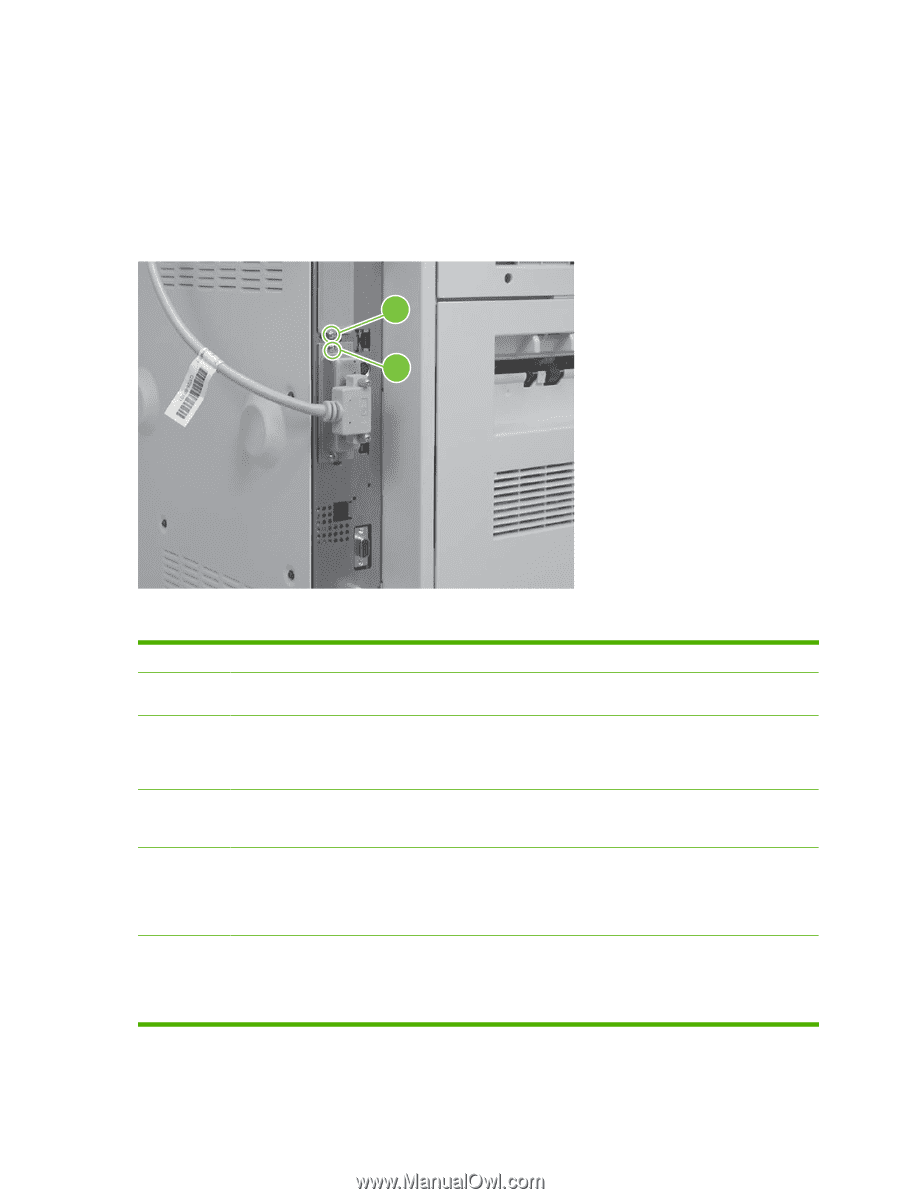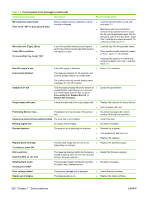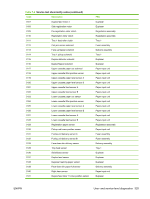HP LaserJet M9040/M9050 Service Manual - Page 340
User- and service-level diagnostics, Copy processor LEDs
 |
View all HP LaserJet M9040/M9050 manuals
Add to My Manuals
Save this manual to your list of manuals |
Page 340 highlights
User- and service-level diagnostics Copy processor LEDs The copy processor board is an EIO attachment located on the formatter assembly. It has two LEDs (LED 1 callout 1; LED 2 callout 2) that illuminate in specific patterns to indicate the status of the copy processor board. Figure 7-2 LEDs on the copy processor board 2 1 The table below explains the LED patterns. LED 1 0 1 0 1 0 LED 2 1 1 1 1 1 Status Product power turned on. If LED 2 is not illuminated, the copy processor board (EIO) is not seated correctly, or the copy processor board (EIO) has failed. The copy processor board (EIO) FPGA programming has started. If the copy processor board (EIO) does not process past this stage, the copy processor board (EIO) has experienced a programming error, or the FPGA integrated circuit on the copy processor board (EIO) has failed. A check cables error will appear on the control-panel display. The copy processor board (EIO) FPGA programming has finished. If the copy processor board (EIO) does not process past this stage, the FPGA integrated circuit on the copy processor board (EIO) has failed. A check cables error will appear on the control-panel display. The copy connect board (in the scanner) FPGA programming has started. If the copy processor board (EIO) does not process past this stage, check the wire harness connectors at the copy processor board (EIO) and the copy connect board (in the scanner). Make sure that the cable is not frayed, pinched, or broken. If the error persists, the FPGA integrated circuit on the copy connect board (in the scanner) has failed. The copy connect board (in the scanner) FPGA programming has finished. If the copy processor board (EIO) does not process past this stage, check the wire harness connectors at the copy processor board (EIO) and the copy connect board (in the scanner). Make sure that the cable is not frayed, pinched, or broken. If the error persists, the FPGA integrated circuit on the copy connect board (in the scanner) has failed. 322 Chapter 7 Solve problems ENWW