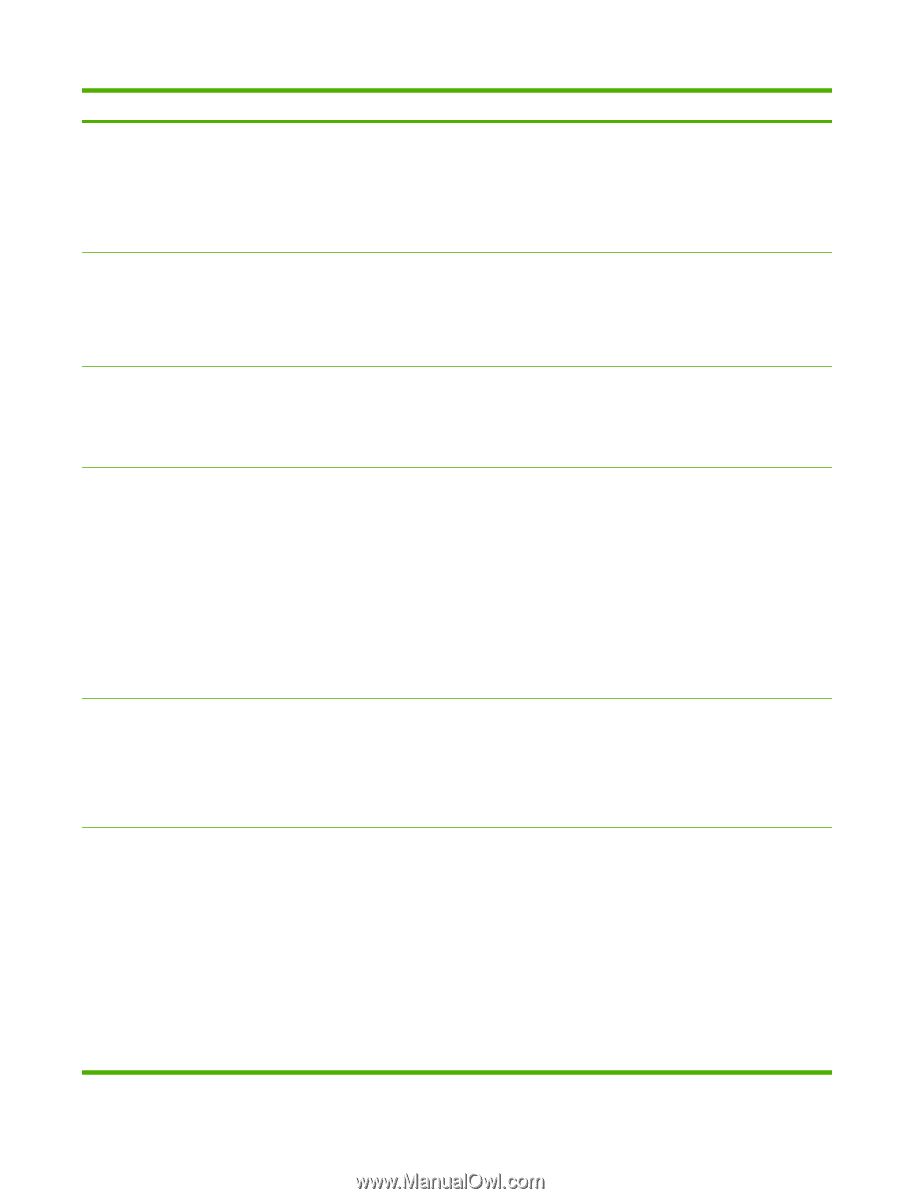HP LaserJet M9040/M9050 Service Manual - Page 331
<XX><YY> DC Controller Error, Check Ram DIMM Slot <X>
 |
View all HP LaserJet M9040/M9050 manuals
Add to My Manuals
Save this manual to your list of manuals |
Page 331 highlights
Table 7-3 Control-panel error messages (continued) Control panel message Description Recommended action 52. Error To continue turn off then on 53.. Check Ram DIMM Slot To continue turn off then on 55.05 Engine Firmware RFU Error To continue turn off then on 55. DC Controller Error To continue turn off then on 56. Error To continue turn off then on 57. Error To continue turn off then on A product error occurred. ● 52.00 is a laser/scanner error. ● 52.20 is a laser/scanner rotation error. ● ● This problem is with the product memory. ● The DIMM involved will not be used. ● ● Slot 0 is onboard memory. ● ● Slot 1 is DIMM slot 1. An issue caused the firmware upgrade to fail. ● ● ● This error includes 55.1, 55.2, and 55.3. The ● engine is not communicating with the formatter. The communication link between ● the formatter and DC controller was lost. This can occur due to a timing error or intermittent connection between the formatter and DC ● controller. ● ● ● ● A product error occurred. ● 56.01 is Illegal input selection. ● 56.02 is duplexer was removed while the ● product is turned on. ● A product error occurred. ● 57.01 is a cartridge fan error (fan 5). ● 57.03 is a power supply fan error (fan 1). ● 57.04 is a formatter/controller fan error (fan 2). ● Turn the product off and turn it on. Reseat the connection to the DC controller and the laser scanner. Replace the laser/scanner. Replace the DC controller. Reinstall the specified DIMM. Replace the specified DIMM. If the problem continues, replace the formatter. Turn the product off, and then on. Restart the firmware upgrade. If the problem continues, try a different firmware file. Turn the product off and turn it on. Check the life remaining on the maintenance kit. Reseat the formatter, DIMMs, and EIO cards. Perform the engine test. Perform the service test. Replace the DC controller. Replace the formatter. Turn the product off and turn it on. Check the product configuration. Check the program settings. Turn the product off, and then reinstall the duplexer. Turn the product off and turn it on. Reseat connections to the DC controller and to the specified fan. Replace the specified fan. Replace the DC controller. 57.05 is a delivery fan error (front fan 4). 57.06 is a face-down bin error. 57.07 is a delivery fan error (back fan 3). 57.08 is a duplexer fan error. ENWW Control-panel error messages 313