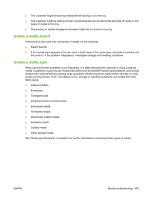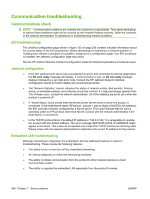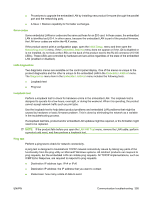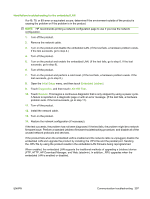HP LaserJet M9040/M9050 Service Manual - Page 410
Media troubleshooting, Determine the problem source, Isolate the paper path
 |
View all HP LaserJet M9040/M9050 manuals
Add to My Manuals
Save this manual to your list of manuals |
Page 410 highlights
Media troubleshooting Media defects can cause jams and image defects. If other measures fail to correct a printing problem, consider media defects. Determine the problem source First determine whether the problem is with the media or the product. Try the following to eliminate media as the cause: 1. Turn the media over in the tray to print on the opposite side. 2. Rotate the media 180° in the tray to feed it with the opposite leading edge. 3. Try printing. If the symptoms stop or change in any way, the problems are likely due to the media. Try a different type of media. Isolate the paper path Try using the straightest paper path The straightest possible paper path feeds from Tray 1 and exits to a face up bin. This path is recommended for media such as envelopes and labels. Check the duplexing path Sometimes media coming out of the paper path can be curled causing pickup and stacking problems. This is the reason for some of the product media specifications. When a page makes the second pass for duplexing, it might no longer meet the product media specifications for moisture and curl. It can hold static charges that affect print quality and stacking capability. It can also shrink causing misalignments. Isolate the source of a jam Identify the source of media that tends to jam. Determine the location of a jam Locate the point where media stops and jams occur. Determine whether the product is experiencing misfeeds or multifeed jams The following are some possible causes of misfeeds or multifeed jams: ● The media might be too heavy. Check basis weight and measure caliper. ● The media might be too smooth. Check the finish. ● The media might be too heavy or too light. Check basis weight. ● The customer might be attempting to print embossed media, pre-printed forms, or perforated media that does not meet HP specifications. ● The media might be loaded incorrectly. Turn over the sheets in the media tray to determine if inream curl is causing misfeeds. 392 Chapter 7 Solve problems ENWW